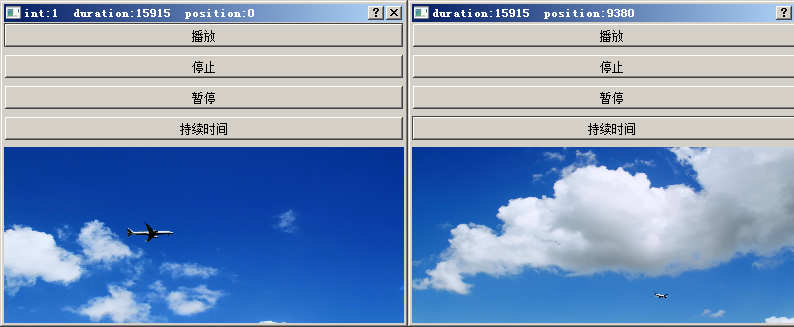
相关资料:
https://blog.csdn.net/itas109/article/details/83829396
https://blog.csdn.net/birenxiaofeigg/article/details/104129207
https://www.cnblogs.com/zhangyi-studio/p/8596837.html
PS:
1.工程文件.pro需要引入 multimedia multimediawidgets 二个库。
2.引入#include <QMediaPlayer> #include <QVideoWidget> #include <QMediaPlaylist>三个文件。
3.播放无图像,并报错 “DirectShowPlayerService::doRender: Unresolved error code 80040266”,原因:Qt 中的多媒体播放,底层是使用DirectShowPlayerService,所以安装一个DirectShow解码器,例如LAV Filters,就可以解决运行出错问题。
4.安装LAV Filters后,出现花屏,卡屏问题,卸载之前安装的”LAV Filters“,安装”K-Lite Codec Pack“,本博主推荐使用”K-Lite Codec Pack“。
LAV Filters下载:https://github.com/Nevcairiel/LAVFilters/releases
K-Lite Codec Pack下载:https://pc.qq.com/detail/8/detail_528.html
.pro

1 QT += core gui multimedia multimediawidgets 2 3 greaterThan(QT_MAJOR_VERSION, 4): QT += widgets 4 5 CONFIG += c++11 6 #CONFIG += console 7 8 # The following define makes your compiler emit warnings if you use 9 # any Qt feature that has been marked deprecated (the exact warnings 10 # depend on your compiler). Please consult the documentation of the 11 # deprecated API in order to know how to port your code away from it. 12 DEFINES += QT_DEPRECATED_WARNINGS 13 14 # You can also make your code fail to compile if it uses deprecated APIs. 15 # In order to do so, uncomment the following line. 16 # You can also select to disable deprecated APIs only up to a certain version of Qt. 17 #DEFINES += QT_DISABLE_DEPRECATED_BEFORE=0x060000 # disables all the APIs deprecated before Qt 6.0.0 18 19 SOURCES += 20 main.cpp 21 mainwindow.cpp 22 showMediaPlay.cpp 23 24 HEADERS += 25 mainwindow.h 26 showMediaPlay.h 27 28 FORMS += 29 mainwindow.ui 30 31 # Default rules for deployment. 32 qnx: target.path = /tmp/$${TARGET}/bin 33 else: unix:!android: target.path = /opt/$${TARGET}/bin 34 !isEmpty(target.path): INSTALLS += target 35 36 RESOURCES += 37 rec.qrc
main.cpp

1 #include <QApplication> 2 3 #include "showMediaPlay.h" 4 5 int main(int argc, char *argv[]) 6 { 7 QApplication a(argc, argv); 8 showMediaPlay *oShowMediaPlay = new showMediaPlay; 9 oShowMediaPlay->exec(); 10 return a.exec(); 11 }
showMediaPlay.h

1 #ifndef SHOWMEDIAPLAY_H 2 #define SHOWMEDIAPLAY_H 3 4 #include <QDialog> 5 #include <QMediaPlayer> 6 #include <QVideoWidget> 7 #include <QMediaPlaylist> 8 9 #include<QDebug> 10 #include<QFileDialog> 11 #include<QVBoxLayout> 12 #include<QFile> 13 #include<QMessageBox> 14 #include<QPushButton> 15 16 class showMediaPlay : public QDialog 17 { 18 Q_OBJECT 19 public: 20 showMediaPlay(QWidget *parent = nullptr, Qt::WindowFlags f = Qt::WindowFlags()); 21 ~showMediaPlay(); 22 private: 23 QVBoxLayout *layout = new QVBoxLayout; 24 QPushButton *play = new QPushButton; 25 QPushButton *stop = new QPushButton; 26 QPushButton *paused = new QPushButton; 27 QPushButton *duration = new QPushButton; 28 29 QMediaPlayer* player = new QMediaPlayer; 30 QVideoWidget* videoWidget = new QVideoWidget; 31 QMediaPlaylist* playlist=new QMediaPlaylist; 32 private: 33 int m_nCount; 34 private slots: 35 void playVideo(); 36 void stopVideo(); 37 void pausedVideo(); 38 void showduration(); 39 void getDuration(qint64 playtime); 40 }; 41 42 #endif // SHOWMEDIAPLAY_H
showMediaPlay.cpp

1 #include "showMediaPlay.h" 2 3 showMediaPlay::showMediaPlay(QWidget *parent, Qt::WindowFlags f) 4 :QDialog(parent, f) 5 { 6 this->resize(400, 300); 7 m_nCount = 0; 8 layout = new QVBoxLayout; 9 play = new QPushButton; 10 play->setText(QStringLiteral("播放")); 11 stop = new QPushButton; 12 stop->setText(QStringLiteral("停止")); 13 paused = new QPushButton; 14 paused->setText(QStringLiteral("暂停")); 15 duration = new QPushButton; 16 duration->setText(QStringLiteral("持续时间")); 17 player = new QMediaPlayer; 18 videoWidget = new QVideoWidget(this); 19 videoWidget->setAspectRatioMode(Qt::IgnoreAspectRatio); 20 playlist = new QMediaPlaylist; 21 layout->addWidget(play); 22 layout->addWidget(stop); 23 layout->addWidget(paused); 24 layout->addWidget(duration); 25 layout->addWidget(videoWidget); 26 layout->setMargin(0); 27 this->setLayout(layout); 28 playlist->clear(); 29 playlist->addMedia(QUrl::fromLocalFile("E:\AA.mp4")); 30 player->setPlaylist(playlist); 31 QFile file("E:\AA.mp4"); 32 if(!file.open(QIODevice::ReadOnly)) 33 qDebug() << "Could not open file"; 34 player->setVideoOutput(videoWidget); 35 player->setPlaylist(playlist); 36 player->play(); 37 connect(play, &QPushButton::clicked, this, &showMediaPlay::playVideo); 38 connect(stop, &QPushButton::clicked, this, &showMediaPlay::stopVideo); 39 connect(paused, &QPushButton::clicked, this, &showMediaPlay::pausedVideo); 40 connect(duration, &QPushButton::clicked, this, &showMediaPlay::showduration); 41 connect(player, &QMediaPlayer::durationChanged, this, &showMediaPlay::getDuration); 42 } 43 44 showMediaPlay::~showMediaPlay() 45 { 46 47 } 48 49 void showMediaPlay::playVideo() 50 { 51 player->play(); 52 } 53 54 void showMediaPlay::stopVideo() 55 { 56 player->stop(); 57 } 58 59 void showMediaPlay::pausedVideo() 60 { 61 player->pause(); 62 } 63 64 void showMediaPlay::showduration() 65 { 66 setWindowTitle(QString("duration:%1 position:%2 ").arg(player->duration()).arg(player->position())); 67 } 68 69 void showMediaPlay::getDuration(qint64 playtime) 70 { 71 m_nCount = m_nCount + 1; 72 setWindowTitle(QString("int:%1 duration:%2 position:%3 ").arg(m_nCount).arg(playtime).arg(player->position())); 73 if (0 == playtime) 74 { 75 accept(); 76 } 77 }
