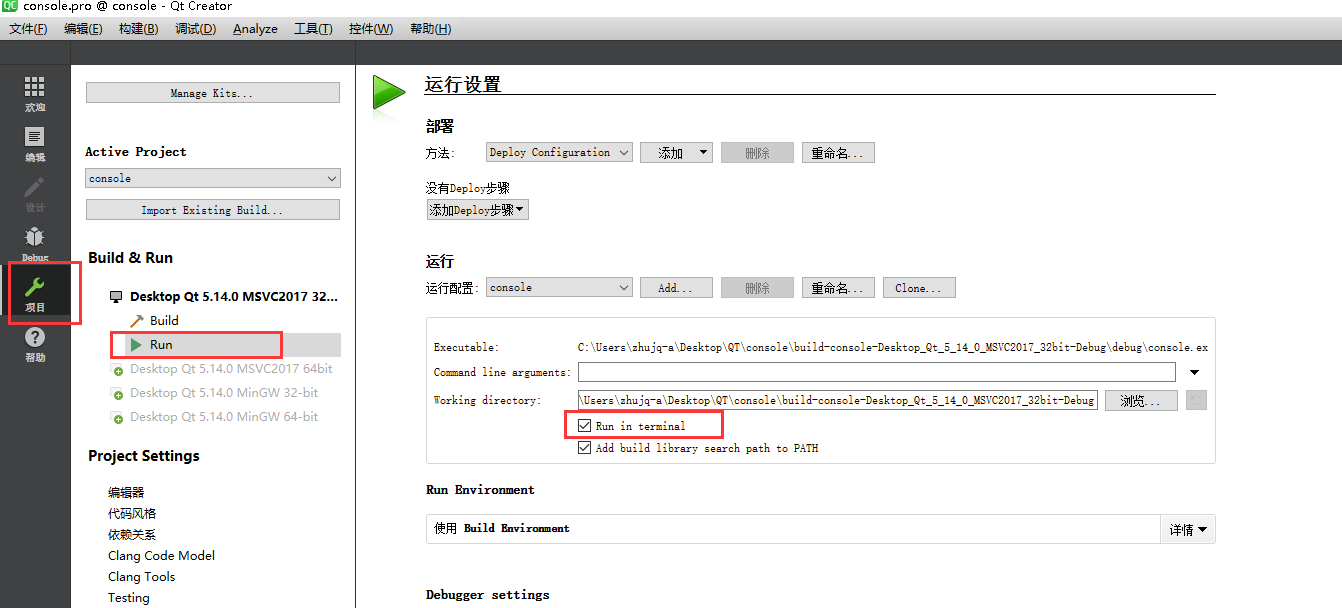相关资料:
https://blog.csdn.net/bladeandmaster88/article/details/54748192
问题:
我们在新建一个“Qt Console Application”时使用printf输出字符是可以显在出来的,但是我们在新建一个"Qt Widgets Appliation"时因为没有了命令输出框,所以看不到输出,怎么才能显示出来命令输出框?
问题处理:
在pro文件中增加“CONFIG += console”,代码如下:
.pro
QT += core gui greaterThan(QT_MAJOR_VERSION, 4): QT += widgets CONFIG += c++11 CONFIG += console # The following define makes your compiler emit warnings if you use # any Qt feature that has been marked deprecated (the exact warnings # depend on your compiler). Please consult the documentation of the # deprecated API in order to know how to port your code away from it. DEFINES += QT_DEPRECATED_WARNINGS # You can also make your code fail to compile if it uses deprecated APIs. # In order to do so, uncomment the following line. # You can also select to disable deprecated APIs only up to a certain version of Qt. #DEFINES += QT_DISABLE_DEPRECATED_BEFORE=0x060000 # disables all the APIs deprecated before Qt 6.0.0 SOURCES += main.cpp mainwindow.cpp HEADERS += mainwindow.h FORMS += mainwindow.ui # Default rules for deployment. qnx: target.path = /tmp/$${TARGET}/bin else: unix:!android: target.path = /opt/$${TARGET}/bin !isEmpty(target.path): INSTALLS += target
然后打开“Rin in terminal”,操作如图: