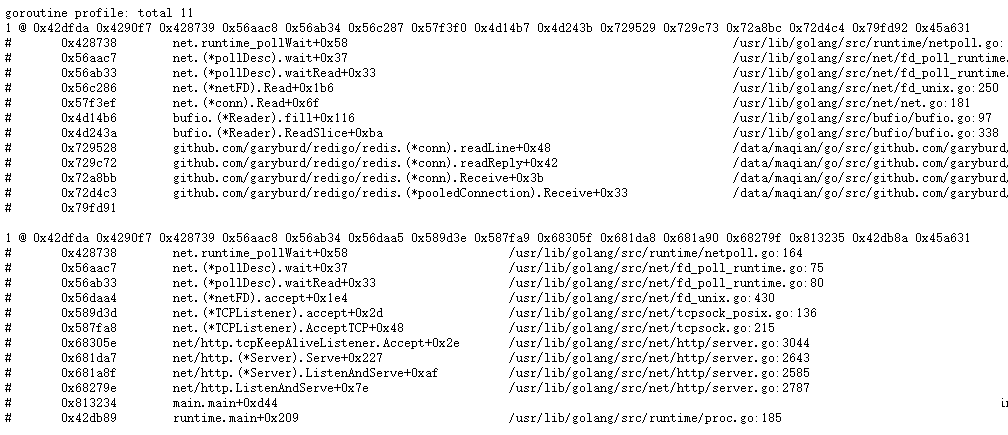一、概述
go的pprof工具可以用来监测进程的运行数据,用于监控程序的性能,对内存使用和CPU使用的情况统信息进行分析。
官方提供了两个包:runtime/pprof和net/http/pprof,前者用于普通代码的性能分析,后者用于web服务器的性能分析。
官方文档:
https://golang.org/pkg/runtime/pprof/
https://golang.org/pkg/net/http/pprof/#Index
https://github.com/google/pprof/blob/master/doc/pprof.md
二、runtime/pprof的使用
该包提供了一系列用于调试信息的方法,可以很方便的对堆栈进行调试。
通常用得多得是以下几个:
StartCPUProfile:开始监控cpu。StopCPUProfile:停止监控cpu,使用StartCPUProfile后一定要调用该函数停止监控。WriteHeapProfile:把堆中的内存分配信息写入分析文件中。
示例代码
1
2
3
4
5
6
7
8
9
10
11
12
13
14
15
16
17
18
19
20
21
22
23
24
25
26
27
28
29
30
31
32
33
34
35
36
37
38
39
40
41
42
43
44
45
46
47
48
49
50
51
52
53
54
55
56
57
58
59
60
61
62
63
64
|
package main
import (
"flag"
"runtime/pprof"
"log"
"runtime"
"math/rand"
"os"
"time"
)
var cpuprofile = flag.String("cpuprofile", "", "write cpu profile `file`")
var memprofile = flag.String("memprofile", "", "write memory profile to `file`")
const (
col = 10000
row = 10000
)
func main() {
flag.Parse()
if *cpuprofile != "" {
f, err := os.Create(*cpuprofile)
if err != nil {
log.Fatal("could not create CPU profile: ", err)
}
if err := pprof.StartCPUProfile(f); err != nil {
|
编译运行,会根据入参生成两个对应的数据文件:
1
2
3
4
5
6
7
8
|
> go build
> ./pprof -cpuprofile cpu.prof -memprofile mem.prof
> ll
total 2656
-rw-r--r--. 1 ma root 1183 Jan 9 21:39 cpu.prof
|
使用go tool pprof命令即可分析。
生成数据文件后使用go tool pprof file进入交互式界面进行数据分析,输入help可以查看命令。
用法详见:pprof.md
1
2
3
4
5
6
7
8
9
10
11
12
13
14
15
16
17
18
19
20
21
22
23
24
25
26
27
28
29
30
31
32
33
34
|
> go tool pprof cpu.prof
Entering interactive mode (type "help" for commands)
(pprof) help
Commands:
cmd [n] [--cum] [focus_regex]* [-ignore_regex]*
Produce a text report with the top n entries.
Include samples matching focus_regex, and exclude ignore_regex.
Add --cum to sort using cumulative data.
Available commands:
callgrind Outputs a graph in callgrind format
disasm Output annotated assembly for functions matching regexp or address
dot Outputs a graph in DOT format
eog Visualize graph through eog
evince Visualize graph through evince
gif Outputs a graph image in GIF format
gv Visualize graph through gv
list Output annotated source for functions matching regexp
pdf Outputs a graph in PDF format
peek Output callers/callees of functions matching regexp
png Outputs a graph image in PNG format
proto Outputs the profile in compressed protobuf format
ps Outputs a graph in PS format
raw Outputs a text representation of the raw profile
svg Outputs a graph in SVG format
tags Outputs all tags in the profile
text Outputs top entries in text form
top Outputs top entries in text form
tree Outputs a text rendering of call graph
web Visualize graph through web browser
weblist Output annotated source in HTML for functions matching regexp or address
peek func_regex
Display callers and callees of functions matching func_regex.
...
|
1.top
命令格式:top [n],查看排名前n个数据,默认为10。
1
2
3
4
5
6
7
8
9
10
11
12
13
14
15
|
(pprof) top
8490ms of 8510ms total (99.76%)
Dropped 13 nodes (cum <= 42.55ms)
Showing top 10 nodes out of 15 (cum >= 110ms)
flat flat% sum% cum cum%
6780ms 79.67% 79.67% 8510ms 100% main.main
670ms 7.87% 87.54% 1250ms 14.69% math/rand.(*Rand).Int31n
350ms 4.11% 91.66% 1600ms 18.80% math/rand.(*Rand).Intn
260ms 3.06% 94.71% 580ms 6.82% math/rand.(*Rand).Int31
190ms 2.23% 96.94% 190ms 2.23% math/rand.(*rngSource).Int63
130ms 1.53% 98.47% 320ms 3.76% math/rand.(*Rand).Int63
110ms 1.29% 99.76% 110ms 1.29% runtime.memclrNoHeapPointers
0 0% 99.76% 8510ms 100% runtime.goexit
0 0% 99.76% 110ms 1.29% runtime.heapBits.initSpan
0 0% 99.76% 110ms 1.29% runtime.largeAlloc
|
2.tree
命令格式:tree [n],以树状图形式显示,默认显示10个。
1
2
3
4
5
6
7
8
9
10
11
12
13
14
15
16
17
18
19
20
21
22
23
24
25
|
(pprof) tree 5
8250ms of 8510ms total (96.94%)
Dropped 13 nodes (cum <= 42.55ms)
Showing top 5 nodes out of 15 (cum >= 190ms)
----------------------------------------------------------+-------------
flat flat% sum% cum cum% calls calls% + context
----------------------------------------------------------+-------------
6780ms 79.67% 79.67% 8510ms 100% | main.main
1600ms 100% | math/rand.(*Rand).Intn
----------------------------------------------------------+-------------
1250ms 100% | math/rand.(*Rand).Intn
670ms 7.87% 87.54% 1250ms 14.69% | math/rand.(*Rand).Int31n
580ms 100% | math/rand.(*Rand).Int31
----------------------------------------------------------+-------------
1600ms 100% | main.main
350ms 4.11% 91.66% 1600ms 18.80% | math/rand.(*Rand).Intn
1250ms 100% | math/rand.(*Rand).Int31n
----------------------------------------------------------+-------------
580ms 100% | math/rand.(*Rand).Int31n
260ms 3.06% 94.71% 580ms 6.82% | math/rand.(*Rand).Int31
190ms 100% | math/rand.(*rngSource).Int63
----------------------------------------------------------+-------------
190ms 100% | math/rand.(*Rand).Int31
190ms 2.23% 96.94% 190ms 2.23% | math/rand.(*rngSource).Int63
----------------------------------------------------------+-------------
|
3.web
以web形式查看,在web服务的时候经常被用到,需要安装gv工具,官方网页:http://www.graphviz.org/。
linux用户使用yum install graphviz安装即可,当然,纯命令行界面是不能查看的。
windows用户下载msi包安装后需要把安装目录下的bin目录添加到环境变量才行。

如果没有安装gv工具,使用会报错:
Cannot find dot, have you installed Graphviz?
exec: “firefox”: executable file not found in $PATH
4.其他
其他的都是以不同形式展现出来,大同小异,以后有时间再测试。
四、web服务器监测
在web服务器中监测只需要在import部分加上监测包即可:
1
2
3
|
import(
_ "net/http/pprof"
)
|
当服务开启后,在当前服务环境的http://ip:port/debug/pprof页面可以看到当前的系统信息:

点击查看具体的信息:
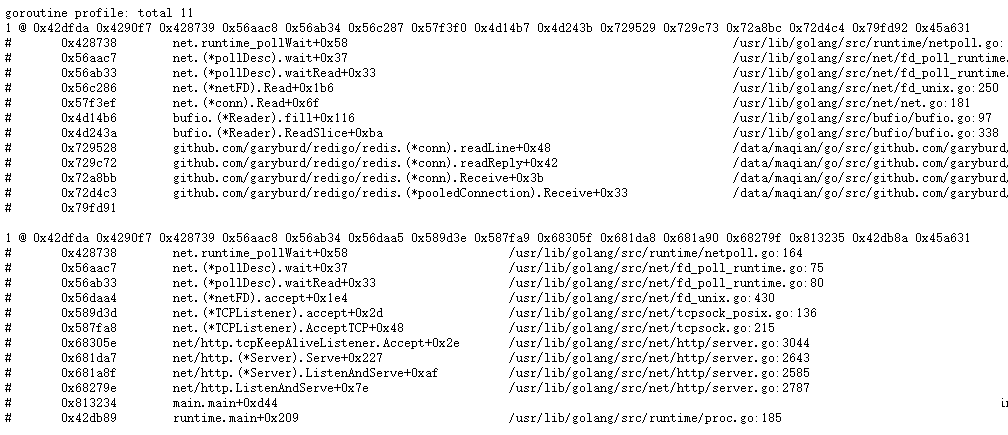
通常可以对服务器在一段时间内进行数据采样,然后分析服务器的耗时和性能:
1
|
go tool pprof http://*:*/debug/pprof/profile
|
使用该命令后会对服务进行30s的采样,这段时间内可以尽量多使用web服务,生成多一些统计数据。
1
2
3
4
5
6
7
8
9
10
11
12
13
14
15
16
17
18
19
20
|
> go tool pprof http://127.0.0.1:8080/debug/pprof/profile
Fetching profile from http://127.0.0.1:8080/debug/pprof/profile
Please wait... (30s)
Saved profile in pprofpprof.127.0.0.1.samples.cpu.001.pb.gz
Entering interactive mode (type "help" for commands)
(pprof) top
3870ms of 4800ms total (80.62%)
Dropped 37 nodes (cum <= 24ms)
Showing top 10 nodes out of 66 (cum >= 110ms)
flat flat% sum% cum cum%
1230ms 25.62% 25.62% 1300ms 27.08% runtime.mapaccess1_faststr
860ms 17.92% 43.54% 860ms 17.92% runtime.memclrNoHeapPointers
810ms 16.88% 60.42% 1010ms 21.04% runtime.scanobject
190ms 3.96% 64.38% 190ms 3.96% runtime.heapBitsForObject
160ms 3.33% 67.71% 190ms 3.96% strconv.ParseInt
140ms 2.92% 70.62% 1720ms 35.83% business_sets/haoxingdai_qiangdan/server/handler.makeOrder4Replace
140ms 2.92% 73.54% 1990ms 41.46% runtime.mallocgc
120ms 2.50% 76.04% 120ms 2.50% runtime.heapBitsSetType
110ms 2.29% 78.33% 1680ms 35.00% runtime.mapassign
110ms 2.29% 80.62% 110ms 2.29% runtime.memhash
|
使用web命令后会生成采样时间内每个系统调用的耗时分析,可以用来分析web服务的响应时间都用在哪了: