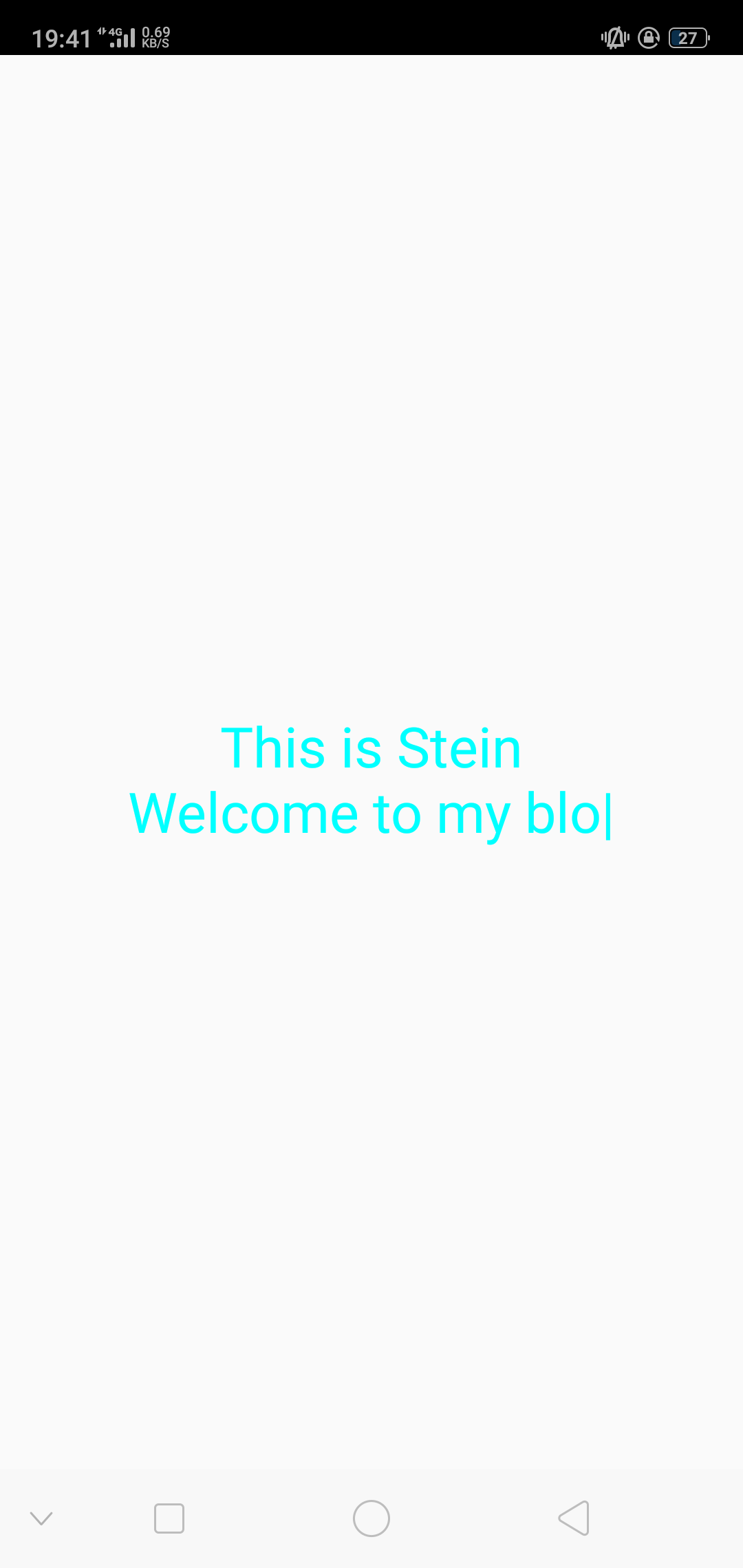
class
创建一个PrinterTextView
package com.lyq.stein;
//我的包的名字,这里要改成自己的包名
import android.content.Context;
import android.util.AttributeSet;
import android.widget.TextView;
import java.util.Timer;
import java.util.TimerTask;
/**
* Created by junweiliu on 16/12/29.
*/
public class PrinterTextView extends TextView {
/**
* TAG
*/
private static final String TAG = "PrinterTextView";
/**
* 默认打字字符
*/
private final String DEFAULT_INTERVAL_CHAR = "_";
/**
* 默认打字间隔时间
*/
private final int DEFAULT_TIME_DELAY = 80;
/**
* 计时器
*/
private Timer mTimer;
/**
* 需要打字的文字
*/
private String mPrintStr;
/**
* 间隔时间
*/
private int intervalTime = DEFAULT_TIME_DELAY;
/**
* 间隔时间
*/
private String intervalChar = DEFAULT_INTERVAL_CHAR;
/**
* 打字进度
*/
private int printProgress = 0;
public PrinterTextView(Context context) {
super(context);
}
public PrinterTextView(Context context, AttributeSet attrs) {
super(context, attrs);
}
public PrinterTextView(Context context, AttributeSet attrs, int defStyleAttr) {
super(context, attrs, defStyleAttr);
}
/**
* 设置要打字的文字
*
* @param str
*/
public void setPrintText(String str) {
setPrintText(str, DEFAULT_TIME_DELAY);
}
/**
* 设置需要打字的文字及打字间隔
*
* @param str 打字文字
* @param time 打字间隔(ms)
*/
public void setPrintText(String str, int time) {
setPrintText(str, time, DEFAULT_INTERVAL_CHAR);
}
/**
* 设置需要打字的文字,打字间隔,间隔符号
*
* @param str 打字文字
* @param time 打字间隔(ms)
* @param intervalChar 间隔符号("_")
*/
public void setPrintText(String str, int time, String intervalChar) {
if (strIsEmpty(str) || 0 == time || strIsEmpty(intervalChar)) {
return;
}
this.mPrintStr = str;
this.intervalTime = time;
this.intervalChar = intervalChar;
}
/**
* 开始打字
*/
public void startPrint() {
// 判空处理
if (strIsEmpty(mPrintStr)) {
if (!strIsEmpty(getText().toString())) {
this.mPrintStr = getText().toString();
} else {
return;
}
}
// 重置相关信息
setText("");
stopPrint();
printProgress = 0;
mTimer = new Timer();
mTimer.schedule(new PrinterTimeTask(), intervalTime, intervalTime);
}
/**
* 停止打字
*/
public void stopPrint() {
if (null != mTimer) {
mTimer.cancel();
mTimer = null;
}
}
/**
* 判断str是否为空
*
* @param str
* @return
*/
private boolean strIsEmpty(String str) {
if (null != str && !"".equals(str)) {
return false;
} else {
return true;
}
}
/**
* 打字计时器任务
*/
class PrinterTimeTask extends TimerTask {
@Override
public void run() {
// 需要刷新页面,必须在UI线程,使用post方法
post(new Runnable() {
@Override
public void run() {
// 如果未显示完,继续显示
if (printProgress < mPrintStr.length()) {
printProgress++;
// (printProgress & 1) == 1 等价于printProgress%2!=0
setText(mPrintStr.substring(0, printProgress) + ((printProgress & 1) == 1 ? intervalChar : ""));
} else {
// 如果完成打字,显示完整文字
setText(mPrintStr);
stopPrint();
}
}
});
}
}
}
java
创建一个MainActivity
package com.lyq.stein;//包名
import android.content.Intent;
import android.os.Bundle;
import android.os.Handler;
import android.support.v7.app.AppCompatActivity;
import com.lyq.stein.R;//这是我的包名的地址
public class MainActivity extends AppCompatActivity {
private PrinterTextView mPrinterTextView;
@Override
protected void onCreate(Bundle savedInstanceState) {
super.onCreate(savedInstanceState);
setContentView(R.layout.activity_main);
initView();
}
private void initView(){
mPrinterTextView = (PrinterTextView) findViewById(R.id.pt_my);
try{
startPrint();
}catch (Exception e){
finish();
}
}
/**
* 开始打印
*
* @param view
*/
public void startPrint() {
mPrinterTextView.setPrintText("This is Stein
Welcome to my blog", 100, "|");
mPrinterTextView.startPrint();
}
}
修改setPrintText里的文字即可改变打印机的文字,100是打字的速度,没100ms打印1个字符
xml
在activity_main里配置
<?xml version="1.0" encoding="utf-8"?>
<LinearLayout xmlns:android="http://schemas.android.com/apk/res/android"
xmlns:app="http://schemas.android.com/apk/res-auto"
xmlns:tools="http://schemas.android.com/tools"
android:layout_width="match_parent"
android:layout_height="match_parent"
tools:context=".SplashActivity"
android:gravity="center"
android:orientation="vertical">
<!-- 此处是clss的位置 -->
<com.lyq.stein.PrinterTextView
android:id="@+id/pt_my"
android:layout_width="match_parent"
android:layout_height="wrap_content"
android:gravity="center"
android:paddingLeft="16dp"
android:paddingTop="16dp"
android:paddingRight="16dp"
android:textColor="@color/cyan"
android:textSize="30sp" />
</LinearLayout>
在colors里配置
<color name="cyan">#00FFFF</color> <!--青色 -->
最后,在manifests里加入
<activity android:name=".MainActivity"></activity>