Ubunut 16.04默认使用nautilus进行管理资源文件夹,nautilus默认是支持参数传递的。
使用:
nautilus /dirurl
打开当前文件夹(可以使用$PWD代替):
nautilus "$(pwd)"
封装:
#新建文件
sudo vim /usr/bin/opendir
#写入如下内容
nautilus "$(pwd)" >/dev/null 2>&1
#修改权限
sudo chmod +x /usr/bin/opendir
使用:
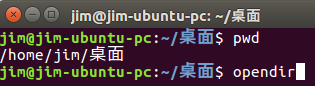
再升级一下,支持参数传递:
if [ -n "$1" ]; then nautilus "$1" >/dev/null 2>&1 else nautilus "$(pwd)" >/dev/null 2>&1 fi
使用:
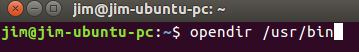
参考:
http://caogaoyang.blog.163.com/blog/static/422173012011111705743103/
http://www.jb51.net/article/34332.htm(Shell脚本if else知识)