以下内容引用自http://wiki.jikexueyuan.com/project/jdbc/transactions.html:
如果JDBC连接是处于自动提交模式下,该模式为默认模式,那么每句SQL语句都是在其完成时提交到数据库。
对简单的应用程序来说这种模式相当好,但有三个原因可能想关闭自动提交模式,并管理自己的事务
- 为了提高性能
- 为了保持业务流程的完整性
- 使用分布式事务
可以通过事务在任意时间来控制以及更改应用到数据库。它把单个SQL语句或一组SQL语句作为一个逻辑单元,如果其中任一语句失败,则整个事务失败。
若要启用手动事务模式来代替JDBC驱动程序默认使用的自动提交模式的话,使用Connection对象的的setAutoCommit()方法。如果传递一个布尔值false到setAutoCommit()方法,就关闭自动提交模式。也可以传递一个布尔值true将其再次打开。
例如,如果有一个名为conn的Connection对象,以下的代码将关闭自动提交模式:
conn.setAutoCommit(false);
一、提交和回滚
当完成了修改,并且要提交修改,可以在connection对象里调用commit()方法,如下所示:
conn.commit( );
另外,用名为conn的连接回滚数据到数据库,使用如下所示的代码:
conn.rollback( );
下面的例子说明了如何使用提交和回滚对象:
try{ //Assume a valid connection object conn conn.setAutoCommit(false); Statement stmt = conn.createStatement(); String SQL = "INSERT INTO Employees " + "VALUES (106, 20, 'Rita', 'Tez')"; stmt.executeUpdate(SQL); //Submit a malformed SQL statement that breaks String SQL = "INSERTED IN Employees " + "VALUES (107, 22, 'Sita', 'Singh')"; stmt.executeUpdate(SQL); // If there is no error. conn.commit(); }catch(SQLException se){ // If there is any error. conn.rollback(); }
在这种情况下,之前的INSERT语句不会成功,一切都将被回滚到最初状态。
示例:
//STEP 1. Import required packages import java.sql.*; public class JDBCExample { // JDBC driver name and database URL static final String JDBC_DRIVER = "com.mysql.jdbc.Driver"; static final String DB_URL = "jdbc:mysql://localhost/Test?serverTimezone=UTC"; // Database credentials static final String USER = "root"; static final String PASS = "root"; public static void main(String[] args) { Connection conn = null; Statement stmt = null; try { // STEP 2: Register JDBC driver Class.forName("com.mysql.jdbc.Driver"); // STEP 3: Open a connection System.out.println("Connecting to database..."); conn = DriverManager.getConnection(DB_URL, USER, PASS); // STEP 4: Set auto commit as false. conn.setAutoCommit(false); // STEP 5: Execute a query to create statment with // required arguments for RS example. System.out.println("Creating statement..."); stmt = conn.createStatement(ResultSet.TYPE_SCROLL_INSENSITIVE, ResultSet.CONCUR_UPDATABLE); // STEP 6: INSERT a row into Employees table System.out.println("Inserting one row...."); String SQL = "INSERT INTO Employees " + "VALUES (106, 20, 'Rita', 'Tez')"; stmt.executeUpdate(SQL); // STEP 7: INSERT one more row into Employees table SQL = "INSERT INTO Employees " + "VALUES (107, 22, 'Sita', 'Singh')"; stmt.executeUpdate(SQL); // STEP 8: Commit data here. System.out.println("Commiting data here...."); conn.commit(); // STEP 9: Now list all the available records. String sql = "SELECT id, first, last, age FROM Employees"; ResultSet rs = stmt.executeQuery(sql); System.out.println("List result set for reference...."); printRs(rs); // STEP 10: Clean-up environment rs.close(); stmt.close(); conn.close(); } catch (SQLException se) { // Handle errors for JDBC se.printStackTrace(); // If there is an error then rollback the changes. System.out.println("Rolling back data here...."); try { if (conn != null) conn.rollback(); } catch (SQLException se2) { se2.printStackTrace(); } // end try } catch (Exception e) { // Handle errors for Class.forName e.printStackTrace(); } finally { // finally block used to close resources try { if (stmt != null) stmt.close(); } catch (SQLException se2) { } // nothing we can do try { if (conn != null) conn.close(); } catch (SQLException se) { se.printStackTrace(); } // end finally try } // end try System.out.println("Goodbye!"); }// end main public static void printRs(ResultSet rs) throws SQLException { // Ensure we start with first row rs.beforeFirst(); while (rs.next()) { // Retrieve by column name int id = rs.getInt("id"); int age = rs.getInt("age"); String first = rs.getString("first"); String last = rs.getString("last"); // Display values System.out.print("ID: " + id); System.out.print(", Age: " + age); System.out.print(", First: " + first); System.out.println(", Last: " + last); } System.out.println(); }// end printRs() }// end JDBCExample
这将产出如下所示的结果:
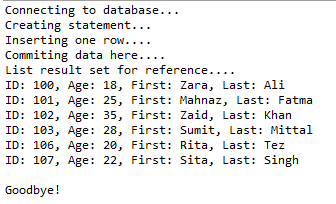
第二次运行时错误进行回滚:
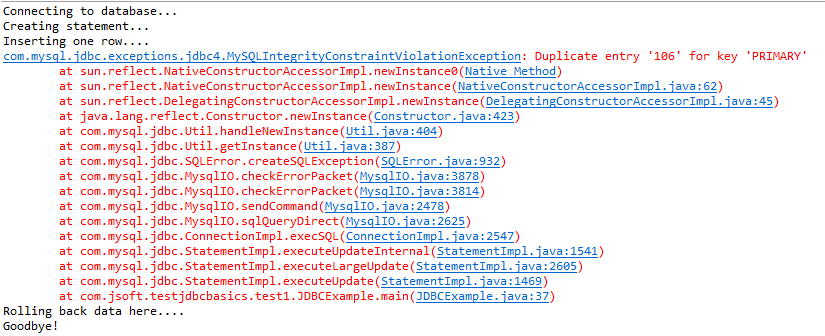
二、使用还原点
新的JDBC 3.0还原点接口提供了额外的事务控制。大部分现代的数据库管理系统的环境都支持设定还原点,例如Oracle的PL/SQL。
当在事务中设置一个还原点来定义一个逻辑回滚点。如果在一个还原点之后发生错误,那么可以使用rollback方法来撤消所有的修改或在该还原点之后所做的修改。
Connection对象有两个新的方法来管理还原点:
-
setSavepoint(String savepointName):定义了一个新的还原点。它也返回一个Savepoint对象。
- releaseSavepoint(Savepoint savepointName):删除一个还原点。请注意,它需要一个作为参数的Savepoint对象。这个对象通常是由setSavepoint()方法生成的一个还原点。
有一个rollback (String savepointName)方法,该方法可以回滚到指定的还原点。
下面的例子说明了如何使用Savepoint对象:
try{ //Assume a valid connection object conn conn.setAutoCommit(false); Statement stmt = conn.createStatement(); //set a Savepoint Savepoint savepoint1 = conn.setSavepoint("Savepoint1"); String SQL = "INSERT INTO Employees " + "VALUES (106, 20, 'Rita', 'Tez')"; stmt.executeUpdate(SQL); //Submit a malformed SQL statement that breaks String SQL = "INSERTED IN Employees " + "VALUES (107, 22, 'Sita', 'Tez')"; stmt.executeUpdate(SQL); // If there is no error, commit the changes. conn.commit(); }catch(SQLException se){ // If there is any error. conn.rollback(savepoint1); }
在这种情况下,之前的 INSERT 语句不会成功,一切都将被回滚到最初状态。
示例:
//STEP 1. Import required packages import java.sql.*; public class JDBCExample2 { // JDBC driver name and database URL static final String JDBC_DRIVER = "com.mysql.jdbc.Driver"; static final String DB_URL = "jdbc:mysql://localhost/Test?serverTimezone=UTC"; // Database credentials static final String USER = "root"; static final String PASS = "root"; public static void main(String[] args) { Connection conn = null; Statement stmt = null; try { // STEP 2: Register JDBC driver Class.forName("com.mysql.jdbc.Driver"); // STEP 3: Open a connection System.out.println("Connecting to database..."); conn = DriverManager.getConnection(DB_URL, USER, PASS); // STEP 4: Set auto commit as false. conn.setAutoCommit(false); // STEP 5: Execute a query to delete statment with // required arguments for RS example. System.out.println("Creating statement..."); stmt = conn.createStatement(); // STEP 6: Now list all the available records. String sql = "SELECT id, first, last, age FROM Employees"; ResultSet rs = stmt.executeQuery(sql); System.out.println("List result set for reference...."); printRs(rs); // STEP 7: delete rows having ID grater than 104 // But save point before doing so. Savepoint savepoint1 = conn.setSavepoint("ROWS_DELETED_1"); System.out.println("Deleting row...."); String SQL = "DELETE FROM Employees " + "WHERE ID = 100"; stmt.executeUpdate(SQL); // oops... we deleted too wrong employees! // STEP 8: Rollback the changes afetr save point 2. conn.rollback(savepoint1); // STEP 9: delete rows having ID grater than 104 // But save point before doing so. Savepoint savepoint2 = conn.setSavepoint("ROWS_DELETED_2"); System.out.println("Deleting row...."); SQL = "DELETE FROM Employees " + "WHERE ID = 101"; stmt.executeUpdate(SQL); // STEP 10: Now list all the available records. sql = "SELECT id, first, last, age FROM Employees"; rs = stmt.executeQuery(sql); System.out.println("List result set for reference...."); printRs(rs); // STEP 10: Clean-up environment rs.close(); stmt.close(); conn.close(); } catch (SQLException se) { // Handle errors for JDBC se.printStackTrace(); // If there is an error then rollback the changes. System.out.println("Rolling back data here...."); try { if (conn != null) conn.rollback(); } catch (SQLException se2) { se2.printStackTrace(); } // end try } catch (Exception e) { // Handle errors for Class.forName e.printStackTrace(); } finally { // finally block used to close resources try { if (stmt != null) stmt.close(); } catch (SQLException se2) { } // nothing we can do try { if (conn != null) conn.close(); } catch (SQLException se) { se.printStackTrace(); } // end finally try } // end try System.out.println("Goodbye!"); }// end main public static void printRs(ResultSet rs) throws SQLException { // Ensure we start with first row rs.beforeFirst(); while (rs.next()) { // Retrieve by column name int id = rs.getInt("id"); int age = rs.getInt("age"); String first = rs.getString("first"); String last = rs.getString("last"); // Display values System.out.print("ID: " + id); System.out.print(", Age: " + age); System.out.print(", First: " + first); System.out.println(", Last: " + last); } System.out.println(); }// end printRs() }// end JDBCExample
注意:有了Savepoint对象之后可以不用commit方法进行提交。
这将产生如下所示结果:
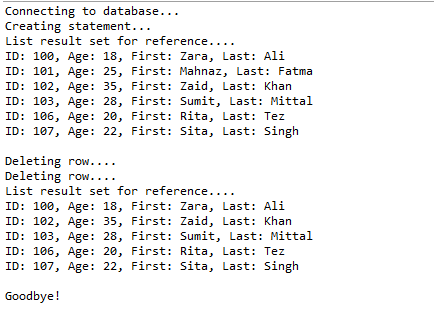
测试工程:https://github.com/easonjim/5_java_example/tree/master/jdbcbasics/test5