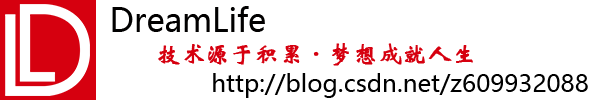需求:
1. 要试试从串口读取数据
2. 将读到的数据从网口发送出去
3.开机启动
4. 没有界面
第一部分
配置Qt Pro文件 需要Qt += serialport network
第二部分 -串口初始化
void Serial_To_Internet::initialize_SerialPort()
{
foreach (const QSerialPortInfo &infor, QSerialPortInfo::availablePorts())
{
QSerialPort serial;
serial.setPort(infor);
if(serial.open(QIODevice::ReadWrite))
{
ui->comboBox->addItem(infor.portName());
ui->textEdit->append(tr("检测到端口列表"));
ui->textEdit->append(infor.portName());
ui->textEdit->append(infor.description());
ui->textEdit->append(infor.manufacturer());
serial.close();
}
}
ui->comboBox_2->setCurrentIndex(0);
my_SerialPort = new QSerialPort();
my_SerialPort->setPortName("COM2");
my_SerialPort->open(QIODevice::ReadWrite);
my_SerialPort->setBaudRate(9600);
my_SerialPort->setDataBits(QSerialPort::Data8);
my_SerialPort->setParity(QSerialPort::NoParity);
my_SerialPort->setStopBits(QSerialPort::OneStop);
my_SerialPort->setFlowControl(QSerialPort::NoFlowControl);
connect(my_SerialPort,SIGNAL(readyRead()),this,SLOT(read_SerialPort()));
}
第三部分-设置开机启动
void Serial_To_Internet::set_Auto_Start(bool is_auto_start)
{
QString application_name = QApplication::applicationName();
QSettings *settings = new QSettings(REG_RUN,QSettings::NativeFormat);
if(is_auto_start)
{
QString application_path = QApplication::applicationFilePath();
settings->setValue(application_name,application_path.replace("/","\"));
}
else
{
settings->remove(application_name);
}
delete settings;
}
第四部分 设置最小化
oid Serial_To_Internet::onSystemTrayIconClisked(QSystemTrayIcon::ActivationReason reason)
{
switch (reason)
{
case QSystemTrayIcon::Trigger:
{
if(this->isHidden())
{
this->show();
this->setWindowState(Qt::WindowActive);
this->activateWindow();
}
else
{
this->hide();
}
}
break;
case QSystemTrayIcon::DoubleClick:
default:
break;
}
}
void Serial_To_Internet::changeEvent(QEvent *e)
{
if((e->type() == QEvent::WindowStateChange)&&this->isMinimized())
{
this->hide();
}
}
第五部分 网络部分
1. 设置静态IP
void Serial_To_Internet::set_Static_Ip()
{
QProcess process(0);
process.start("netsh interface ip set address 本地连接 static 192.168.2.63 255.255.255.0 192.168.2.254");
process.waitForStarted();
process.waitForFinished();
}
2.初始化服务端
void Serial_To_Internet::initialize_Tcp_Server()
{
tcpServer = new QTcpServer(this);
tcpServer->listen(QHostAddress::Any,8888);
connect(tcpServer,SIGNAL(newConnection()),this,SLOT(accept_Connect()));
}
</pre><pre code_snippet_id="1610400" snippet_file_name="blog_20160315_7_4027708" name="code" class="cpp">void Serial_To_Internet::accept_Connect()
{
qDebug()<<"ASdsasa";
my_Socket = tcpServer->nextPendingConnection();
connect(my_Socket,SIGNAL(readyRead()),this,SLOT(read_Date_From_Internet()));
}
3当串口接收到到数据时,发送
void Serial_To_Internet::read_SerialPort()
{
QByteArray temp;
temp = my_SerialPort->readAll();
if(my_Socket)
{
my_Socket->write(temp);
}
ui->textEdit->append(temp);
temp.clear();
}
源代码地址:http://download.csdn.net/detail/z609932088/9461801