工作中只涉猎过用户隐私的privacy test
测试计划
文档说明
The purpose of this plan is to define the user level tests to ensure there is no privacy data as ***(another ducument to define the privacy data )
测试范围
1.测试不同业务场景下的日志文件;
测试范围不包含
1.设备的Privacy信息;
测试方法
All the privacy tests will be run manually by performing the test scenarios and fetching the logs by adb logcat.
测试账号
测试数据
| Content | NAME | ASIN | Aa menu | Bookmark | Notes |
| Mobi7 |
致陆小曼 |
B00AA7K792 |
Y | Y | Y |
测试场景
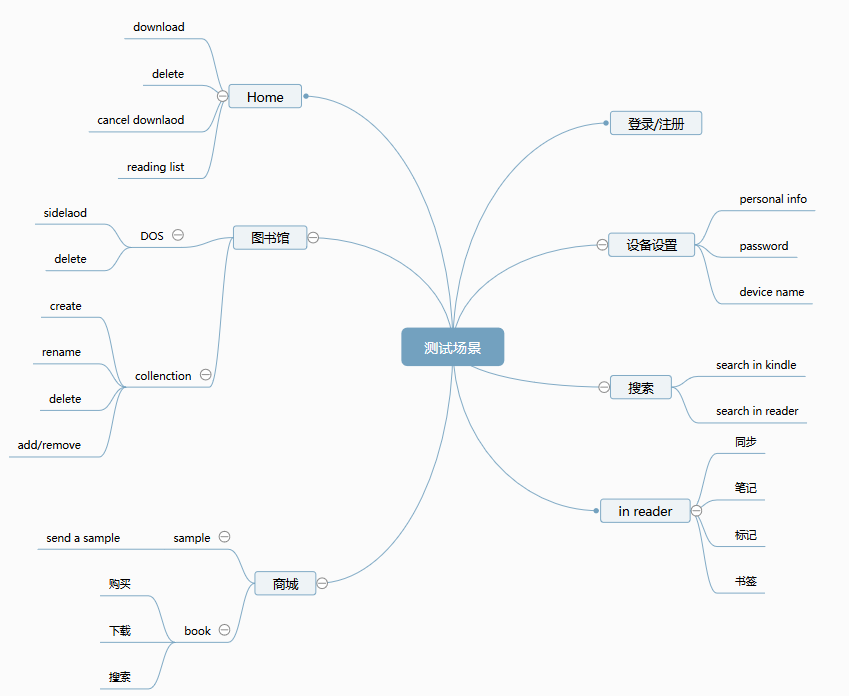
| 功能点 | 业务场景 | 不应包含在log中的信息 |
| Registration/Deregistration |
1. Register the device with correct and incorrect password. 2. Deregister the device 3. Register the device via ODAC with valid & invalid credit card details. |
Password registration user-id Customer ID Account-ID All Credit Card details,tap coordinates |
| settings | Edit Device Name and Personal Info |
Device Name personal info device mail-id DSN |
| store-sample | download the sample |
Book name Book Categories |
| store-book | 1. Purchase books 2. Purchase and download books 3. Search inside store |
Book Names Book Categories Billing Address Card Details |
| Search(Mobi7/Mobi8,Topaz, pDoc) |
1. Search books from home. 2. Search inside reader |
Search terms Book Names |
| Reader - Overflow menu |
Sync to MFPR |
Furthest read page location |
| Reader - Notes(Mobi7/Mobi8, Topaz, pDoc ) |
|
Noted content Note content Note location |
| Reader - Highlights(Mobi7/Mobi8, Topaz, pDoc) |
|
Highlighted content |
| Reader - Bookmark (Mobi7/Mobi8, Comic,Topaz, Children,Manga, pDoc) |
|
Book Mark location |
| Reader (Mobi7/Mobi8, Pdf, Comic,Topaz, Children,Manga, pDoc) |
|
Book Name Book Categories Chapter name File path on local device |
| Library - Docs |
|
Doc Name Doc path on local device |
| Library - Collections |
1. Create and rename collection 2. Delete collection 3. Add & Remove books from collection |
Device Name Collection Names Book Names Collection count Collection contents. |
| Home |
1. Download from Cloud 2. Remove From Device 3. Cancel Download |
Book Names Book Categories |
| Delete Content (Mobi7/Mobi8, Pdf, Comic, Topaz, Children,Manga) | Delete contents downloaded in Device |
Book Name Book Categories Customer ID |
| Cloud Collections (Mobi7/Mobi8, Pdf, Comic, Topaz, Children,Manga) |
|
Collection Name Book Name DSN,Account ID Customer ID user ID Collection Count |