1 - 在启动grub菜单,选择编辑选项启动
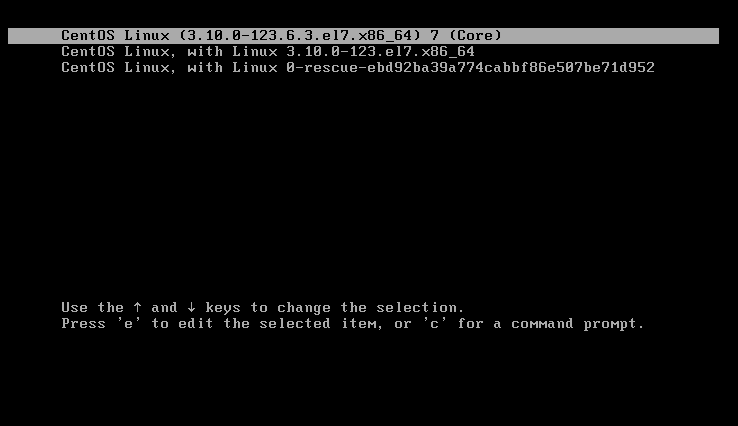
2 - 按键盘e键,来进入编辑界面
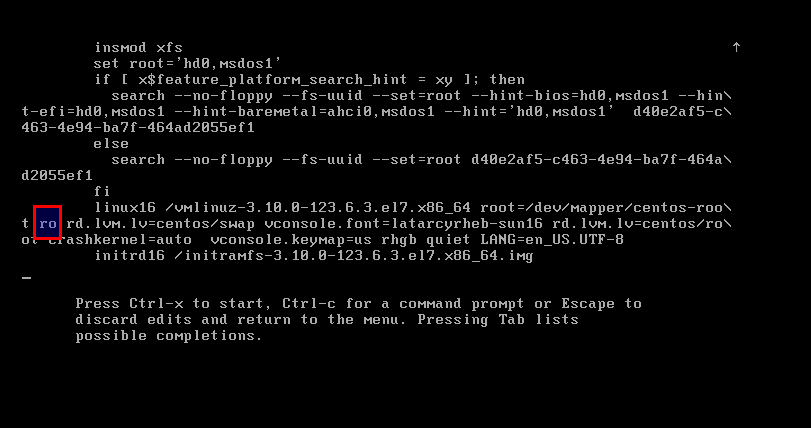
3 - 找到Linux 16的那一行,将ro改为rw init=/sysroot/bin/sh
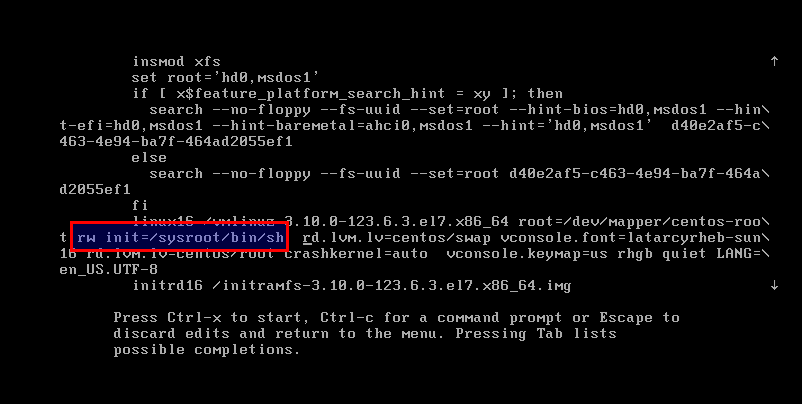
4 - 现在按下 Control+x ,使用单用户模式启动
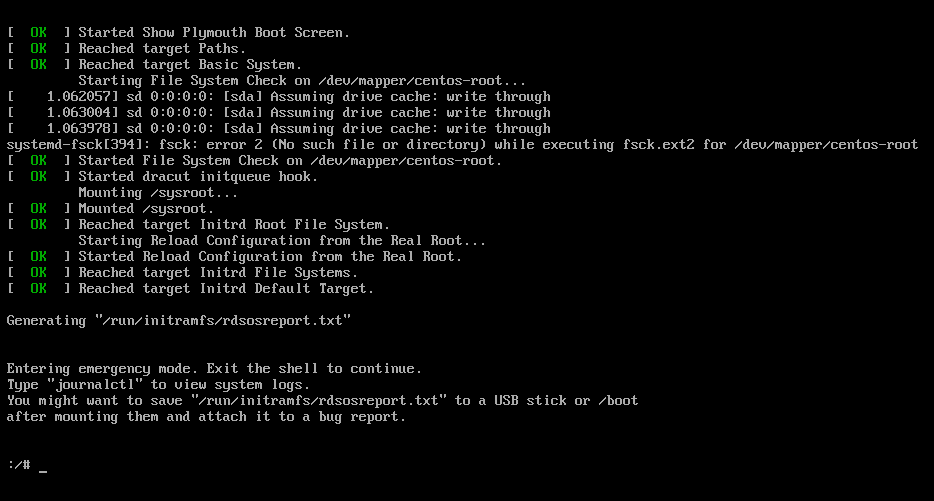
5 - 现在,可以使用下面的命令访问系统
- chroot /sysroot
6 - 重置密码
- passwd root
7 - 更新系统信息
- touch /.autorelabel
8 - 退出chroot
- exit
9 - 重启你的系统
- reboot