HttpClient:
今天实战下httpclient请求网络json数据,解析json数据返回信息,显示在textview,
起因:学校查询饭卡余额,每次都要访问校园网(内网),才可以查询,然后才是登录学校查询饭卡的网站查,
有木有很麻烦,今天我来测试下,正好学到httpclient请求网络数据,用httpclient来请求数据,查询饭卡余额
1:先是用fiddler截包,获取网络请求参数,第一步先是要用Student账号登录校园网,通过分析得到post请求用户名没有加密,密码是加密后的密码
POST http://ip/ HTTP/1.1 Host: ip Connection: keep-alive Content-Length: 95 Cache-Control: max-age=0 Origin: http://ip Upgrade-Insecure-Requests: 1 User-Agent: Mozilla/5.0 (Windows NT 6.1; Win64; x64) AppleWebKit/537.36 (KHTML, like Gecko) Chrome/54.0.2840.71 Safari/537.36 Content-Type: application/x-www-form-urlencoded Accept: text/html,application/xhtml+xml,application/xml;q=0.9,image/webp,*/*;q=0.8 Referer: http://ip/ Accept-Encoding: gzip, deflate Accept-Language: zh-CN,zh;q=0.8 DDDDD=学号&upass=加密后的字符串&R1=0&R2=1¶=00&0MKKey=打码
2:第二步是访问饭卡查询网,截包分析这里,XSP000学号,分析得到获取json数据只要下面的GET请求就可以了,
GET http://ip2/web/SystemListener?className=cn.com.system.query.DealQuery&methodName=getDealInfo¶mCount=1¶m_0=XSP000学号&_dc=1482242227206 HTTP/1.1 Host: ip2 Connection: keep-alive User-Agent: Mozilla/5.0 (Windows NT 6.1; Win64; x64) AppleWebKit/537.36 (KHTML, like Gecko) Chrome/54.0.2840.71 Safari/537.36 X-Requested-With: XMLHttpRequest Accept: */* Referer: http://ip2/web/main.jsp Accept-Encoding: gzip, deflate, sdch Accept-Language: zh-CN,zh;q=0.8 Cookie: JSESSIONID=xxxxxxxxxxxxxxxxxxx; JSESSIONID=xxxxxxxxxxxxxxxxxxxxxxxxxxxx
返回的json信息
[
{"status":"0","name":"用户编号","info":"打码"},
{"status":"0","name":"用户姓名","info":"打码"},
{"status":"0","name":"帐号信息","info":"打码"},
{"status":"0","name":"卡号","info":"打码"},
{"status":"0","name":"所属机构","info":"打码"},
{"status":"1","name":"卡状态","info":"正常"},
{"status":"0","name":"用户类型","info":"学生"},
{"status":"0","name":"账户金额","info":"28元"},
{"status":"0","name":"脱机消费总额","info":"0元"},
{"status":"0","name":"登录日期","info":"2016年12月20日 星期二"}
]
第三步:实战操作,
3.1界面布局
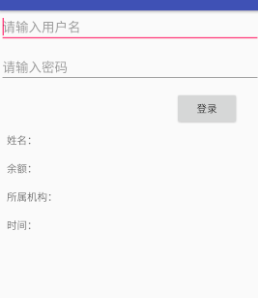
3.2 在手机端用学生账号连接校园网,当打开这个程序的时候,程序自动登录校园网,程序是先执行OnCreate加载界面这时界面还没有呈现给用户,在Onstart()函数执行完数据初始化,这时就要post登录校园网写在OnStart()里面初始化数据,执行完onStart()函数后,界面才程序给用户,当成功登录后,登录手机端程序的时候就弹窗成功登录
(根据登录校园网成功后返回 <title>登录成功</title>信息)
Onstart里面的主要代码:
protected void onStart() { super.onStart(); final Handler handler1 = new Handler() { @Override public void handleMessage(Message msg) { if (msg.what == 1) { //登录成功弹窗:成功登录,失败:提示返回信息 Toast.makeText(getApplicationContext(), msg.getData().getString("info"), Toast.LENGTH_SHORT).show(); } } }; new Thread(new Runnable() { @Override public void run() { String result_login = LoginHttpUtil.requestNetForPost("学号", "密码加密后的字符串"); String regex = "<title>(.*?)</title>"; Pattern p = Pattern.compile(regex); Matcher m = p.matcher(result_login); while (m.find()) { String str = m.group(1); Message msg = Message.obtain(); Bundle data = new Bundle(); data.putString("info", str); msg.setData(data); msg.what = 1; handler1.sendMessage(msg); } } }).start(); }
3.3 然后输入用户和密码,这里密码可用不用输入,GET请求里面没有用到password,可怕,学校太渣了-><-
在onCreate里面按钮点击事件写一个登录饭卡网函数
//饭卡查询结果 Handler handler = new Handler() { @Override public void handleMessage(Message msg) { if (msg.what == 2) { String name = msg.getData().getString("name"); String yue = msg.getData().getString("yue"); String institution = msg.getData().getString("institution"); String datetime = msg.getData().getString("datetime"); ca_showname.setText(name); ca_showmoney.setText(yue); ca_institution.setText(institution); ca_time.setText(datetime); } } }; public void loginCard() { final String username = ed_ca_username.getText().toString(); final String password = ed_ca_password.getText().toString(); //判断是否密码或者用户名为空 if (TextUtils.isEmpty(username)) { Toast.makeText(getApplication(), "用户名不能为空", Toast.LENGTH_SHORT).show(); return; } //post方法登录饭卡查询网是否成功 LoginHttpUtil.requestNetFromMealCard(handler, username); // System.out.println("================是否登录学校网:"+result); }
新建一个包,里面新建一个类,写网络请求的操作
public class LoginHttpUtil { //登录校园网的操作 public static String requestNetForPost(final String username, final String password) { // 根据url获得HttpPost对象 HttpPost httpRequest = new HttpPost("http://ip1"); // 取得默认的HttpClient DefaultHttpClient httpclient = new DefaultHttpClient(); String strResult = null; // NameValuePair实现请求参数的封装 List<NameValuePair> params = new ArrayList<NameValuePair>(); params.add(new BasicNameValuePair("DDDDD", username)); params.add(new BasicNameValuePair("upass", password)); params.add(new BasicNameValuePair("R1", "0")); params.add(new BasicNameValuePair("R2", "1")); params.add(new BasicNameValuePair("para", "00")); params.add(new BasicNameValuePair("0MKKey", "打码")); httpRequest.addHeader("Accept", "text/html,application/xhtml+xml,application/xml;q=0.9,image/webp,*/*;q=0.8"); httpRequest.addHeader("Content-Type", "application/x-www-form-urlencoded"); httpRequest.addHeader("Origin", "ip1"); httpRequest.addHeader("Referer", "ip1"); httpRequest.addHeader("Upgrade-Insecure-Requests", "1"); httpRequest.addHeader("User-Agent", "Mozilla/5.0 (Windows NT 6.1; WOW64) AppleWebKit/537.36 (KHTML, like Gecko) Chrome/45.0.2454.101 Safari/537.36"); try { // 添加请求参数到请求对象 httpRequest.setEntity(new UrlEncodedFormEntity(params, HTTP.UTF_8)); // 获得响应对象 HttpResponse httpResponse = httpclient.execute(httpRequest); // 判断是否请求成功 if (httpResponse.getStatusLine().getStatusCode() == 200) { //转换为gb2312 strResult = EntityUtils.toString(httpResponse.getEntity(), "gb2312"); } else { strResult = "错误响应:" + httpResponse.getStatusLine().toString(); } } catch (UnsupportedEncodingException e) { e.printStackTrace(); } catch (IOException e) { e.printStackTrace(); } return strResult; } //get方式登录饭卡网 public static void requestNetFromMealCard(final Handler handler, final String username) { new Thread(new Runnable() { @Override public void run() { String url="http://ip2/SystemListener?className=cn.com.system.query.DealQuery&methodName=getDealInfo¶mCount=1¶m_0=XSP000"+username; //httpGet对象 HttpGet httpGet = new HttpGet(url); DefaultHttpClient defaultHttpClient = new DefaultHttpClient(); String JsonResult=null; try { HttpResponse httpResponse = defaultHttpClient.execute(httpGet); if(httpResponse.getStatusLine().getStatusCode()==200){ //返回的信息转为json字符串数组 JsonResult=EntityUtils.toString(httpResponse.getEntity()); JSONArray array=new JSONArray(JsonResult); //System.out.println("=============饭卡信息:"+array); String yue = array.getString(7);//根据索引得到索引位置7的余额,索引从0开始 JSONObject yue1=new JSONObject(yue); String yue2 = yue1.getString("info"); String name = array.getString(1); JSONObject name1=new JSONObject(name); String name2 = name1.getString("info");//用户姓名 String institution = array.getString(4); //所属机构institution JSONObject institution1=new JSONObject(institution); String institution2 = institution1.getString("info"); String datetime = array.getString(9); //登录日期 JSONObject datetime1=new JSONObject(datetime); String datetime2 = datetime1.getString("info"); Message msg= Message.obtain(); msg.what=2; Bundle data = new Bundle(); data.putString("name",name2); data.putString("yue",yue2); data.putString("institution",institution2); data.putString("datetime",datetime2); // System.out.println("--------handler传递的值:"+data); msg.setData(data); handler.sendMessage(msg); } } catch (IOException e) { e.printStackTrace(); } catch (JSONException e) { e.printStackTrace(); } } }).start(); } }
收工,可怕,这个月饭卡只有这一点点了,我要去充值了
