1. 导入jar包,这里还要导入servlet api
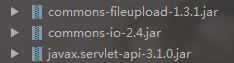
2. 编写servlet
@WebServlet("/upFile")
public class UpLoad extends HttpServlet {
// 上传文件存储目录
private static final String UPLOAD_DIRECTORY = "upload";
// 上传配置
// 3MB
private static final int MEMORY_THRESHOLD = 1024 * 1024 * 3;
// 40MB
private static final int MAX_FILE_SIZE = 1024 * 1024 * 40;
// 50MB
private static final int MAX_REQUEST_SIZE = 1024 * 1024 * 50;
@Override
protected void doPost(HttpServletRequest req, HttpServletResponse resp) throws ServletException, IOException {
if(!ServletFileUpload.isMultipartContent(req)){
/**
* 可以添加提示信息
*/
return;
}
ServletFileUpload upload = this.getUpload();
this.upload(upload);
// 构造临时路径来存储上传的文件
// 这个路径相对当前应用的目录
String uploadPath = req.getServletContext().getRealPath("./") + File.separator + UPLOAD_DIRECTORY;
File filePath = new File(uploadPath);
if(!filePath.exists()){
filePath.mkdirs();
}
try {
List<FileItem> formItems = upload.parseRequest(req);
if(formItems!=null&&formItems.size()>0){
for (FileItem item : formItems) {
System.out.println("item.getName()::"+item.getName());
//String fileName = new File(item.getName()).getName();
if (!item.isFormField()) {
String fileName = new File(item.getName()).getName();
String path = uploadPath + File.separator + fileName;
File storeFile = new File(path);
// 在控制台输出文件的上传路径
System.out.println(filePath);
// 保存文件到硬盘
item.write(storeFile);
req.setAttribute("message","文件上传成功!");
}
}
}
} catch (Exception e) {
e.printStackTrace();
}
}
//获取ServletFileUpload
public ServletFileUpload getUpload(){
// 配置上传参数
DiskFileItemFactory factory = new DiskFileItemFactory();
// 设置内存临界值 - 超过后将产生临时文件并存储于临时目录中
factory.setSizeThreshold(MEMORY_THRESHOLD);
// 设置临时存储目录
factory.setRepository(new File(System.getProperty("java.io.tmpdir")));
ServletFileUpload upload = new ServletFileUpload(factory);
return upload;
}
public void upload(ServletFileUpload upload){
// 设置最大文件上传值
upload.setFileSizeMax(MAX_FILE_SIZE);
// 设置最大请求值 (包含文件和表单数据)
upload.setSizeMax(MAX_REQUEST_SIZE);
// 中文处理
upload.setHeaderEncoding("UTF-8");
}
}
3. 前台代码
form的method必须设置为post 必须添加enctype属性,这样form表单会把数据以二进制的形式传输
<body> <form action="${pageContext.request.contextPath}/upFile" method="post" enctype="multipart/form-data"> <input type="file" name="file"> <input type="submit" value="提交"> </form> </body>