https://www.runoob.com/sqlite/sqlite-commands.html
一 。linux 下安装数据库和创建一个数据库
1. Linux 下安装sqlite3 需要两个命令 即可
(1) sudo apt-get install sqlite
(2) sudo apt-get install libsqlite3-dev
2. 安装完后,创建一个数据库,终端下输入命令 【sqlite3 数据库名字 】数据库名字以 .db 结尾格式
创建数据库student.db 【 sqlite3 student.db 】
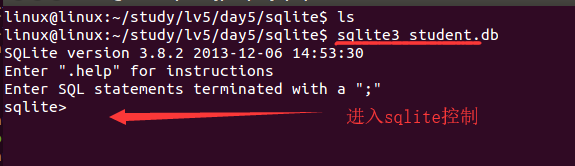
二 。数据库命令是以 【.】 开头的;数据库语句是以【;】结尾的
1. 数据库命令
(1) .schema 表名 显示表结构 如:【 .schema student 】
(2)【 .tables 】 显示表
(3)【 .quit 】或 【 .exit 】 退出数据库控制界面
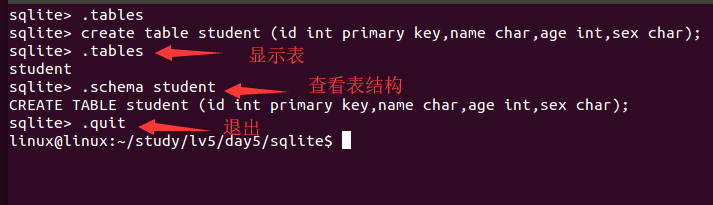
2. 数据库语句
(1)创建一个数据表:student 【 create table student (id int primary key,name char,age int,sex char); 】
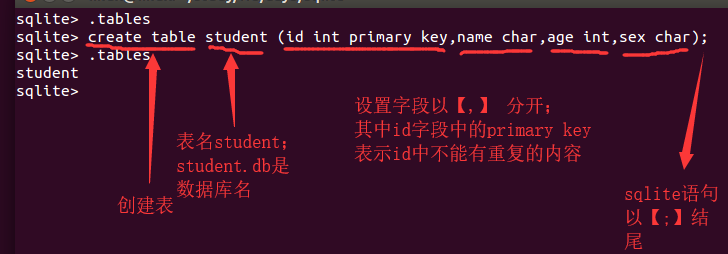
(2)向表中插入数据 insert into 表名 values (值1,值2,值3,值4); 如:【 insert into student values (0,'zhang0',20,'m'); 】 没有返回错误信息则插入成功
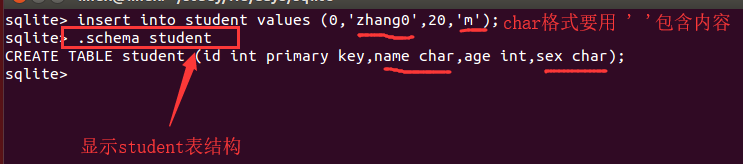
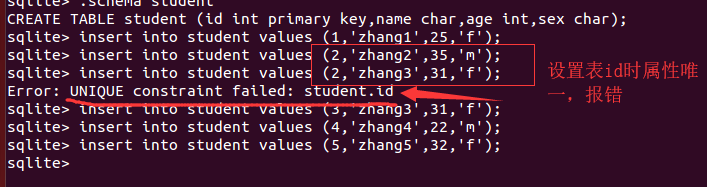
(3)查找语句 select *from 表名;
查找表中所有内容显示 【 select *from student; 】
查找某个字段(列信息)【 select id from student; 】
按照某个条件查找 【 select * from student where age>25 and sex='m' 】 { 条件 and or 表示 与 ,或 }

(4)修改某个内容 update 表名 set 列名=新值 where 条件; 如:把 zhang0 的名字改为 liwang 【update student set name=‘liwang’ where name=’zhang0‘; 】
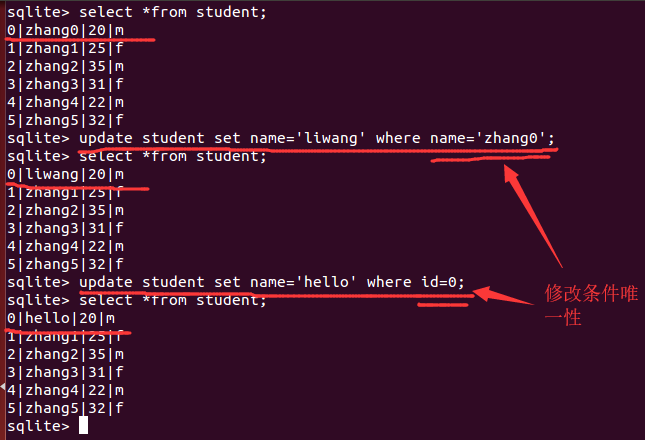
(4)删除一条信息 :delete from 表名 where 条件; 如:删除名字为hello的一行内容 【 delete from student where name='hello'; 】
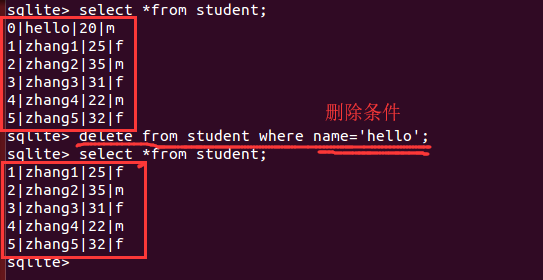
(5)添加一列 : alter table 表名 add 列名 数据类型; 【alter table student add address char;】
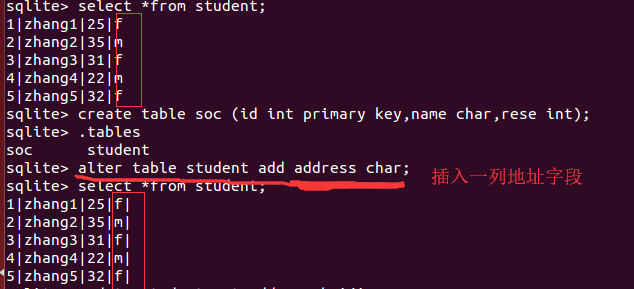
【update student set address='beijing';】 把地址字段全部更新为beijing
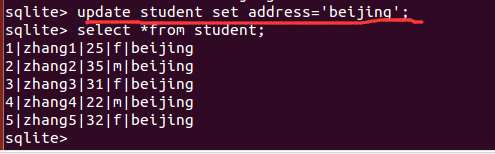
(5)删除一个表 drop table 表名; 【 drop table soc; 】
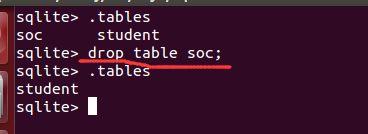
(6)sqlite3不支持删除一列信息,可以 把原来的表里面的需要的列复制到一个新表,重新命名:create table 新表名 as select 列名1,列名2,列名3,列名4 from 旧表名;
【 create table stu as select id,name,sex from student; 】 选择student表中的id,name,sex字段作为新表的字段
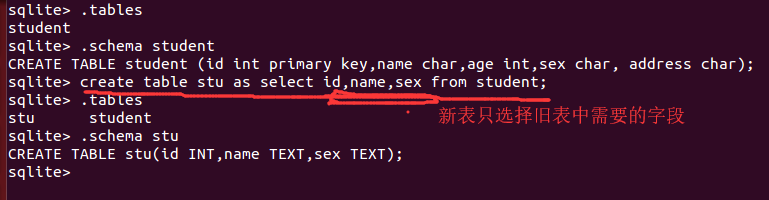
(7)重新命名表 :alter table 旧表名 rename to 新表名; 【 alter table stu rename to student_new; 】
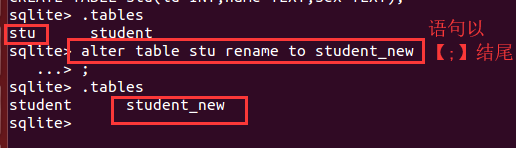
(8)select count(*) from sqlite_master where type="table" and name = "表名";
注意:表示字符串可以是""或者''SQL语句结束必须是一个分号。