一.网页的基本组成
<!DOCTYPE html>
<html>
<head>
<title>这是标题</title>
<meta charset="utf-8">
<meta name="author" content="作者xxx">
<meta http-equiv="X-UA-Compatible" content="IE=edge">
</head>
<body>
</body>
</html>
二.网页的头部组成
网页的头部一般首先都应该有标题:
<title>这是一个标题</title>
标题一般都是浏览器打开网页时中的栏目主题
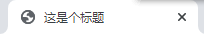
第二个参数就是网页的编码:
<meta charset="UTF-8">
charset参数就是编码格式,UTF-8国际通用
还可以统一设置默认的链接地址
<base href="https://www.51zxw.net/study.asp?vip=15952049" target="_blank">
这样默认的<a>链接就也有链接了
三.meta参数name
其中<meta>标签除了有charset属性,还有name和http-equiv
name(参数):
- author
- description
- keywords
- robots
- renderer
- viewport
- generator
- copyright
- revisit-after
- author
<meta name="author" content="这里是作者信息,包括姓名或者联系方式"> <!--作者及其信息-->
- description
<meta name="description" content="通过写代码,学习编程,向企业级迈进"> <!--网站内容及其描述-->
- keywords
<meta name="keywords" content="学习,H5,前端,网页,企业,代码"> <!--关键字-->
- robots
<meta name="robots" content="none"> <!--机器人搜索模式-->
robots的content内容就没有那么随意,不随意必然会固定参数,那么都有什么呢?
信息参数为all:文件将被检索,且页面上的链接可以被查询;
信息参数为none:
信息参数为index:文件将被检索;
信息参数为follow:页面上的链接可以被查询;
信息参数为noindex:文件将不被检索,但页面上的链接可以被查询;
信息参数为nofollow:文件将被检索,但页面上的链接不可以被查询;
- renderer
<meta name="renderer" content="webkit"> <!--告诉浏览器你的渲染模式-->
- viewport
<meta name="viewport" content="width=device-width,initial-scale=1"/> <!--视图模式-->
- generator
<meta name="generator" content="sublime"/> <!--meta标签的generator的信息参数,代表说明网站的采用的什么软件制作。-->
- copyright
<meta name="copyright" CONTENT="版权信息"> <!--meta标签的COPYRIGHT的信息参数,代表说明网站版权信息。-->
- revisit-after
<meta name="revisit-after" CONTENT="7days"> <!--revisit-after代表网站重访,7days代表7天,依此类推。-->
四.meta参数http-equiv
name(参数):
- X-UA-Compatible
- expires
- Pragma
- Refresh
- Set-Cookie
- Window-target
- content-Type
- Content-Language
- Content-Script-Type
- imagetoolbar
- X-UA-Compatible
<meta http-equiv="X-UA-Compatible" content="IE=edge"> <!--浏览模式--> <!--IE8浏览器-->
- expires
<meta http-equiv="expires"content="Fri,01Jan201618:18:18GMT"> <!--说明:可以用于设定网页的到期时间。一旦网页过期,必须到服务器上重新传输。-->
- Pragma
<meta http-equiv="Pragma" content="no-cache"> <!--说明:禁止浏览器从本地计算机的缓存中访问页面内容。-->
- Refresh
<meta http-equiv="Refresh" content="2;URL=http://www.baidu.com"> <!--说明:自动刷新并指向新页面。-->
- Set-Cookie
<meta http-equiv="Set-Cookie"content="cookievalue=xxx;expires=Friday,12-Jan-200118:18:18GMT;path=/"> <!--说明:如果网页过期,那么存盘的cookie将被删除。-->
- Window-target
<meta http-equiv="Window-target" content="_blank"> <!--说明:强制页面在当前窗口以独立页面显示。-->
- content-Type
<meta http-equiv="content-Type" content="text/html;charset=gb2312"> <!--说明:设定页面使用的字符集。-->
- Content-Language
<meta http-equiv="Content-Language" content="zh-cn"/>
- Content-Script-Type
<Meta http-equiv="Content-Script-Type" Content="text/javascript"> <!--W3C网页规范,指明页面中脚本的类型。-->
- imagetoolbar
<meta http-equiv="imagetoolbar" content="false"/> <!--指定是否显示图片工具栏,当为false代表不显示,当为true代表显示。-->