Linux 配置
c 编译器:gcc(属于GUN项目)
文本编辑器:gedit(TAB设置为4个空格)

Linux 操作回顾
# 创建文件 c
gedit test.c
# 编译文件 c
gcc test.c -o test
# 直接运行文件 c
./test
makefile 使用例子
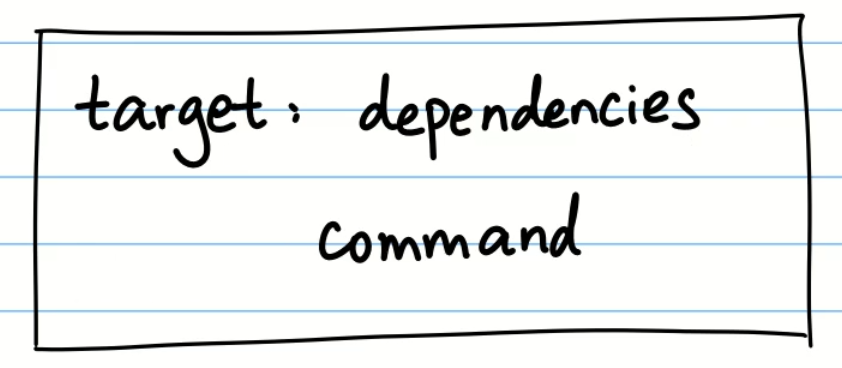
test: test.c
gcc test.c -o test
注意细节:
- target(test)冒号右边有个空格
- 第二行第一个符号是 TAB 键
- 最后一行存在,且是空的
运行 makefile 文件直接在 cmd 中输入 make 即可
多个文件 h 和 c 一起编译

main: main.c tool.o
gcc main.c tool.o -o main
tool.o: tool.c
gcc -c tool.c
clean:
remove *.o main
多个文件 h 和多个文件 c 一起编译
.c 和 .h 分别代表实现和声明,如下:
// .c
#include<bar.h>
int find_min(int arr[] ,int n) {
int m = arr[0];
int i;
for (i=0; i<n; ++i) {
if(arr[i] < n)
m = arr[i];
}
}
// .h
int find_min(int arr[] ,int n);
makefile
CC = gcc
CFLAGS = -lm -Wall -g
all: main_max main_min
main_max: main_max.c tool.o
$(CC) $(CFLAGS) main_max.c tool.o -o main_max
main_min: main_min.c tool.o
$(CC) $(CFLAGS) main_min.c tool.o -o main_min
bar.o: bar.h
$(CC) $(CFLAGS) -c bar.c
tool.o: tool.c
$(CC) $(CFLAGS) -c tool.c
clean:
remove *.o main_max main_min
执行
make clean
make
ls