从今天开始系统性地学习Python
本文记录了Python环境搭建的过程,供大家参考。
首先测试电脑上是否已经安装了Python,可以通过win + R来打开运行窗口,再打开command命令窗口。键入python,若已经安装了Python,会出现以下的场景:
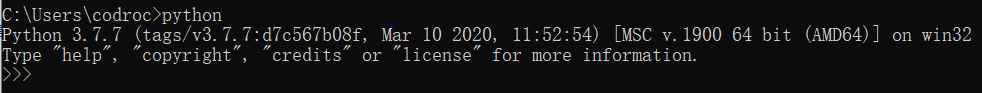
若没有安装,则访问 http://python.org 下载 python 3 。下载完成后再次在cmd窗口键入 python 。
C:> python
'python' is not recognized as an internal or external command, operable program or batch file
如果出现上述情况,表示你的电脑没有识别到python的位置,你得把python的位置告诉电脑。一般python默认安装在 C:Python35python 下。将该位置添加到 PATH 中即可。
到这一步,我们已经把python解释器下载并安装到电脑上了。为了方便编程和调试,还需要下载一个IDE。
我选择了PyCharm
如何安装PyCharm,可以参考https://blog.csdn.net/pdcfighting/article/details/80297499
PyCharm激活方法
通过注册JB Account激活
如果你是学生可以通过网站 https://www.jetbrains.com/idea/buy/#discounts?billing=yearly 进行申请。
最后会显示如下场景:

这样环境搭建就完成了!