版权声明:本文为博主原创文章,遵循 CC 4.0 BY-SA 版权协议,转载请附上原文出处链接和本声明。
本文链接:https://blog.csdn.net/Tomoras/article/details/86592806
方式1:计算脚本方式
通过计算脚本计算出essbase取数范围,以文本方式输出到数据库中
计算脚本举例:
//ESS_LOCALE SimplifiedChinese_China.MS936@Binary SET DATAEXPORTOPTIONS { DataExportLevel "ALL"; DataExportDynamicCalc OFF; DataExportDimHeader ON; DATAEXPORTOVERWRITEFILE ON; /* DataExportRelationalFile ON;*/ }; FIX ( /*期间*/ "Local", /*实际*/ "CU00", /*版本*/ "SU00", /*费用类缺省1*/ "TR00", /*费用类缺省2*/ "RT00", "OJ00", "AT00", "DP00", "Budget-ADJ", "V0301", "YearTotal",&ZF_CurrM, &ZF_CurrY, @Descendant("Entity_Group"), @Descendant("AC0204"),@Descendant("AC12"),@Descendant("AC07"),@Descendant("AC08"),@Descendant("AC11") ) DATAEXPORT "File" "," "/home/ODI/calcs/PLN_TO_TEMP_DATA_EXP_CHG_ADJ_Q1.txt";
具体做法
新建程序包,在工具箱中选择OdiOutFile,
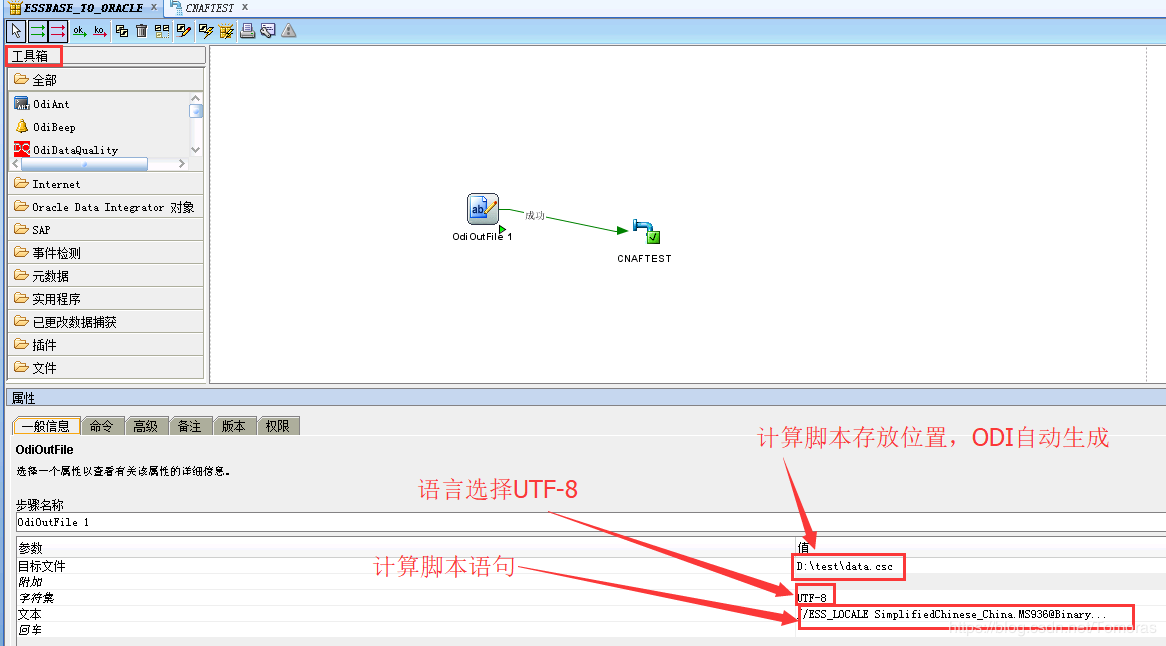
打开接口,映射选临时区域
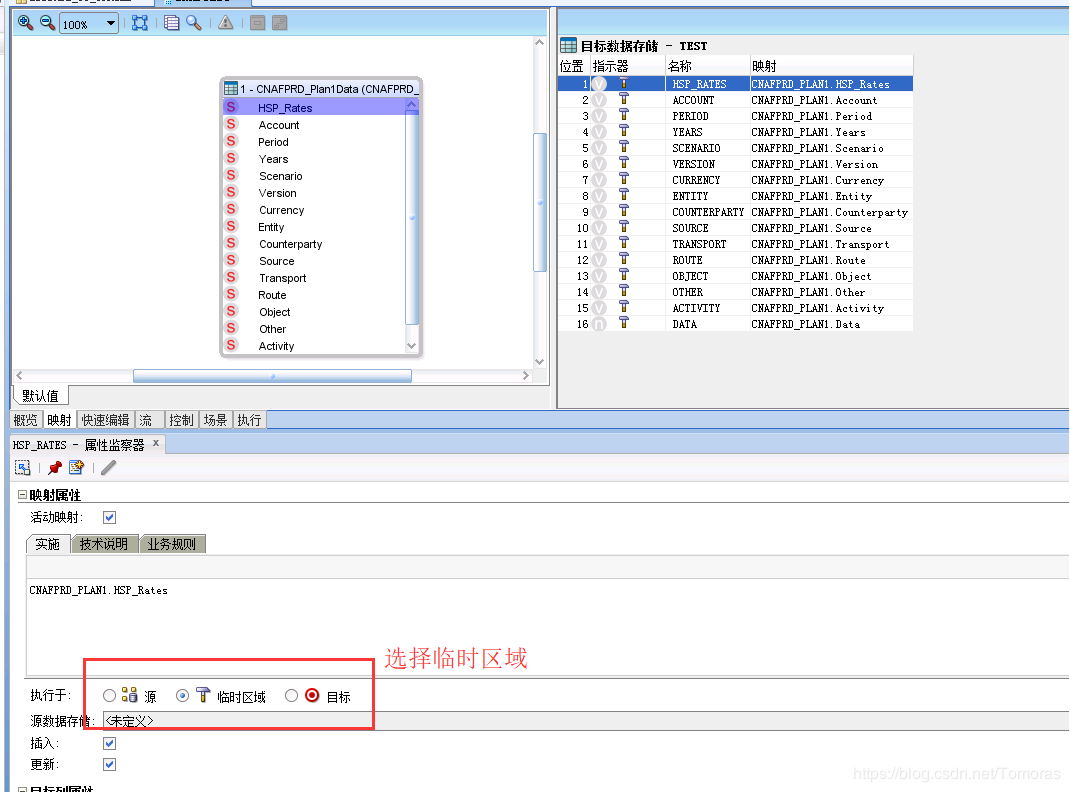
流选择
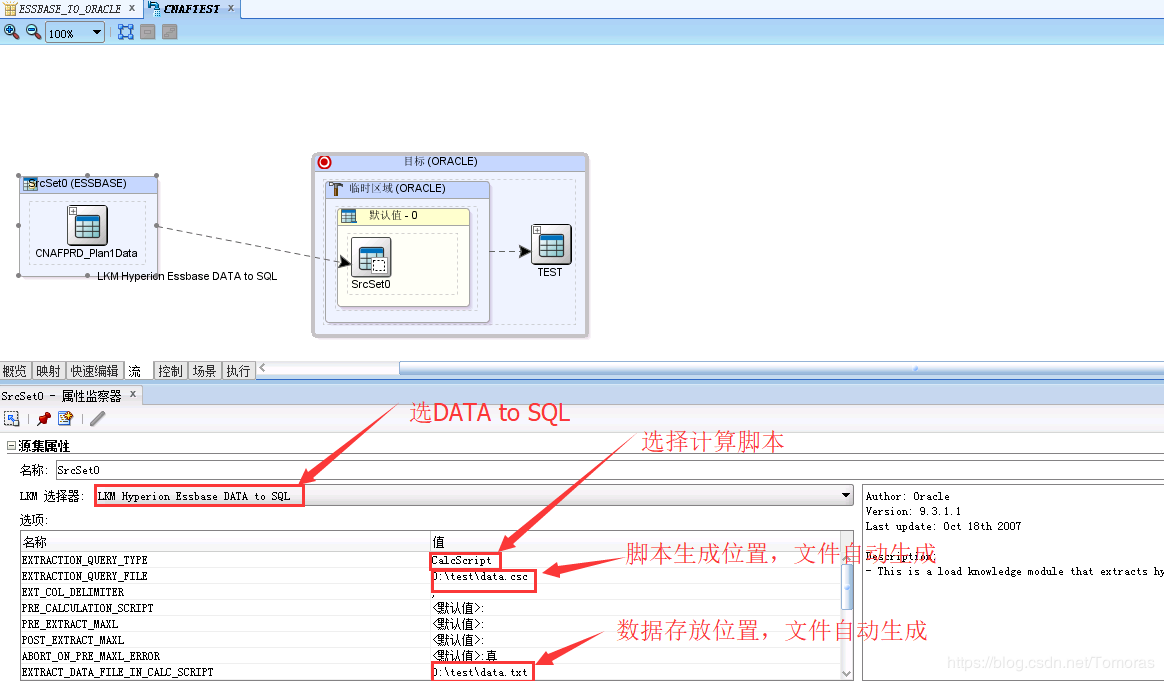
其余内容根据需求设定
方式2:报表脚本方式
以报表的方式得到essbase的取数范围,然后直接推数到数据库
报表脚本举例:维度不能少
//ESS_LOCALE SimplifiedChinese_China.MS936@Binary <Sym {SUPALL}{TABDELIMIT} {NAMESON}{ROWREPEAT}{NOINDENTGEN}{SUPMISSINGROWS} {MISSINGTEXT "0"} <Row("Currency","Counterparty","Source","Transport","Route","Object","Activity","Other","Scenario","Version","Period","Years","Entity","Account") { OUTALTNAMES } "Local" "CU00" "SU00" "TR00" "RT00" "OJ00" "AT00" "DP00" "Budget-ADJ" "V0302" "YearTotal" &ZF_CurrY <Descendant "Entity_Group" <Descendant "AC0204" !
具体做法
新建接口,映射选择临时区域
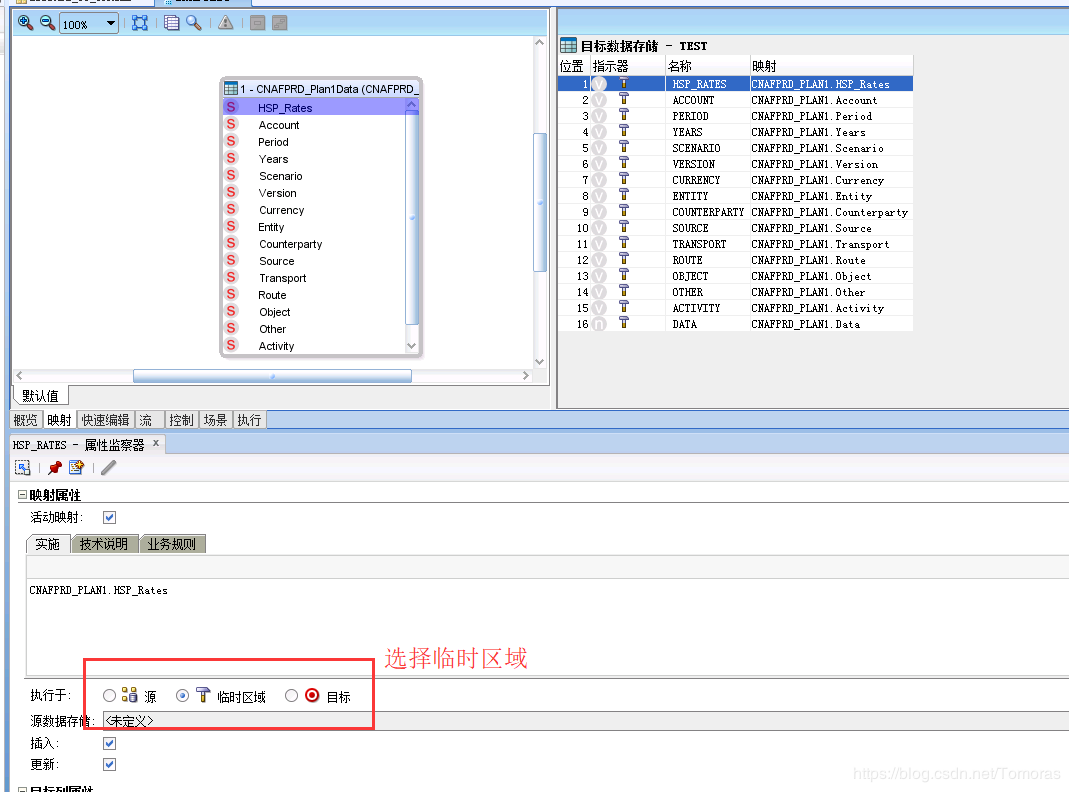
报表脚本流设置
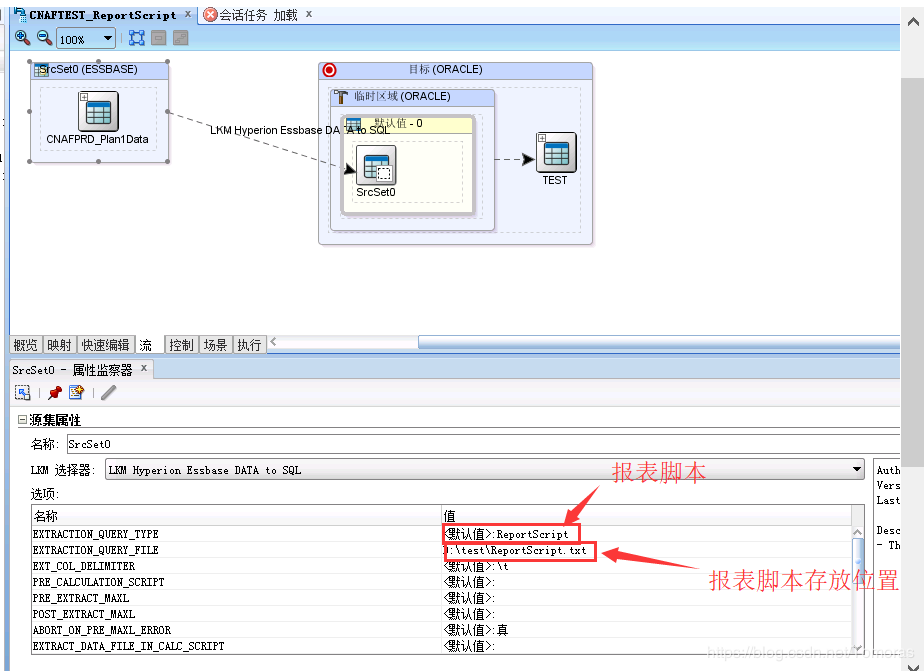
方式3:MDX查询方式
通过查询essbase多维库中数据范围,推数到数据库 MDX查询语句举例:
SELECT NON EMPTY {[Route_NoRoute]} ON COLUMNS, NON EMPTY {Descendants([Entity_Group])} ON AXIS(1), NON EMPTY {[NoCounterparty]} ON AXIS(2), NON EMPTY {[BusinessObject_NoBusinessObject]} ON AXIS(3), NON EMPTY {[Channel_No Channel]} ON AXIS(4), NON EMPTY {[NoBusinessActivity]} ON AXIS(5), NON EMPTY {[Transport_NoTransport]} ON AXIS(6), NON EMPTY {[HSP_InputValue]} ON AXIS(7), NON EMPTY {[Adjust]} ON AXIS(8), NON EMPTY {[Daily Adj]} ON AXIS(9), NON EMPTY {[Local]} ON AXIS(10), NON EMPTY {[&adjYear]} ON AXIS(11), NON EMPTY {[&ZFCurMonth],[YearTotal]} ON AXIS(12), NON EMPTY {Descendants([3120001000]),Descendants([5501000001]),Descendants([5501000002]),Descendants([5503000000]),Descendants([5601000000]),Descendants([5405099999])} ON AXIS(13) FROM [CNAFPRD.Plan1]
具体做法
新建接口,映射选择临时区域

报表脚本流设置
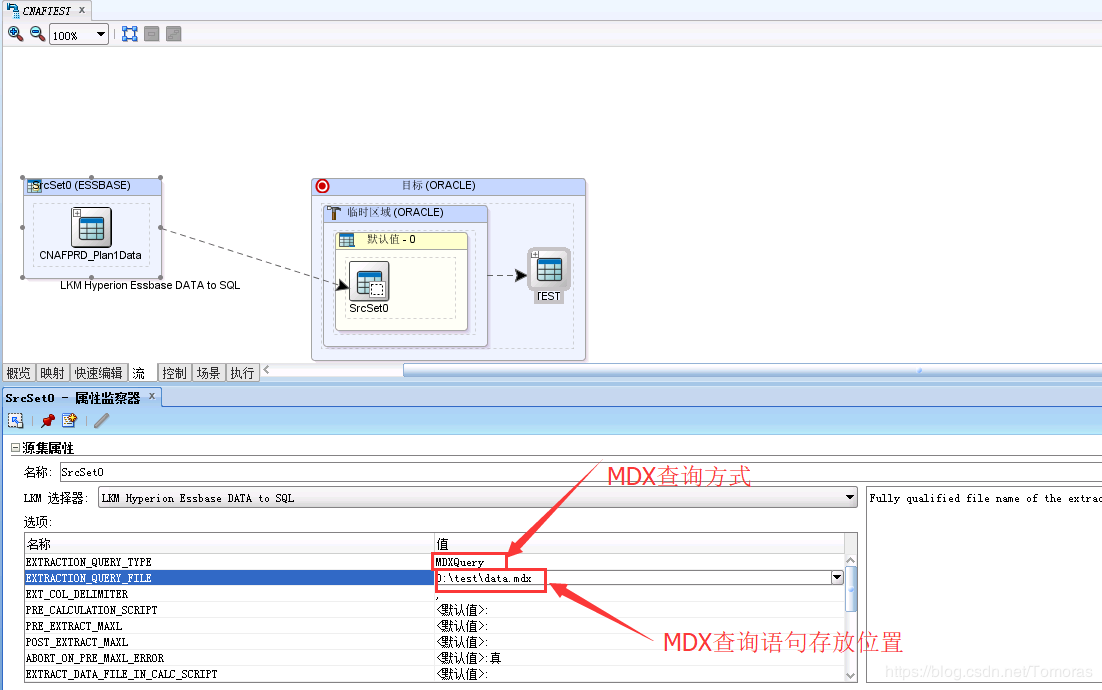
————————————————
版权声明:本文为CSDN博主「Tomoras」的原创文章,遵循 CC 4.0 BY-SA 版权协议,转载请附上原文出处链接及本声明。
原文链接:https://blog.csdn.net/Tomoras/article/details/86592806