未安装服务,Windows下,dev环境用bat运行
运行RabbitMQ时报如下错误
Configuring logger redirection 09:11:07.009 [warning] Using RABBITMQ_ADVANCED_CONFIG_FILE: c:/Users/%UserName%/AppData/Roaming/RabbitMQ/advanced.config 09:12:14.369 [error] 09:12:14.369 [error] BOOT FAILED BOOT FAILED 09:12:14.369 [error] =========== 09:12:14.369 [error] ERROR: epmd error for host xxxx: timeout (timed out) =========== 09:12:14.369 [error] ERROR: epmd error for host xxxx: timeout (timed out)
最终解决办法:
windows: 找到rabbitmq-env.bat文件,路径{rabbitMq安装路径}/sbin/rabbitmq-env.bat,在@echo off下面一行添加
set RABBITMQ_NODENAME=rabbit@localhost
如下图
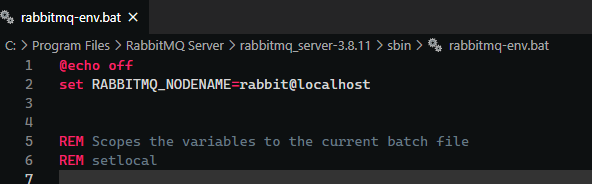
再次启动OK。
另外附一个advanced.config配置:
[ { "rabbit", [ { "tcp_listeners", [ { "127.0.0.1",5672 }, { "::1",5672 } ] }, { "loopback_users",[ "guest" ] } ] } ].