$.说明
ZooKeeper:
ZooKeeper是一个分布式的,开放源码的分布式应用程序协调服务,是Google的Chubby一个开源的实现,是Hadoop和Hbase的重要组件。
它是一个为分布式应用提供一致性服务的软件,提供的功能包括:配置维护、域名服务、分布式同步、组服务等。
ZooKeeper的目标就是封装好复杂易出错的关键服务,将简单易用的接口和性能高效、功能稳定的系统提供给用户。
$针对像我一样的萌新对于linux使用不熟悉或者遗忘的人,可以暂时使用windows建立服务,并配置Dubbox进行分布式准备。
我这里包括以下所使用的版本为 3.4.13。
1.解压并放在一个非中文路劲,点击进入conf >> zoo_sample.cfg文件 复制一份取名为 "zoo.cfg"
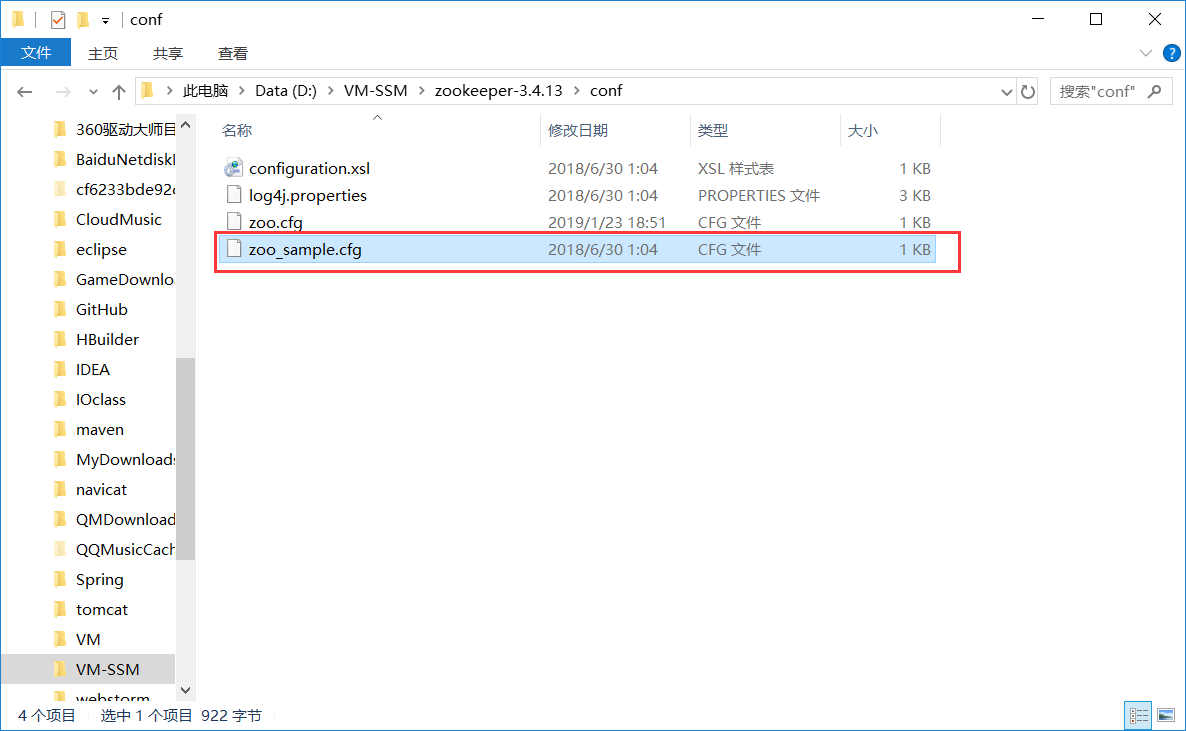
2.在其中的文件中加入如下:
双注释中加入你的zookeeper的解压所存放的路径 并在其后添加一个 \data。
1 # The number of milliseconds of each tick 2 tickTime=2000 3 # The number of ticks that the initial 4 # synchronization phase can take 5 initLimit=10 6 # The number of ticks that can pass between 7 # sending a request and getting an acknowledgement 8 syncLimit=5 9 # the directory where the snapshot is stored. 10 # do not use /tmp for storage, /tmp here is just 11 # example sakes. 12 13 14 //-------------------------------------------- 15 16 dataDir=D:\VM-SSM\zookeeper-3.4.13\data 17 18 //-------------------------------------------- 19 20 21 # the port at which the clients will connect 22 clientPort=2181 23 # the maximum number of client connections. 24 # increase this if you need to handle more clients 25 #maxClientCnxns=60 26 # 27 # Be sure to read the maintenance section of the 28 # administrator guide before turning on autopurge. 29 # 30 # http://zookeeper.apache.org/doc/current/zookeeperAdmin.html#sc_maintenance 31 # 32 # The number of snapshots to retain in dataDir 33 #autopurge.snapRetainCount=3 34 # Purge task interval in hours 35 # Set to "0" to disable auto purge feature 36 #autopurge.purgeInterval=1 37 38
3.通过cmd命令运行 bin >> zkServer.cmd
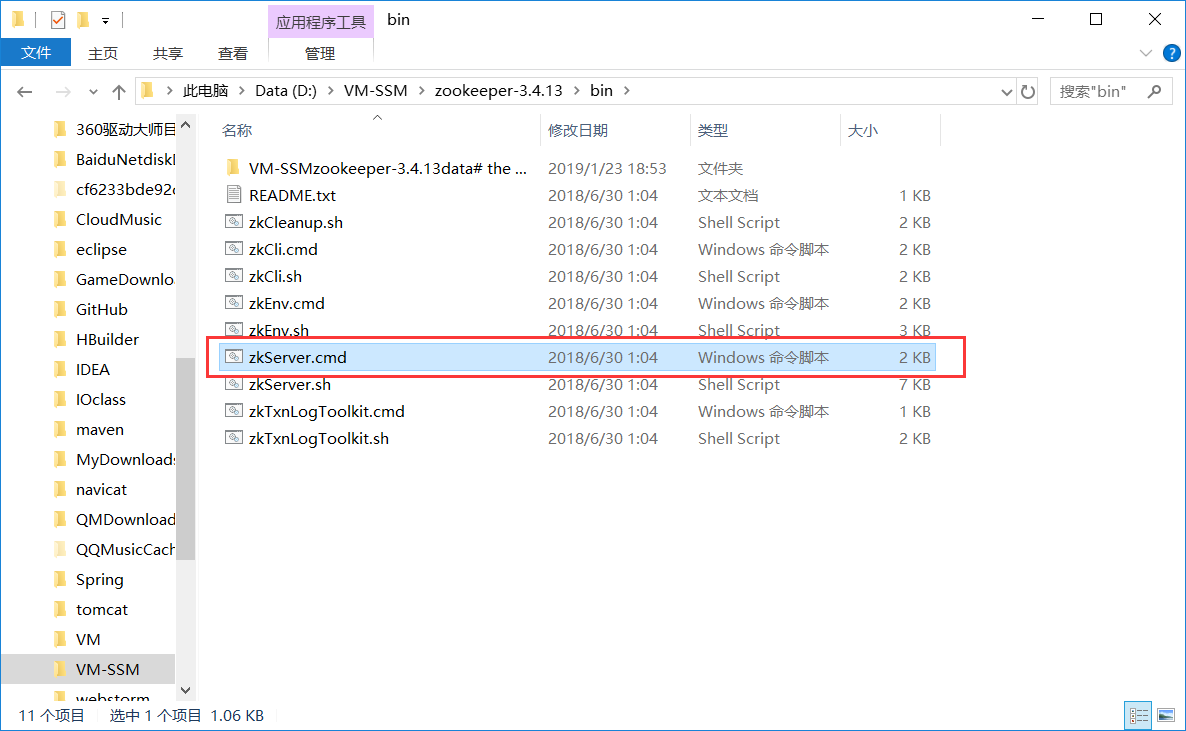
4.找到你zkServer.cmd并回车运行 例如我的路径是:D:\VM-SSM\zookeeper-3.4.13\bin
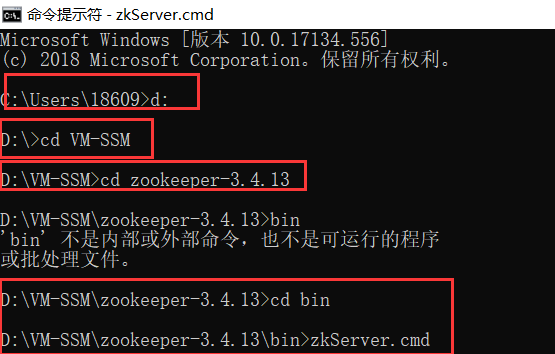
5.当出现如下显示说明服务启动 和启动成功
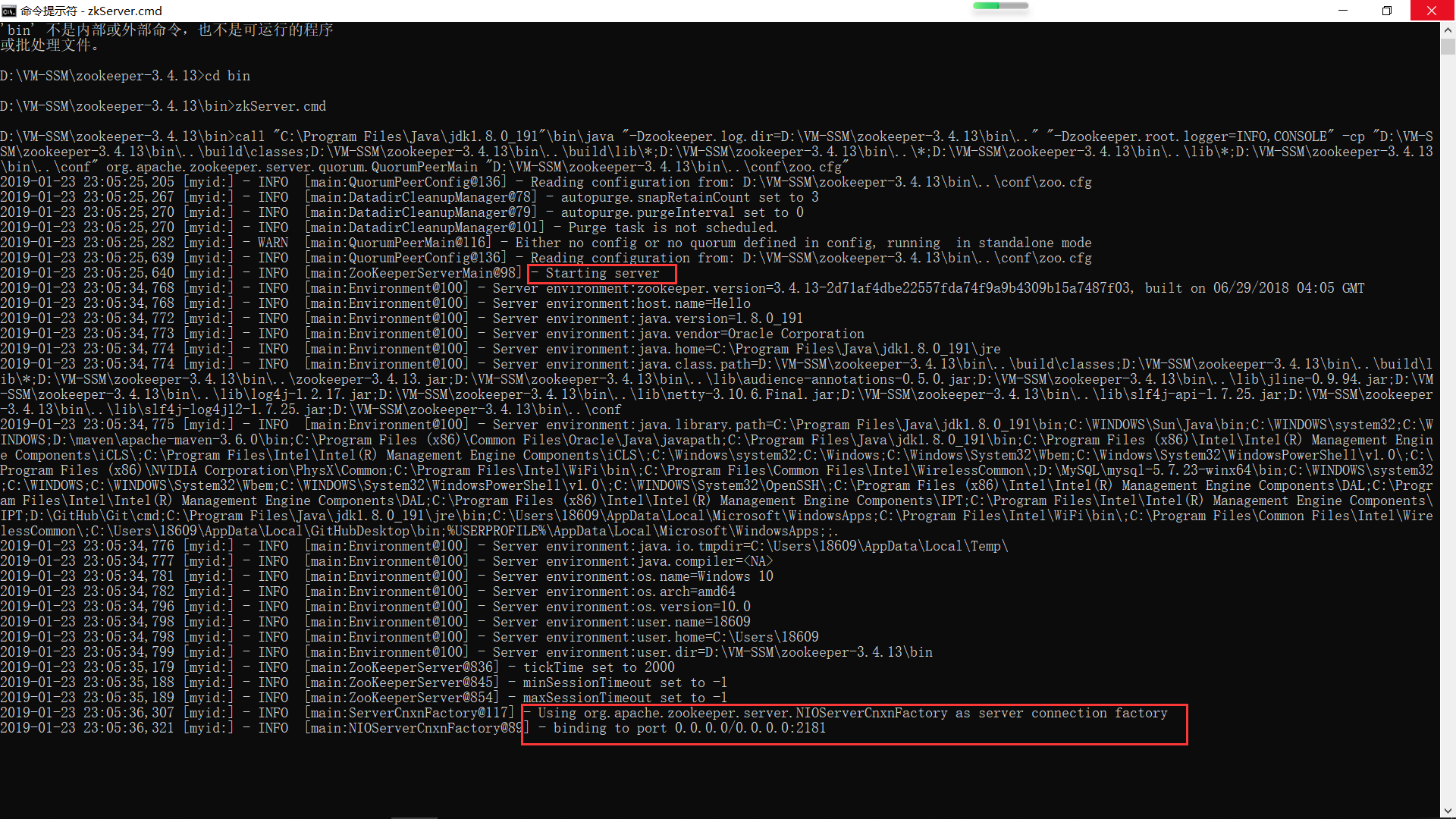
$关于ZooKeeper
对于zookeeper具体特点和具体功能代详细说明。
以上为zookeeper的windows安装。
对于linux安装可以使用winscp,CRT 等软件传入或者解压并用命令安装启动服务。