一:shell
1.什么是xshell?
- shell中文的意思是贝壳,寓意类似内核对的壳,shell是指一种应用程序,这个应用程序提供了一个界面,用户通过这个界面访问操作系统内核的服务,简而言之就是只要能够操作应用程序的接扣都能称为SHELL。狭义的shell指的是命令行方面的的软件,广义的SHELL则包括图形界面。

- shell是一个用C语言编写的程序,它是用户使用linux的桥梁。shell即使一种命令语言,又是一种程序设计语言。
所以说,shell可以指代两层意思:
python语言<==============>shell命令
python解释器<============>shell解释器
操作系统<===============>操作系统
计算机硬件<==============>计算机硬件
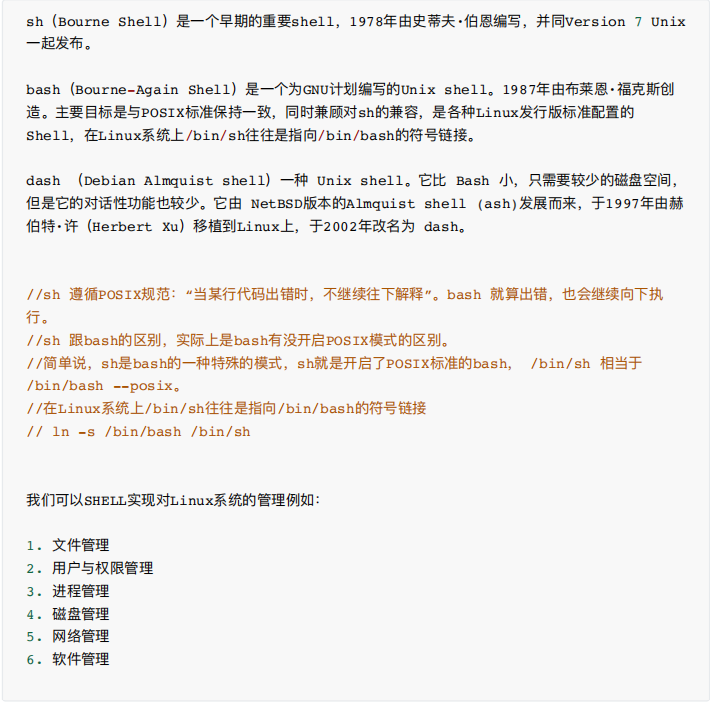
2.shell脚本
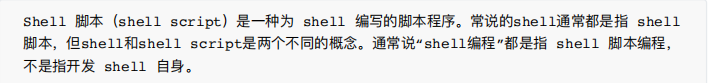
3.GNU bash
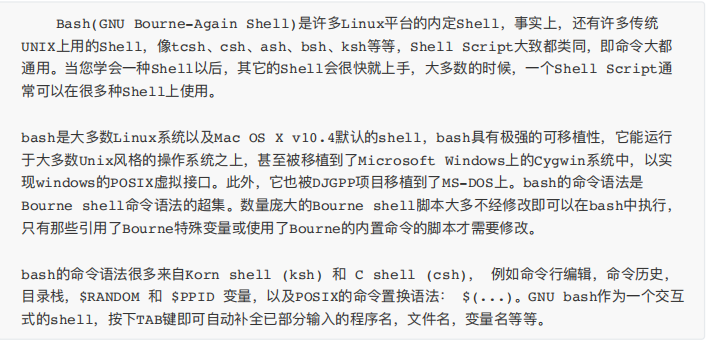
posix:
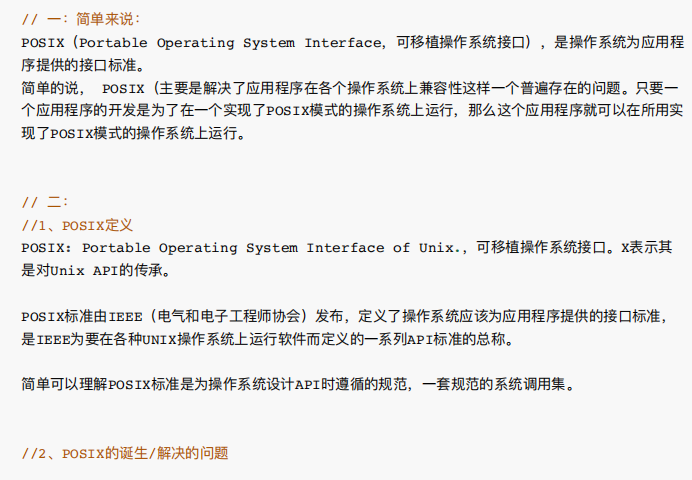

二、shell交互式环境
登录用户后进入解释器bash的交互环境,可以敲命令,交互式的命令如下
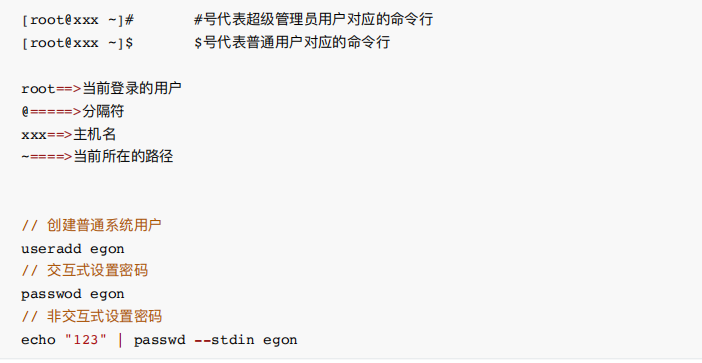
三、shell命令语法
三部分组成
- 命令:要执行的操作(必选)
- 选项:如何具体执行操作,通常以-,--,+开头(可选)
- 参数:具体操作的对象(可选)
例1
ls ls /root/ ls -l /root
例2
[root@localhost ~]# date 2020年 08月 12日 星期三 16:13:08 CST [root@localhost ~]# date +%F 2020-08-12 [root@localhost ~]# date -s 16:14:00 2020年 08月 12日 星期三 16:14:00 CST [root@localhost ~]# date -s "2022-11-11 11:11:11" 2022年 11月 11日 星期三 11:11:11 CST
例3
[root@123 ~]# cat /etc/redhat-release CentOS Linux release 7.6.1810 (Core) [root@123 ~]# uname -r 3.10.0-1127.13.1.el7.x86_64 [root@123 ~]# uname -m x86_64 [root@123~]# uname -a Linux 123.xxx.com 3.10.0-1127.13.1.el7.x86_64 #1 SMP Tue Jun 23 15:46:38 UTC 2020 x86_64 x86_64 x86_64 GNU/Linux [root@123~]#
四、bash解释器特性
1.命令和文件自动补全 注意:Tab只能补全命令和文件
[root@localhost ~]# ls /etc/sysconfig/network-scripts/ifcfg-ens33
2.快捷键
Ctrl+c 终止前台运行的程序
Ctrl+d 退出==exit
Ctrl+l 清屏
Ctrl+a 光标移动到命令行的最前端
ctrl+e 光标移动到命令行的后端
Ctrl+r 搜索历史命令,利用关键词
alt+. 引用上一个命令的最后一个参数
3.历史命令
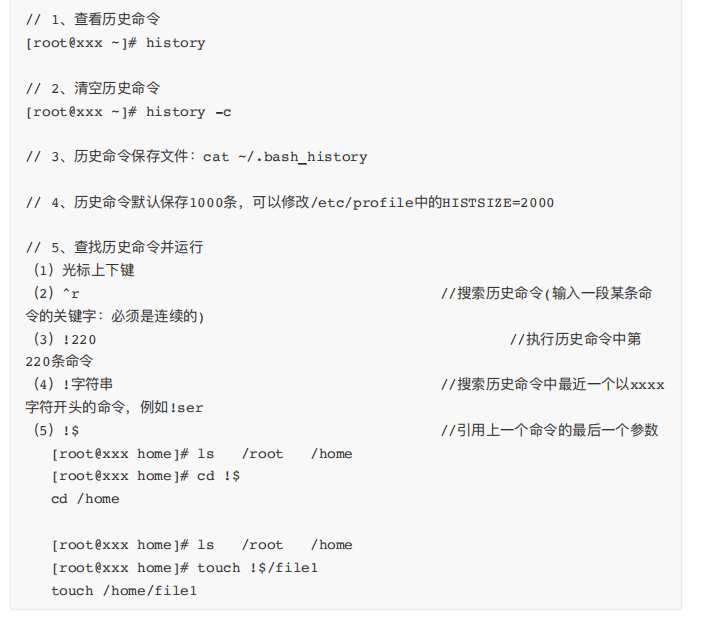
4.别名

五、命令查找优先级
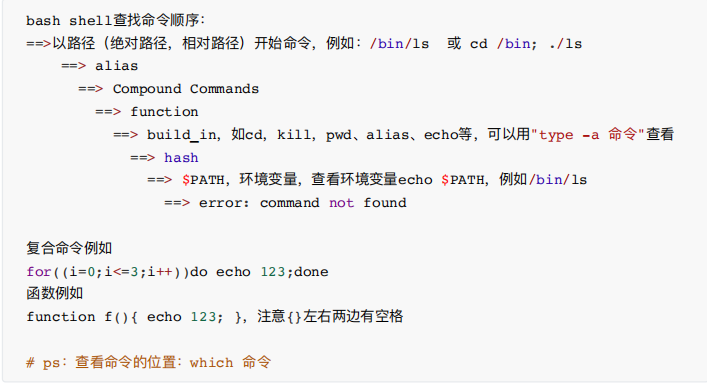
六、查看帮助信息
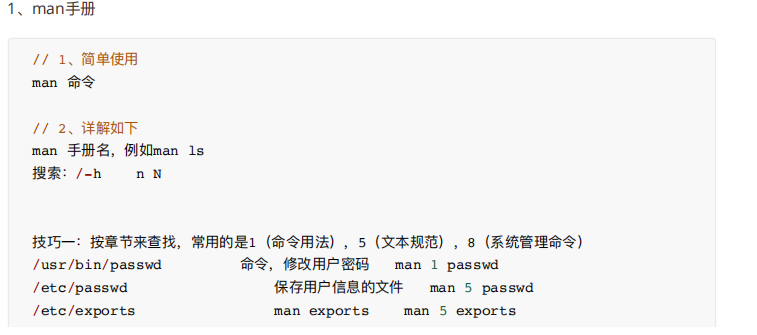
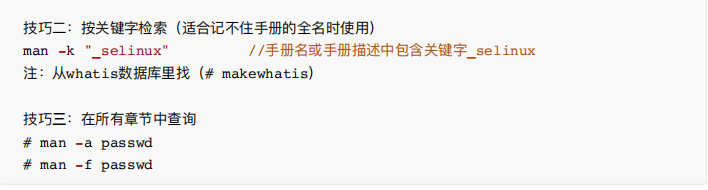
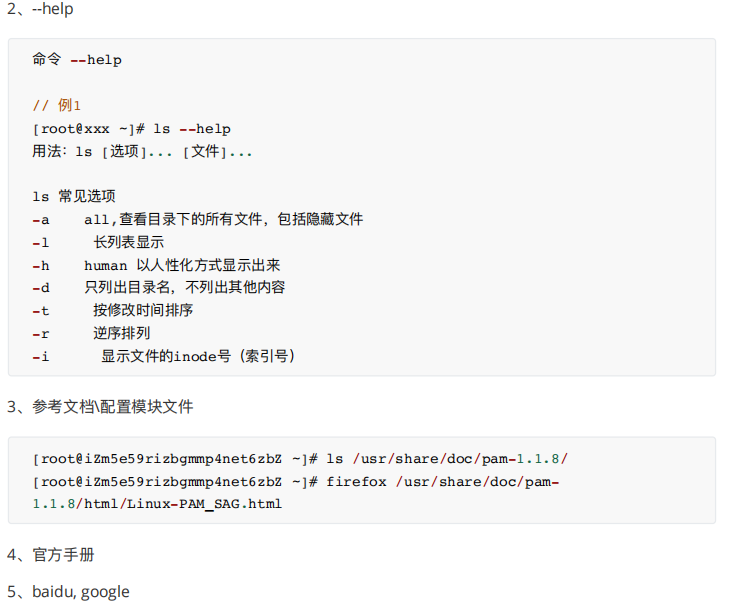
七、常用命令
设计主机名
[root@123]# hostnamectl set-hostname aliyun // 退出重新进入即可看到
设置时间
[root@123 ~]# date --help
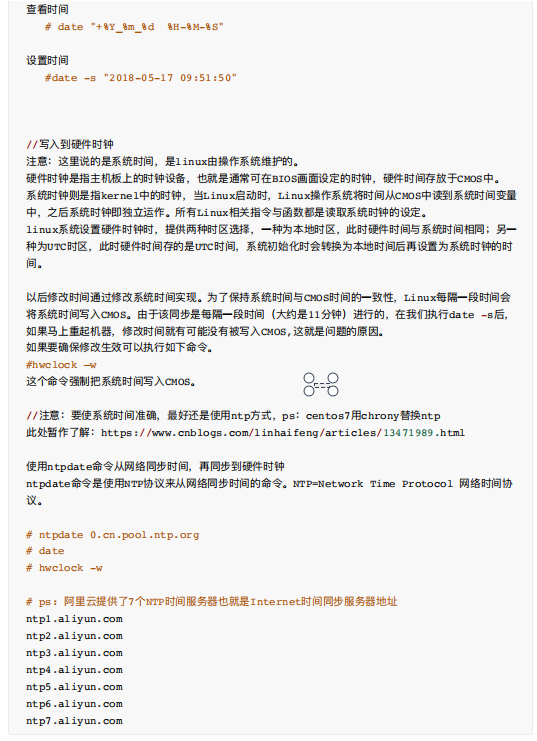
重启
shutdown -r 10 // 10分钟后重启 shutdown -r 0 // 立即重启 shutdown -r now // 立即重启 init 6 // 立即重启 reboot //立即重启
关机
shutdown -h 10 // 10分钟后关机 shutdown -h 0 // 立刻关机 shutdown -h now // 立刻关机 halt // 立刻关机 poweroff // 立刻关机
取消正在进行的关机或重启
showdown -c
注销登录账号
exit logout ctrl+d