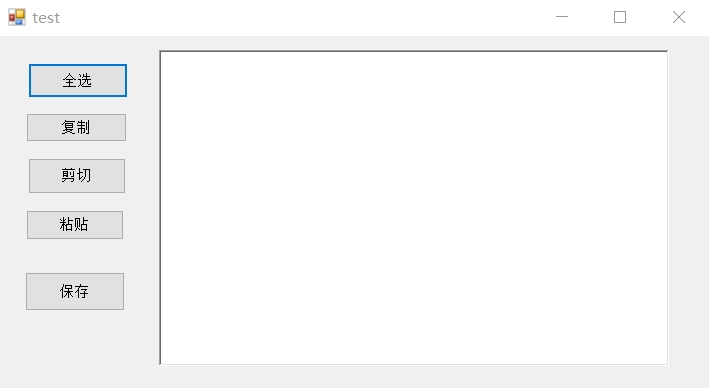using System;
using System.Collections.Generic;
using System.Drawing;
using System.Windows.Forms;
using System.IO;
namespace test
{
/// <summary>
/// Description of MainForm.
/// </summary>
public partial class MainForm : Form
{
public MainForm()
{
//
// The InitializeComponent() call is required for Windows Forms designer support.
//
InitializeComponent();
//
// TODO: Add constructor code after the InitializeComponent() call.
//
}
void Button1Click(object sender, EventArgs e)
{
richTextBox1.Focus();
richTextBox1.Select(0, richTextBox1.Rtf.Length);
}
void Button2Click(object sender, EventArgs e)
{
Clipboard.SetData(DataFormats.Rtf, richTextBox1.SelectedRtf);//
}
void Button4Click(object sender, EventArgs e)
{
Clipboard.SetData(DataFormats.Rtf, richTextBox1.SelectedRtf);//复制RTF数据到剪贴板
richTextBox1.SelectedRtf="";//再把当前选取的RTF内容清除掉,当前就实现剪切功能了.
}
void Button3Click(object sender, EventArgs e)
{
richTextBox1.Focus();
richTextBox1.Paste();//
}
void Button5Click(object sender, EventArgs e)
{
FileStream fs=new FileStream("F:\ppp.rtf",FileMode.Create ,FileAccess.Write);
richTextBox1.SaveFile(fs,RichTextBoxStreamType.RichText);
fs.Close();
}
}
}