如何让git小乌龟工具记住Git账号密码 免多次登录
在使用小乌龟的过程中,发下每次push或者pull都要重复输入账号密码,非常麻烦。
如果能记住账号密码就好了,这样就省去了时间。
怎么设置记住密码
在[系统盘]:Users[你的用户名]下面,有一个.gitconfig目录,这个是记录你的git配置信息的。
在该文件后面加上
-
[user]
-
name = xx
-
email = xx@xx.com
-
新添加
-
[credential]
-
helper = store
-
保存后。试一下pull或者push,就会在[系统盘]:Users[你的用户名]目录下面生成
.git-credentials文件,该文件明文记录了你输入的账号密码
http://username:password@git.llpp.com
如果用的是 ssh:
- 在当前用户文件夹如 %userprofile% 下新建一个名为_netrc的文件。
- 编辑该文件:
-
machine gitlab.tools.vipshop.com login $username$ password ******
tortoisegit 连接 gitlab 不用输入密码的二种方式
1,http的方式连接 : 规则是:http://用户名:密码@giturl

2,ssh的方式连接:
2.1 利用tortoisegit的puttygen生成,pub key和pri key
2.2 登录gitlab后台,将pub key保存到ssh key中
2.3 本地clone,push,fetch时,引入pri key就行了。
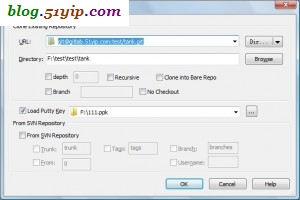
如果,你确定成功完成,还是不能ssh的方法,来clone,push,fetch的话,检查以一下内容:
1,关闭selinux [root@localhost ~]# cat /etc/sysconfig/selinux # This file controls the state of SELinux on the system. # SELINUX= can take one of these three values: # enforcing - SELinux security policy is enforced. # permissive - SELinux prints warnings instead of enforcing. # disabled - No SELinux policy is loaded. SELINUX=disabled //把这个disabled掉 # SELINUXTYPE= can take one of these two values: # targeted - Targeted processes are protected, # mls - Multi Level Security protection. SELINUXTYPE=targeted 2,修改sshd_config [root@localhost ~]# vim /etc/ssh/sshd_config //将下面三行,注释拿掉 RSAAuthentication yes PubkeyAuthentication yes AuthorizedKeysFile .ssh/authorized_keys
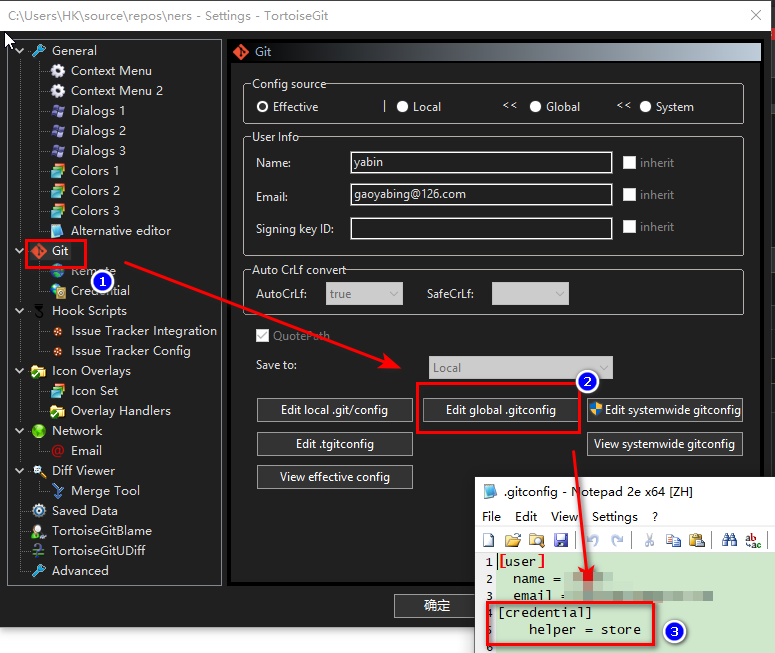
Git如何上传空文件夹?
1. 通过 (以下2选1)
.gitignore
# Ignore everything in this directory
*
# Except this file
!.gitignore
.gitkeep
# Ignore everything in this directory
*
# Except this file !.gitkeep
1.1 创建.开头的文件夹:用cmd命令行 mkdir .t1或者md .t2
创建.开头的文件:用cmd命令行 echo> .gitignore
