参考文档:https://work.weixin.qq.com/api/doc/90000/90135/90250
-
进入https://work.weixin.qq.com,点击【立即注册】,填写信息注册企业

-
点击通讯录,添加一个子部门
我在这里注册了一个叫“微信告警”的企业,下面有一个子部门叫“测试”
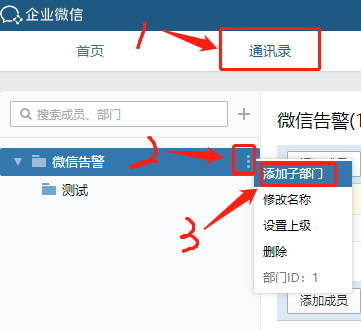
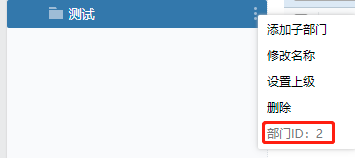
记住部门“测试”的部门id是2,之后要用到 -
点击【应用管理】——》【创建一个应用】



填写好相关内容,创建应用,记住AgentId和Secret

如果需要让其他人也看到,需要添加可见范围
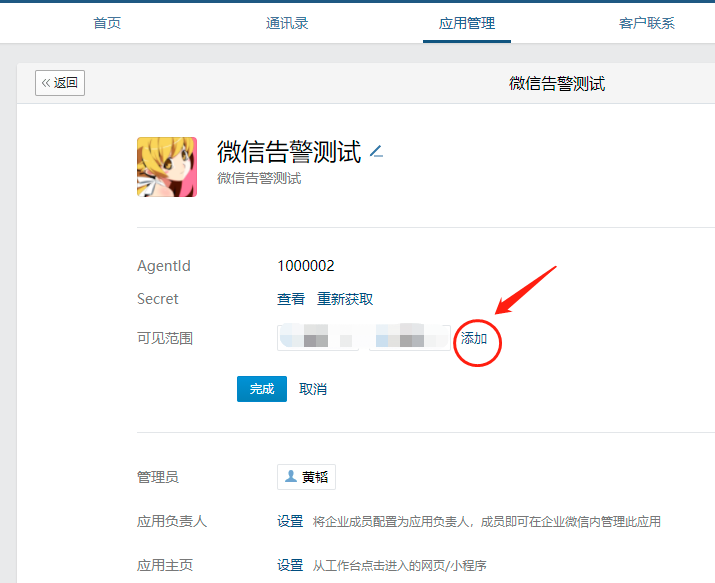
-
点击我的企业,记住企业ID

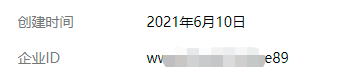
-
测试连通性
打开企业微信的接口调试页面https://open.work.weixin.qq.com/wwopen/devtool/interface/combine
填写企业id和Secret

能够正确获取到token就是正常的
6. 编写shell脚本
#!/bin/bash
# 应用ID
AgentID=1000002
# 企业ID
CropID=xxxxxxxxxxxxxx
# 密钥
Secret=xxxxxxxxxxxxxxxxxxxxxxxxxxxxxxxxxxxxx
# 获取token
GURL="https://qyapi.weixin.qq.com/cgi-bin/gettoken?corpid=$CropID&corpsecret=$Secret"
Gtoken=$(/usr/bin/curl -s -G $GURL | awk -F " '{print $10}')
# 请求内容,注意是json格式
body='{
"touser": "@all",
"toparty": "2",
"msgtype": "text",
"agentid": 1000002,
"text": {
"content": "床前明月光
疑是地上霜
举头望明月
低头思故乡"
},
"safe": 0,
"enable_id_trans": 0,
"enable_duplicate_check": 0
}'
PURL="https://qyapi.weixin.qq.com/cgi-bin/message/send?access_token=$Gtoken"
# 发送消息
/usr/bin/curl --data-ascii "$body" $PURL
tourser处填写收信人id,即企业微信账号

多个收信人用|隔开,@all表示部门所有人。
toparty处填写部门id,多个部门用|隔开。