要将 Firebase 添加到您的应用,您需要有一个 Firebase 项目以及适用于您的应用的 Firebase 配置文件。
- 如果您还没有 Firebase 项目,请在 Firebase 控制台中创建一个。如果您已经有与自己的移动应用相关联的现有 Google 项目,请点击导入 Google 项目。如果没有,请点击添加项目。
- 点击将 Firebase 添加到您的 Android 应用,然后按设置步骤操作。如果您是导入现有 Google 项目,系统可能会自动执行这些操作,您只需下载配置文件即可。
- 出现提示时,输入应用的软件包名称。请务必输入应用在使用的软件包名称;只有在将应用添加到 Firebase 项目时您才能进行此设置。
- 最后,您要下载一个
google-services.json文件。您可以随时重新下载此文件。 - 如果尚未将此文件复制到项目的模块文件夹(通常是
app/),请执行此操作。
在“根级别”的build.gradle文件添加一条规则。以包含Google服务插件:
1 buildscript { 2 3 repositories { 4 jcenter() 5 } 6 7 dependencies { 8 classpath 'com.android.tools.build:gradle:2.3.3' 9 10 classpath 'com.google.gms:google-services:3.2.0' 11 } 12 } 13 14 allprojects { 15 repositories { 16 maven { url 'https://maven.google.com' } 17 mavenCentral() 18 jcenter() 19 } 20 }
然后在模块Gradle文件中(比如app模块下),底部添加apply plugin行,以启用 Gradle 插件:
1 apply plugin: 'com.android.application' 2 3 android { 4 // ... 5 } 6 7 dependencies { 8 // ... 9 10 compile 'com.google.android.gms:play-services-base:11.4.0' 11 // Google Firebase cloud messaging 12 compile 'com.google.firebase:firebase-messaging:11.4.0' 13 14 } 15 16 apply plugin: 'com.google.gms.google-services'
ECFCMMSGService 继承 FirebaseMessagingService , 重写onMessageReceived方法接收通知消息弹通知栏1 http请求: 2 https://fcm.googleapis.com/fcm/send 3 4 Content-Type:application/json 5 Authorization:key= App Key 6 { 7 "notification" : { 8 "body" : "You have a new message", 9 "title" : "", 10 "icon" : "app icon" 11 }, 12 "to" : "user token" 13 }
1 http请求: 2 https://fcm.googleapis.com/fcm/send 3 4 Content-Type:application/json 5 Authorization:key= App Key 6 { 7 "data" : { 8 "request" : "1", 9 "xxx" : "xxx" 10 }, 11 "to" : "user token" 12 }
(3)Messages with both notification and data payload:
这种消息是在Notification Message的基础上加入一些数据,在用户点击通知栏的时候启动对应的activity并传入intent。
1 public class ECFCMMSGService extends FirebaseMessagingService { 2 3 // 它主要用于处理接收 App 正在运行的时候,接收到的推送 4 5 private static final String TAG = "ECFCMMSGService"; 6 7 @Override 8 public void onMessageReceived(RemoteMessage remoteMessage) { 9 super.onMessageReceived(remoteMessage); 10 11 // Check if message contains a data payload. 12 if (remoteMessage.getData().size() > 0) { 13 Log.d(TAG, "Message data payload: " + remoteMessage.getData()); 14 } 15 16 // Check if message contains a notification payload. 17 if (remoteMessage.getNotification() != null) { 18 Log.d(TAG, "Message Notification Body: " + remoteMessage.getNotification().getBody()); 19 20 sendNotification(remoteMessage.getNotification().getBody()); 21 } 22 } 23 24 private void sendNotification(String messageBody) { 25 26 Intent intent = new Intent(this, MainActivity.class); 27 intent.putExtra("key", messageBody); 28 intent.addFlags(Intent.FLAG_ACTIVITY_CLEAR_TOP); 29 30 PendingIntent pendingIntent = PendingIntent.getActivity(this, 0 /* Request code */, intent, 31 PendingIntent.FLAG_ONE_SHOT); 32 33 Bitmap icon2 = BitmapFactory.decodeResource(getResources(), 34 R.mipmap.app_logo); 35 36 Uri defaultSoundUri = RingtoneManager.getDefaultUri(RingtoneManager.TYPE_NOTIFICATION); 37 NotificationCompat.Builder notificationBuilder = new NotificationCompat.Builder(this) 38 .setSmallIcon(R.mipmap.app_logo) 39 .setContentTitle("You have a new message.") 40 .setContentText(messageBody) 41 .setAutoCancel(true) 42 .setLargeIcon(icon2) 43 .setSound(defaultSoundUri) 44 .setContentIntent(pendingIntent); 45 46 NotificationManager notificationManager = 47 (NotificationManager) getSystemService(Context.NOTIFICATION_SERVICE); 48 49 notificationManager.notify(new Random().nextInt() /* ID of notification */, notificationBuilder.build()); 50 } 51 }
自定义 ECFCMTokenRefreshService 集成 FirebaseInstanceIdService.
用户token的创建,转换和更新,在onTokenRefresh()方法中获取token并上传到服务器。
1 public class ECFCMTokenRefreshService extends FirebaseInstanceIdService { 2 3 // 它主要用于管理 FCM 的注册令牌(下文简称 FCM_TOKEN ),以及更改等。它可以获取到用户设备唯一的一个 FCM_TOKEN ,向单个用户推送消息的时候使用 4 5 private static final String TAG = "FCMTokenRefreshService"; 6 7 private ApiService mService; 8 private float mRequestTime = 0; 9 private int mErrorCount = 0; 10 private int REQUEST_ERROR_MAX = 10; 11 private TreeMap<String, Object> mParams; 12 13 @Override 14 public void onCreate() { 15 super.onCreate(); 16 17 if (PreferencesUtils.getInstance().isFCMTokenSendServiceSuccess()) { 18 return; 19 } 20 21 String token = PreferencesUtils.getInstance().getFcmToken(); 22 23 if (TextUtils.isEmpty(token)) { 24 token = FirebaseInstanceId.getInstance().getToken(); 25 } 26 27 sendFCMTokenToServer(token); 28 } 29 30 @Override 31 public void onTokenRefresh() { 32 super.onTokenRefresh(); 33 34 PreferencesUtils.getInstance().saveFCMTokenSendServiceSuccess(false); 35 36 String token = FirebaseInstanceId.getInstance().getToken(); 37 Log.i(TAG, "onTokenRefresh: " + token); 38 // Important, send the fcm token to the server 39 sendFCMTokenToServer(token); 40 } 41 42 // http://ebike-test.zriot.net/shop-app/push/token 43 private void sendFCMTokenToServer(final String token) { 44 45 if (TextUtils.isEmpty(token)) { 46 return; 47 } 48 49 if (mService == null) { 50 mService = RetrofitHelper.getInstance().getApiService(ApiService.class); 51 } 52 53 PreferencesUtils.getInstance().saveFCMToken(token); 54 55 if (!AccountManager.getInstance().isUserLogin()) { 56 return; 57 } 58 59 if (mParams == null) { 60 mParams = new TreeMap<>(); 61 } 62 63 if (mParams.size() == 0) { 64 mParams.put("uid", AccountManager.getInstance().getUserId()); 65 mParams.put("token", AccountManager.getInstance().getToken()); 66 mParams.put("fcmToken", token); 67 mParams.put("osType", "1"); // 1: android 2 : ios 70 } 71 72 mService.sendFCMTokenToServer(mParams) 73 .subscribeOn(Schedulers.io()) 74 .unsubscribeOn(Schedulers.io()) 75 .observeOn(AndroidSchedulers.mainThread()) 76 .subscribeWith(new DisposableObserverCallBack<BaseResponse>() { 77 @Override 78 public void onNext(@NonNull BaseResponse response) { 79 80 if (response == null) { 81 return; 82 } 83 84 if (response.isRequestSuccess()) { 85 PreferencesUtils.getInstance().saveFCMTokenSendServiceSuccess(true); 86 } 87 88 mErrorCount = 0; 89 } 90 91 @Override 92 public void onError(Throwable e) { 93 super.onError(e); 94 95 if (mErrorCount >= REQUEST_ERROR_MAX) { 96 return; 97 } 98 99 if (!allowRequest()) { 100 return; 101 } 102 103 sendFCMTokenToServer(token); 104 105 mErrorCount += 1; 106 } 107 }); 108 } 109 110 private boolean allowRequest() { 111 112 if (mRequestTime == 0) { 113 mRequestTime = System.currentTimeMillis(); 114 return true; 115 } 116 117 if (System.currentTimeMillis() - mRequestTime < 3000) { 118 119 return false; 120 } else { 121 122 mRequestTime = System.currentTimeMillis(); 123 return true; 124 } 125 } 126 127 }
在android清单文件中:注册service:
1 <service android:name=".fcm.ECFCMMSGService" 2 android:stopWithTask="false"> 3 <intent-filter> 4 <action android:name="com.google.firebase.MESSAGING_EVENT" /> 5 </intent-filter> 6 </service> 7 8 <service android:name=".fcm.ECFCMTokenRefreshService" 9 android:stopWithTask="false"> 10 <intent-filter> 11 <action android:name="com.google.firebase.INSTANCE_ID_EVENT" /> 12 </intent-filter> 13 </service>
注意:
App 是否运行,决定了推送走的两条线路
App 在运行的时候,推送如果有 Notification ,一般也是我们自己去控制的,所以最终它点击后的效果,我们是可以通过 PendingIntent 做部分定制的。
但是如果是在 App 没有运行的情况下,就完全归 FCM 服务帮你完成这一系列的操作,它点击后的效果,只能将你的 App 调起,并且把你需要的参数传递到你的 SplashActivity(Action 为 android.intent.action.MAIN 的 Activity) 上。
推送服务的 icon 和 字体颜色
FCM 的推送通知,可以配置 icon 以及 App 名称的颜色。对 icon 和 字体颜色的配置,需要在 AndroidManifest.xml 中进行。
还有一点需要注意,通常我们 App 的 Icon 都做的非常的精美,但是这种 Icon 是无法直接使用在 FCM 的推送上的。需要额外的定制,以及对应的尺寸。
FCM Icon 的标准:背景透明,以白色图案填充。(实际上,展开后的效果会将icon 进行着色,所以任何颜色最终都会被着色成我们配置的颜色,不配置默认是个浅灰色)。
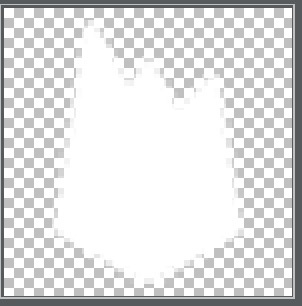
当然,它和图标的适配一样,不一定需要全套,只需要配置我们需要的尺寸即可。
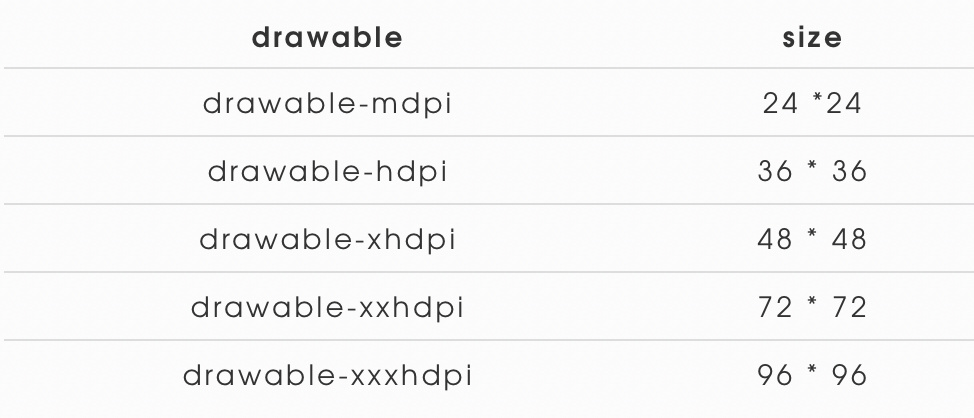
将以下代码行添加到 application 标记内,以设置自定义默认图标和app 名称的自定义颜色:
<!-- Set custom default icon. This is used when no icon is set for incoming notification messages. See README(https://goo.gl/l4GJaQ) for more. --> <meta-data android:name="com.google.firebase.messaging.default_notification_icon" android:resource="@drawable/ic_stat_ic_notification" /> <!-- Set color used with incoming notification messages. This is used when no color is set for the incoming notification message. See README(https://goo.gl/6BKBk7) for more. --> <meta-data android:name="com.google.firebase.messaging.default_notification_color" android:resource="@color/colorAccent" /> AndroidManifest.xml
如果配置好这些,依然得到的是一个白色的小块,可以尝试升级一下 FCM 的版本,低版本好像是有这个 Bug ,在新版已经解决了。
问题:
- Firebase API initialization failure.
- Android app not receiving Firebase Notification when app is stopped from multi-task tray
- Push notification works incorrectly when app is on background or not running
- Push not received when app is killed
Firebase控制台测试只能发送Notification Message,测试的时候把App从最近列表划掉之后能收到,而且是在没翻墙的情况下都能收到。当然当进程被完全杀死就收不到了。
Data Message则需要通过server api调用,前台后台都能收到透传消息。
Android Push Notifications using Firebase Cloud Messaging FCM & PHP