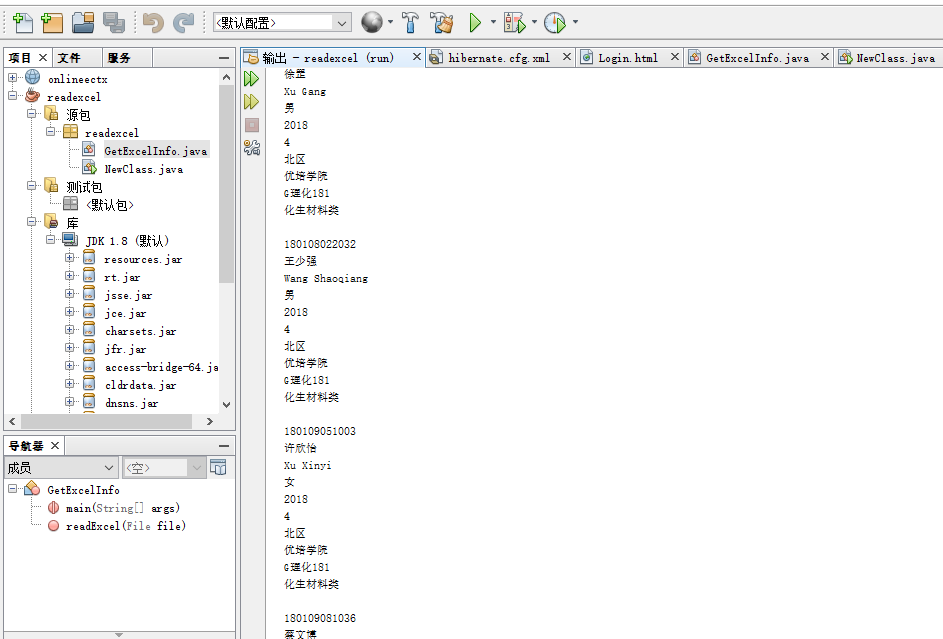/* * To change this license header, choose License Headers in Project Properties. * To change this template file, choose Tools | Templates * and open the template in the editor. */ package readexcel; import java.io.File; import java.io.FileInputStream; import java.io.FileNotFoundException; import java.io.IOException; import java.io.InputStream; import jxl.Sheet; import jxl.Workbook; import jxl.read.biff.BiffException; public class GetExcelInfo { public static void main(String[] args) { GetExcelInfo obj = new GetExcelInfo(); // 此处为我创建Excel路径:E:/zhanhj/studysrc/jxl下 File file = new File("G:/公共性文档/2018-9-30在校学生名单 (1).XLS"); obj.readExcel(file); } // 去读Excel的方法readExcel,该方法的入口参数为一个File对象 public void readExcel(File file) { try { // 创建输入流,读取Excel InputStream is = new FileInputStream(file.getAbsolutePath()); // jxl提供的Workbook类 Workbook wb = Workbook.getWorkbook(is); // Excel的页签数量 int sheet_size = wb.getNumberOfSheets(); for (int index = 0; index < sheet_size; index++) { // 每个页签创建一个Sheet对象 Sheet sheet = wb.getSheet(index); // sheet.getRows()返回该页的总行数 for (int i = 0; i < sheet.getRows(); i++) { // sheet.getColumns()返回该页的总列数 for (int j = 0; j < sheet.getColumns(); j++) { String cellinfo = sheet.getCell(j, i).getContents(); System.out.println(cellinfo); } } } } catch (FileNotFoundException e) { e.printStackTrace(); } catch (BiffException e) { e.printStackTrace(); } catch (IOException e) { e.printStackTrace(); } } }
测试成功: