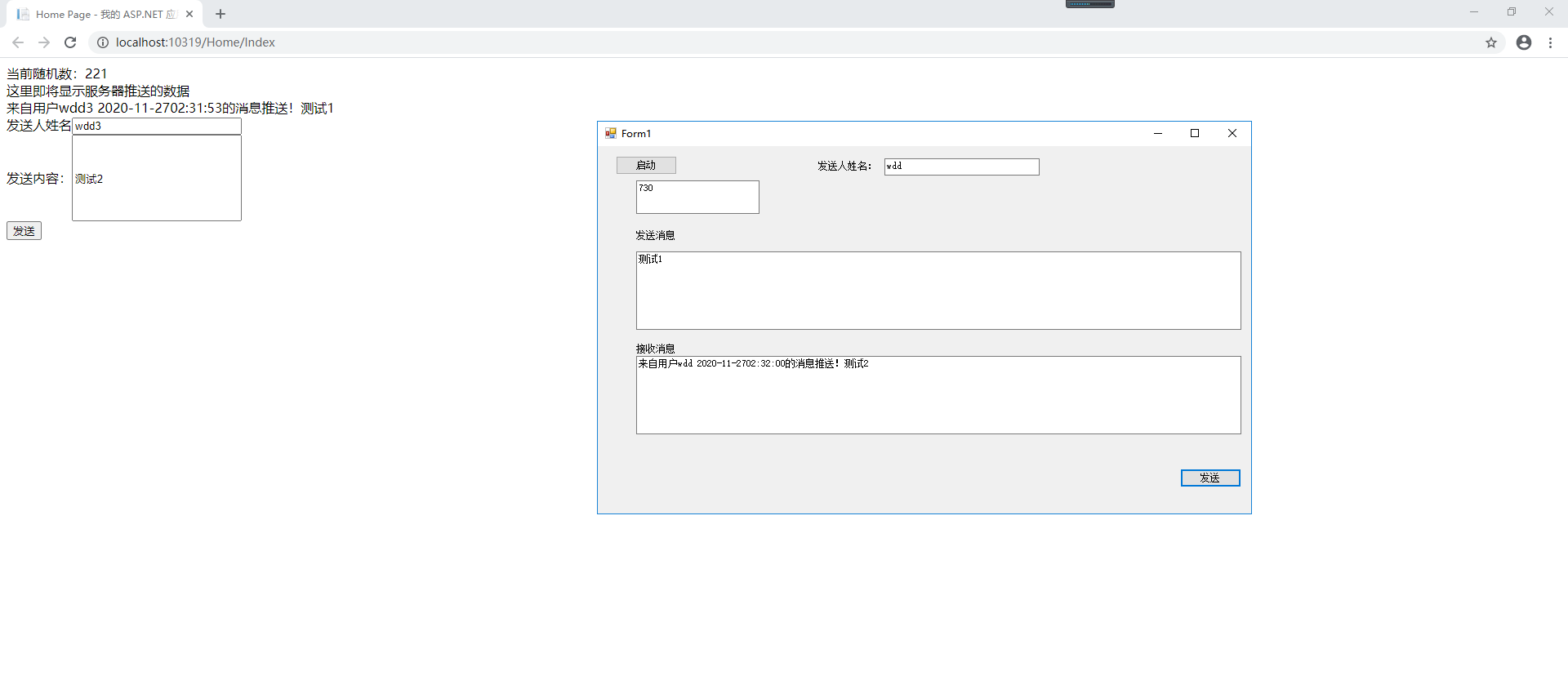实现web与窗体程序通信聊天
在原来的基础上代码保持不变,窗体程序负责交互

1 public partial class Form1 : Form 2 { 3 string url = "http://localhost:10319"; 4 HubConnection _conn; 5 IHubProxy _proxy; 6 string username = "wdd3"; 7 public Form1() 8 { 9 InitializeComponent(); 10 CheckForIllegalCrossThreadCalls = false; 11 12 } 13 private void Form1_Load(object sender, EventArgs e) 14 { 15 _conn = new HubConnection(url, true); 16 _proxy = _conn.CreateHubProxy("MyHub"); 17 _conn.Start(); 18 setlogin(); 19 } 20 private void setlogin() 21 { 22 _conn.StateChanged += new Action<StateChange>(tgt => 23 { 24 if (((StateChange)tgt).NewState == Microsoft.AspNet.SignalR.Client.ConnectionState.Connected) 25 { 26 //客户端调用服务端的 Send() 方法,传入参数"Hello" 27 _proxy.Invoke("SendLogin", "wdd3"); 28 } 29 }); 30 31 //定义客户端的方法sendMessage()(有两个string类型的参数,当服务端调用sendMessage,需要传入2个string类型参数),以这种格式定义方法服务端才能去调用 32 _proxy.On<string>("sendMessage123", rebackdata); 33 _proxy.On<string>("sendMessage_Persion", setmsg); 34 } 35 36 37 38 private void button1_Click(object sender, EventArgs e) 39 { 40 41 42 } 43 44 public void rebackdata(string s) 45 { 46 textBox3.Text =s.ToString(); 47 } 48 public void setmsg(string s) 49 { 50 textBox4.Text = s.ToString(); 51 } 52 53 private void button2_Click(object sender, EventArgs e) 54 { 55 _proxy.Invoke("SendByGroup", username, textBox2.Text, textBox1.Text); 56 //_conn.StateChanged += new Action<StateChange>(tgt => 57 //{ 58 // if (((StateChange)tgt).NewState == Microsoft.AspNet.SignalR.Client.ConnectionState.Connected) 59 // { 60 // //客户端调用服务端的 Send() 方法,传入参数"Hello" 61 62 // } 63 //}); 64 65 } 66 }
效果如下: