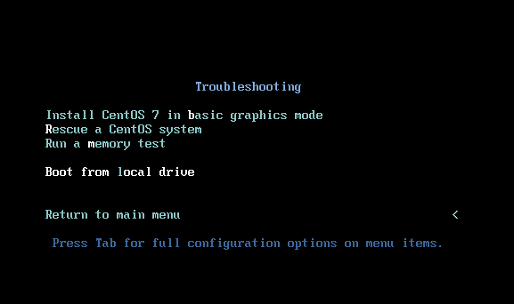故障原因:MBR中的GRUB引导程序遭到破坏,grub.conf文件丢失,引导配置有误
故障现象:系统引导停滞,显示“grub>”提示符
解决思路:若无MBR备份,进入急救模式,重新安装grub程序
示例:
第一步模拟Grub损坏:
[root@www~]#dd if=/dev/zero of=/dev/sda bs=200 count=1 //将MRB扇区破环
[root@www~]#reboot //重启虚拟机
第二步:进入bios将CD光盘设置第一启动项(利用+号移动CD,fn+f10保存)
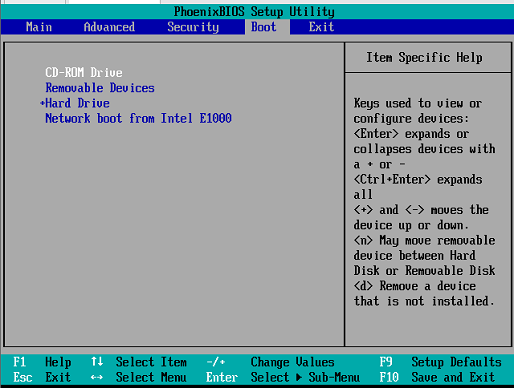
第三步:进入急救模式
//选择Troubleshooting
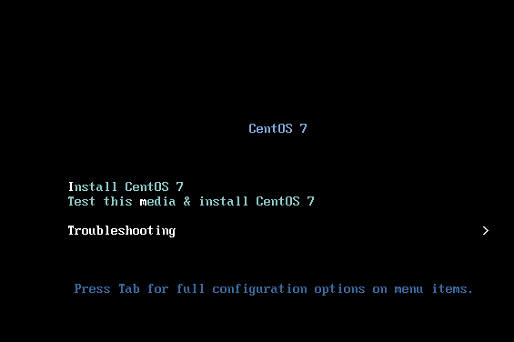
//选择Bescue a CentOs system
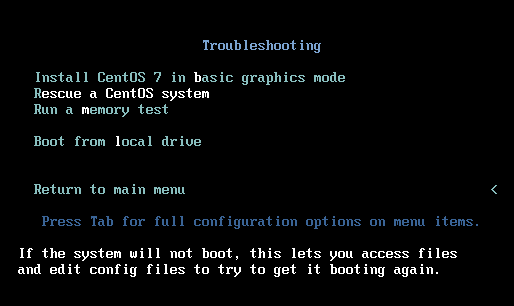
第四步:输入命令修复Grub
输入1(continue)
sh-4.2#chroot /mnt/sysimage //改变磁盘根目录到/mnt/sysimage/
bash-4.2#grub2-install /dev/sda //安装grub到sda下
bash-4.2#grub2-mkconfig >/boot/grub2/grub.cfg // 重定向文件到boot下
bash-4.2#sync //同步数据
bash-4.2#exit //退出
sh-4.2#reboot //重启
第五步:开机完成修复(选择Boot from local drive本地硬盘启动)