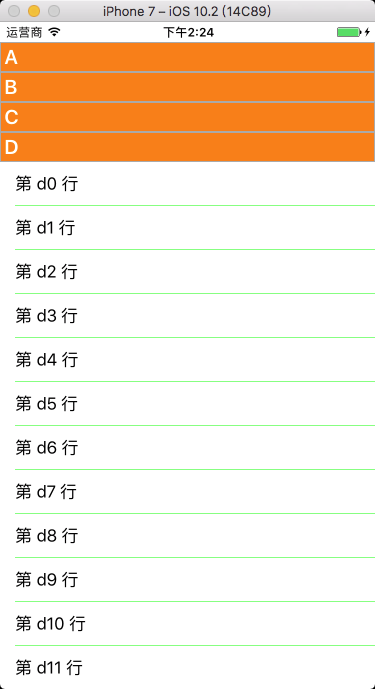- 通过改变分段的行数实现分段的折叠与打开。分段处于折叠状态时,设置分段的行数为 0。
1、分段折叠状态数组初始化
// 声明记录折叠状态数组
@property(nonatomic, retain)NSMutableArray *foldStatusArray;
// 初始化记录折叠状态数组
foldStatusArray = [[NSMutableArray alloc] init];
// 给分段折叠状态数组赋初值,状态值为 1 时,分段折叠
for (int i = 0; i < myDataArray.count; i++) {
[foldStatusArray addObject:[NSNumber numberWithBool:YES]];
}
2、UITableView 协议方法
// 设置行数,UITableViewDataSource 协议方法
- (NSInteger)tableView:(UITableView *)tableView numberOfRowsInSection:(NSInteger)section {
// 获取分段的折叠状态,foldStatusArray 存放的是 NSNumber 类型的值
BOOL isFold = [[foldStatusArray objectAtIndex:section] boolValue];
if (isFold) {
// 分段处于折叠状态时,设置分段的行数为 0
return 0;
}
return [[myDataArray objectAtIndex:section] count];
}
// 设置分段头标题高度,UITableViewDelegate 协议方法
- (CGFloat)tableView:(UITableView *)tableView heightForHeaderInSection:(NSInteger)section {
return 30;
}
// 设置分段头标题视图,UITableViewDelegate 协议方法
- (UIView *)tableView:(UITableView *)tableView viewForHeaderInSection:(NSInteger)section {
UIButton *headerButton = [UIButton buttonWithType:UIButtonTypeCustom];
headerButton.frame = CGRectMake(0, 0, tableView.frame.size.width, 30);
headerButton.backgroundColor = [UIColor orangeColor];
headerButton.titleLabel.font = [UIFont boldSystemFontOfSize:20];
headerButton.contentHorizontalAlignment = UIControlContentHorizontalAlignmentLeft;
headerButton.contentVerticalAlignment = UIControlContentVerticalAlignmentCenter;
headerButton.layer.borderColor = [[UIColor lightGrayColor] CGColor];
headerButton.layer.borderWidth = 1;
// 设置分段头标题显示内容
[headerButton setTitle:[NSString stringWithFormat:@" %c", (char)('A' + section)] forState:UIControlStateNormal];
// 设置分段的 tag 值
headerButton.tag = 100 + section;
// 添加分段头标题点击响应事件
[headerButton addTarget:self action:@selector(headerButtonClick:) forControlEvents:UIControlEventTouchUpInside];
return headerButton;
}
3、头标题点击响应事件
- (void)headerButtonClick:(UIButton *)button {
// 获取分段的折叠状态,foldStatusArray 存放的是 NSNumber 类型的值
BOOL isFold = [[foldStatusArray objectAtIndex:button.tag - 100] boolValue];
// 改变分段的折叠状态
foldStatusArray[button.tag - 100] = [NSNumber numberWithInt: isFold ? NO : YES];
// 重载分段
[myTableView reloadSections:[NSIndexSet indexSetWithIndex:button.tag - 100] withRowAnimation:UITableViewRowAnimationAutomatic];
}
4、运行效果图
 ------
------ 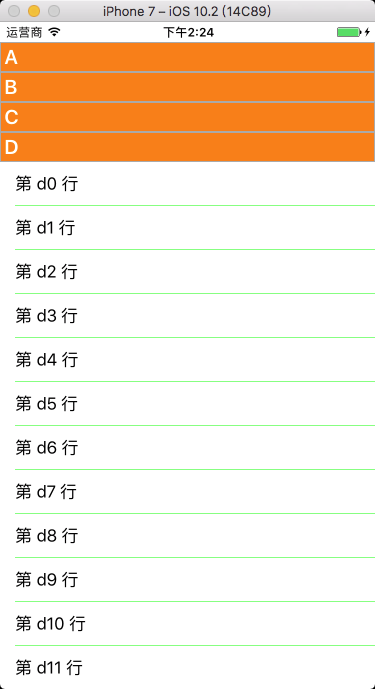
 ------
------