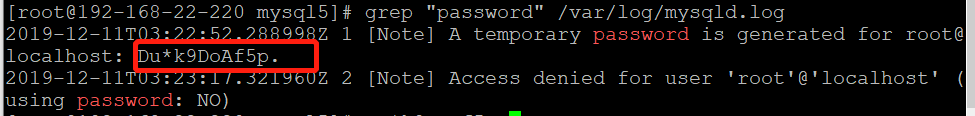1,下载Repo
wget -i -c http://dev.mysql.com/get/mysql57-community-release-el7-10.noarch.rpm
2,安装repo
rpm -ivh mysql57-community-release-el7-10.noarch.rp
yum -y install mysql57-community-release-el7-10.noarch.rpm
3,安装MySQL服务
yum -y install mysql-community-server
4,启动服务
systemctl start mysqld
systemctl status mysqld
5,查看密码
grep "password" /var/log/mysqld.log
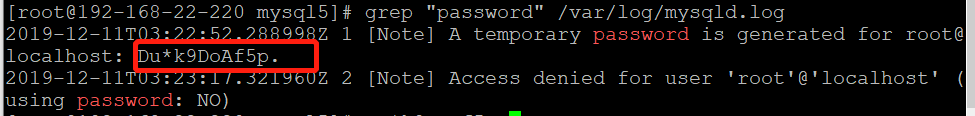
6,修改密码
[root@192-168-**-** mysql5]# mysql -uroot -p
Enter password:
Welcome to the MySQL monitor. Commands end with ; or g.
Your MySQL connection id is 5
Server version: 5.7.28
Copyright (c) 2000, 2019, Oracle and/or its affiliates. All rights reserved.
Oracle is a registered trademark of Oracle Corporation and/or its
affiliates. Other names may be trademarks of their respective
owners.
Type 'help;' or 'h' for help. Type 'c' to clear the current input statement.
mysql> ALTER USER 'root'@'localhost' IDENTIFIED BY '123abc****';
Query OK, 0 rows affected (0.01 sec)
7,允许简单密码
set global validate_password_policy=0;
set global validate_password_length=1;
#修改完成后再使用
ALTER USER 'root'@'localhost' IDENTIFIED BY '123456';
8,远程连接
GRANT ALL PRIVILEGES ON *.* TO '用户名'@'%' IDENTIFIED BY '密码' WITH GRANT OPTION;
#这里表示赋予该用户所有数据库所有表(*.*表示所有表),%表示所有IP地址。
FLUSH PRIVILEGES;#刷新权限
select user,host from mysql.user;#查看权限
9,关闭防火墙
systemctl stop firewalld #关闭
systemctl disable firewalld #关闭自启