转载请注明来源: http://blog.csdn.net/kjunchen/article/details/50573326
分分钟带你搞定Android开发圆形头像
目前在应用开发中,矩形的头像基本没有了,大多是圆形或圆角矩形,本文简简单单轻轻松松帮你搞定圆形或圆角矩形的头像。
可以自定义控件实现,而本文使用的是第三方开源控件RoundedImageView,改控件支持圆形、椭圆、圆角矩形等,使用非常方便。
添加RoundedImageView依赖
使用RoundedImageView有两种操作方法,实质都是添加库依赖。
方法一: 在Android Studio中,可进入模块设置中添加库依赖。
进入Module结构设置添加库依赖(如下图) 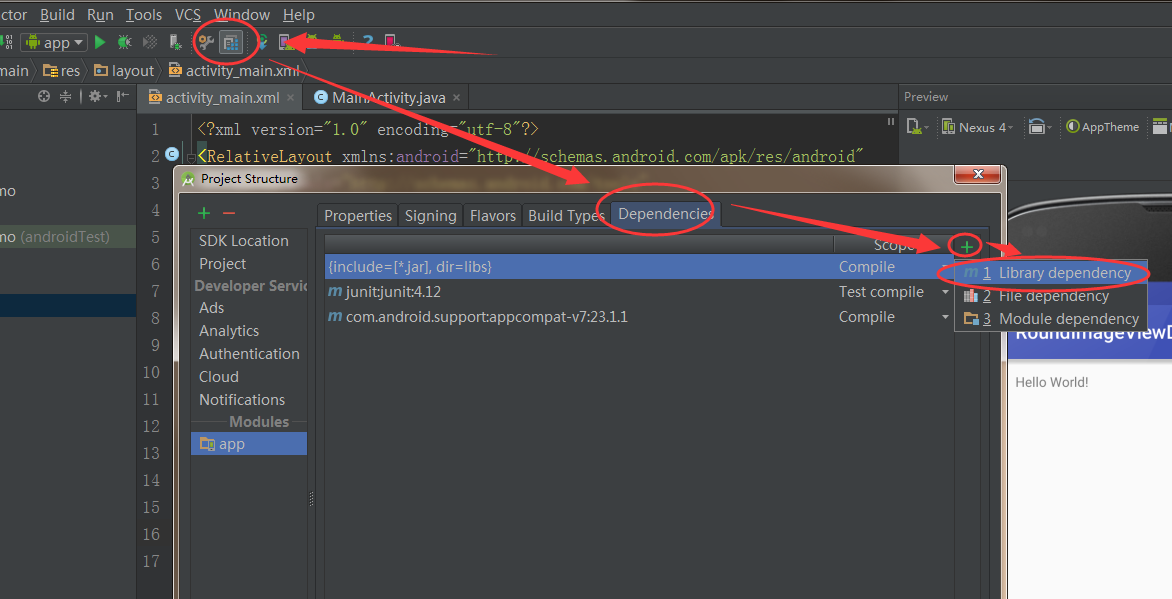
输入RoundedImageView然后搜索添加。 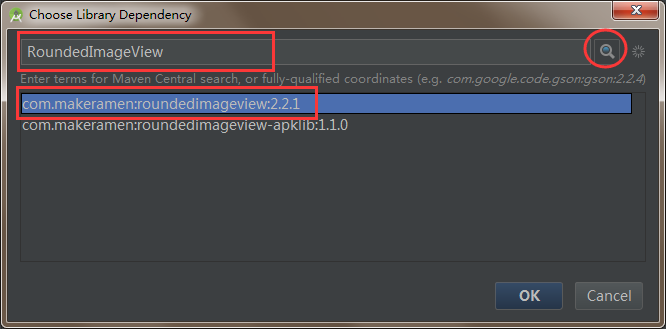
方法二: 在Moudle的build.gradle中添加如下代码,添加完之后在Build中进行下Make Module操作(编译下Module),使自己添加的依赖生效。
repositories {
mavenCentral()
}
dependencies {
compile 'com.makeramen:roundedimageview:2.2.1'
}- 1
- 2
- 3
- 4
- 5
- 6
- 7
- 1
- 2
- 3
- 4
- 5
- 6
- 7
Layout中使用
添加了库依赖之后,我们就可以使用该控件了。
先看看效果: 
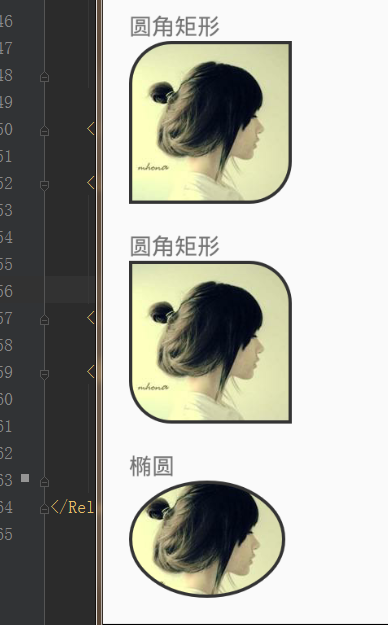
控件属性:
riv_border_width: 边框宽度
riv_border_color: 边框颜色
riv_oval: 是否圆形
riv_corner_radius: 圆角弧度
riv_corner_radius_top_left:左上角弧度
riv_corner_radius_top_right: 右上角弧度
riv_corner_radius_bottom_left:左下角弧度
riv_corner_radius_bottom_right:右下角弧度
<com.makeramen.roundedimageview.RoundedImageView
android:layout_width="wrap_content"
android:layout_height="wrap_content"
android:src="@mipmap/avatar"
app:riv_border_color="#333333"
app:riv_border_width="2dp"
app:riv_oval="true" />
<com.makeramen.roundedimageview.RoundedImageView
xmlns:app="http://schemas.android.com/apk/res-auto"
android:layout_width="wrap_content"
android:layout_height="wrap_content"
android:scaleType="fitCenter"
android:src="@mipmap/avatar"
app:riv_border_color="#333333"
app:riv_border_width="2dp"
app:riv_corner_radius="10dp"
app:riv_mutate_background="true"
app:riv_oval="false"
app:riv_tile_mode="repeat" />
<com.makeramen.roundedimageview.RoundedImageView
android:layout_width="wrap_content"
android:layout_height="wrap_content"
android:scaleType="fitCenter"
android:src="@mipmap/avatar"
app:riv_border_color="#333333"
app:riv_border_width="2dp"
app:riv_corner_radius_top_left="25dp"
app:riv_corner_radius_bottom_right="25dp"
app:riv_mutate_background="true"
app:riv_oval="false"
app:riv_tile_mode="repeat" />
<com.makeramen.roundedimageview.RoundedImageView
android:layout_width="wrap_content"
android:layout_height="wrap_content"
android:scaleType="fitCenter"
android:src="@mipmap/avatar"
app:riv_border_color="#333333"
app:riv_border_width="2dp"
app:riv_corner_radius_top_right="25dp"
app:riv_corner_radius_bottom_left="25dp"
app:riv_mutate_background="true"
app:riv_oval="false"
app:riv_tile_mode="repeat" />
<com.makeramen.roundedimageview.RoundedImageView
android:layout_width="96dp"
android:layout_height="72dp"
android:scaleType="center"
android:src="@mipmap/avatar"
app:riv_border_color="#333333"
app:riv_border_width="2dp"
app:riv_corner_radius="25dp"
app:riv_mutate_background="true"
app:riv_oval="true"
app:riv_tile_mode="repeat" />