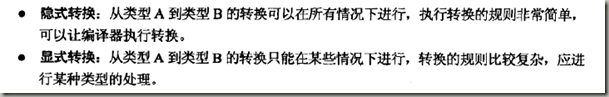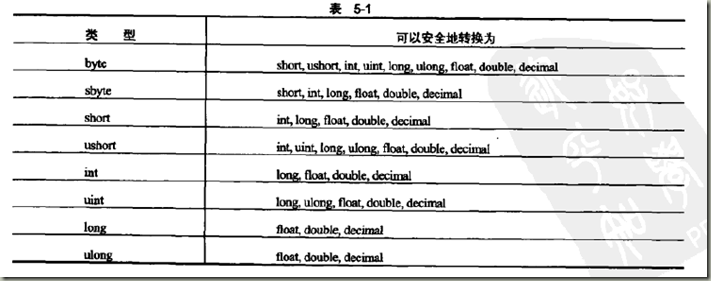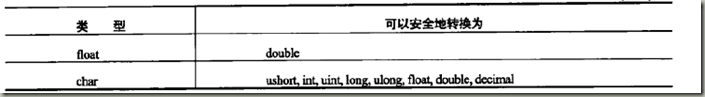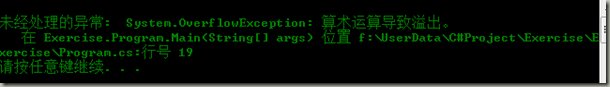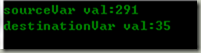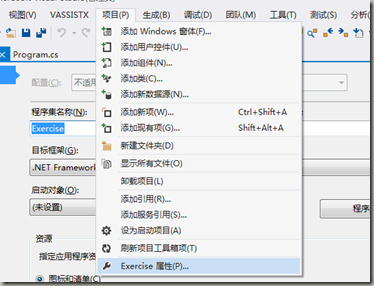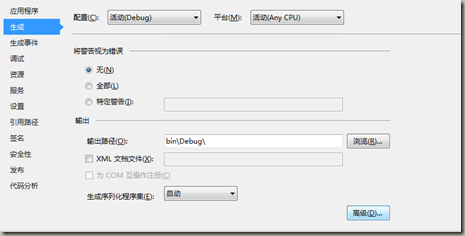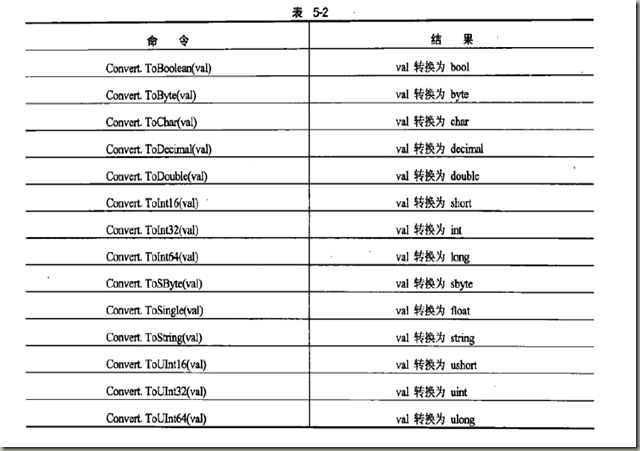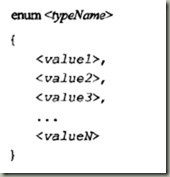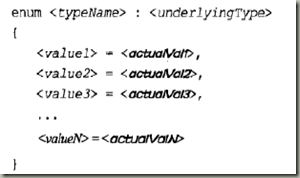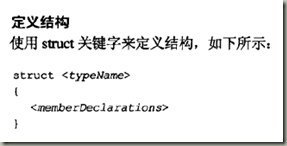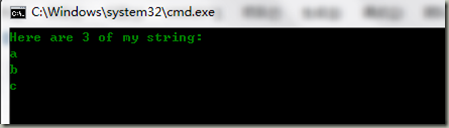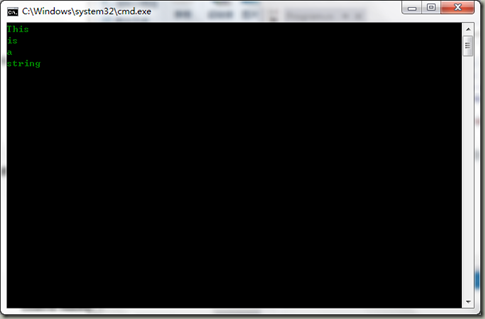一、类型转换
1、转换的类型
2、隐式转换
bool 和string 没有隐式转换,具有隐式转换的都列在下面的表格
记住一个规律,就是由精度低的类型转到精度高的类型是很容易的。
3、显式转换
(1)强制类型转换
double c=2.2; int a = (int)c;
但是会有数据丢失的情况,但是C#为我们提供了关键字让我们很方便的来查询是发生了数据的丢失
(2)check() uncheck()
a、格式
b、例子
byte destinationVar; short sourceVar = 291; destinationVar = unchecked((byte)sourceVar); Console.WriteLine("sourceVar val:{0}", sourceVar); Console.WriteLine("destinationVar val:{0}", destinationVar); Console.ReadKey();
执行这段代码的时候程序就会崩溃,然后就会在错误窗口中显示这个错误。
如果是uncheck的话
所以是很有用的哦、
c、我们可以设置VS让其直接对每个类型转换进行check而不需要我们自己重复性的写这个关键字,如果不想check的话只需要打上uncheck的关键字就好了。
步骤如下:
打开项目属性
点击高级。
勾上这个就好了。
(3)使用convert进行转换
这个很方便我们进行转换,而且这个会自动进行check操作,不需要设置也可以,所以很方便的。
二、复杂的变量类型
1、枚举
(1)用enum关键字来定义一个枚举类型
a、在默认情况下,每个值会根据定义的顺序(0,1,2,3……),当然也可以在定义的时候使用赋值符号“=”来重新定义顺序.,没有定义的就是比前一个多1.
b、而且还可以选择指定数据的基类型(underlyinType)这个类型。是不是很赞!这个用法就可以让我用一个枚举类型作为另一个枚举类型的基类,这是一个很方便的地方哦。
(2)把字符串转换成枚举类型
(enumerationType)是使用显示转化,强行转化成枚举类型;
而后面这个方法Enum.Parse(,)会将字符串转换成枚举其中的一个子值。
2、结构
(1)定义
跟C语言基本一样一样的。但是其中的<memberDeclarations>有不同,需要按照下面的格式定义。
accessibility:关键字可以填public private public,现在我们先默认使用public,这样的话就可以随意访问结构体中的数据成员。
type:数据的类型
name:变量的名字。
(2)例子
namespace Exercise { enum oriantation :byte { north =1, south=2, east=3, west=4 } struct route { public oriantation direction; public double distance; } class Program { static void Main(string[] args) { route myRoute; int myDirection = -1; double myDistance; Console.WriteLine("1) North 2) South 3) East 4) West "); do { Console.WriteLine("Select a direction"); myDirection = Convert.ToInt32(Console.ReadLine()); } while ((myDirection < 1) || (myDirection > 4)); Console.WriteLine("Input a distance"); myDistance = Convert.ToDouble(Console.ReadLine()); myRoute.direction = (oriantation)myDirection; myRoute.distance = myDistance; Console.WriteLine("myRoute spacifies a direction of {0} and distance of {1}", myRoute.direction, myRoute.distance); Console.ReadKey(); } } }
ps:这个例子是一个包括了枚举和结构体的一个简单的demo
3、数组
(1)声明数组
<baseType>[] name;
其中baseType可以是各种类型,无论是枚举还是结构体还是其他的简单变量都是可以的。
(2)初始化方式
a、以字面的形式指定数组的完整内容
int[ ] myIntArray = {3,4,5,6,6,7}
b、指定数组大小,然后再用new来初始化
int[] myIntArray = new int[5];
对于数组变量的话,每个元素的默认值为0,而不是一个乱码。且也可以指定内容
int[] myIntArray = new int[5]{3,4,5,6,7};
但注意new开了几个空间就一定要定义几个空间,否则报错。
c、当然也可只声明,暂时不初始化也是可以的
int[] myIntArray; myIntArray = new int[5];
(3)例子
namespace Exercise { class Program { static void Main(string[] args) { string[] myString = { "a", "b", "c" }; int i; Console.WriteLine("Here are {0} of my string:", myString.Length); for(i=0;i<myString.Length;i++) { Console.WriteLine(myString[i]); } Console.ReadKey(); } } }
执行结果
(4)foreach循环
foreach(<baseType> <name> in <array>) { //can use <name> for each element }
这个循环会迭代每个元素,依次把每个元素放在变量<name>中,且不存在访问非法元素的危险,因此不需要考虑数组中有多少个元素,并可以确保将在循环中使用每个元素。然后我们修改下上面的例子,
namespace Exercise { class Program { static void Main(string[] args) { string[] myString = { "a", "b", "c" }; Console.WriteLine("Here are {0} of my string:", myString.Length); foreach(string mystring in myString) { Console.WriteLine(mystring); } Console.ReadKey(); } } }
但这样使用的话,只能访问数组中的元素而不可以对他进行修改。
(5)多维数组
a、声明
二维数组的声明方法
<baseType>[,] <name>;
多维数组的声明方法
<baseType>[,,,] <name>;
这里是一个四维数组的声明方法。
b、初始化
double[,] hillHeight = new double [3,4];
c、依旧可以使用foreach对多维数组进行遍历。
(6)数组的数组
a、初始化
int[][] jaggedIntArray; jaggedIntArray = new int[2][]; jaggedintArray[0] = new int [4]; jaggedintArray[1] = new int [3];
b、使用foreach的时候也要嵌套2层进行使用
foreach(int[] a in aArray) { foreach(int element in a) { } }
4、字符串的处理
(1)string类型变量可以看作是char数组的只读书组。所以我们可以对string的每个字符进行访问,但是没有办法对其进行修改。
(2)但是C#封装好了从string 转换成char类型数组的方法
string myString = "A string"; char [] maChars = myString.ToCharArray();
之后我们就可以对char数组进行处理。
(3)然后string也有封装好直接获得长度的方法,即Length
(4)将字符串全部转换为小写
<string>.ToLower()
将字符串全部转换为大写
<string>.ToUpper()
但是请留意,这两个函数是有返回值的,即就是把转换好的字符串返回回来,而不是直接对原字符串进行修改
(5)删除字符串中的空格
<string>.Trim();
也可以用这个指令删除其他的字符,只要在一个char数组中保存这些字符就好了。
char[] trimChars = {' ','e','s'}; string userRsponse = Console.ReadLine(); userRespone = userRespone.ToLower(); userRespone = userRespone.Trim(trimChars); if(userResponse == "y") { //do something }
这里的代码就可以删除字符串中的空格,e和s。
<string>.TrimStar(); // 把字符串前面的空格删掉 <string> TrimEnd(); //把字符串后面的空格删掉
(6)在左边或者右边添加字符
<string>.PadLeft(); <string>.PadRight(); //语法如下 <string>.PadX{<desiredLength>};
例如:
myString = "Aligned"; myString = myString.PadLeft(10);
就是在字符串的左边加上了3个空格,这样的话,长度就是10啦。
然后不仅仅可以加空格,亦可以是其他的字符。
myString = "Aligned"; myString = myString.PadLeft(10,‘-’);
这样就是在前面添加3个减号。
(7)例子
namespace Exercise { class Program { static void Main(string[] args) { string myString = "This is a string";char[] separator = { ' ' }; string[] myWords; myWords =
myString.Split(separator);//将句子在空格处分割开来,然后变成新的字符串,存进去。 foreach(string word in myWords) { Console.WriteLine(word); } Console.ReadKey(); } } }
运行结果
这一章就可以到此结束啦,大家快去实践实践吧。