1.k-medoids聚类算法
https://www.cnblogs.com/feffery/p/8595315.html 还是比较好理解的,在之前又复习了一下kmeans,它是根据重心来不断移动中心点。
它能够削弱异常值的影响,需要遍历每一个点,在第一次计算出分类结果后,在每个类中遍历除预先确定的中心点外的点,计算类中所有点之间的准则函数,这里的准则函数也就是到所有点的平均距离吧,然后计算出来之后,得出来新的中心点,然后再根据距离重新分类。
再利用刚刚看到的kmeans的一个例子,计算过程也是很好理解,假设最一开始选取p1和p2,那么一轮过后中心点可能就会变为p1和p4了。
3.chromVAR
https://www.jianshu.com/p/ba31c94acc92
预测染色质可及性相关的转录因子,我还是看不懂它在做什么。。。
4.表观遗传组学
https://www.illumina.com.cn/techniques/popular-applications/epigenetics.html
在这个平台的介绍中可以发现,关键的包括这三个:

ATAC-seq它是表观遗传学分析的终要部分,表观遗传都是和DNA相关的,而RNA-seq是转录组学数据?所以这两个是不一样的,好吧。
表观遗传是DNA水平,转录组学是RNA水平,好吧。
5.FACS
https://www.dxy.cn/bbs/newweb/pc/post/6598064
FACS(fluorescence activated cell sorting)即荧光激活细胞分离法,也即流式细胞仪细胞分选法。
应该就是用来分离不同类型的细胞的。
6.找到了多组学数据
https://www.ncbi.nlm.nih.gov/geo/query/acc.cgi?acc=GSE66581
包括RNA-ATAC-CHIP,但是是bedgraph文件,我当然不会分析了,算了。不是我的领域。
2020-4-15学习笔记——————————————
1.from enum import Flag, auto
https://docs.python.org/zh-cn/3.7/library/enum.html 官方文档就讲的不错。
我自己使用到的例子:
from enum import Flag, auto class Color(Flag):# RED = auto()#1,这样的话就会默认是False BLUE = auto()#2 GREEN = auto()#4 WIHTE=auto()#8 BLACK=auto()#16 EXP = auto()#... LOG = auto() SCALE = auto() PROB = auto() BIN = auto() def __iter__(self):#加上这个函数之后才是可以迭代的对象 for method in list(Color)[:]: if method in self: yield method method=(Color.RED|Color.BLACK)#可以有选择地设置枚举值 for m in method: if m==Color.RED: print('hh') if m==Color.BLACK: print('ok')
2.python inspect
https://docs.python.org/zh-cn/3.7/library/inspect.html
检查对象,
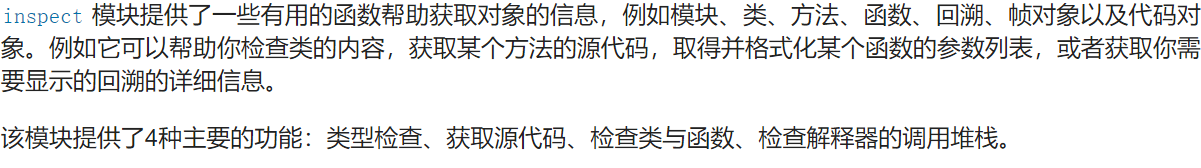
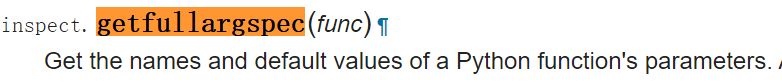
2020-4-16______
1.对于一维的混合高斯拟合
from sklearn.mixture import GaussianMixture import numpy as np a=np.random.randn(10) a=a.reshape(10,1) gmm = GaussianMixture(n_components=2,covariance_type='diag') gmm.fit(a) print(gmm.means_.ravel()) #输出: [-1.89298407 0.30989813] >>> gmm.means_ array([[-1.89298407], [ 0.30989813]])
如果是对一列进行拟合,那么返回的means就是一个值而已。
2.np.newaxis
https://www.jianshu.com/p/78e1e281f698
x1 = np.array([1, 2, 3, 4, 5]) # the shape of x1 is (5,) x1_new = x1[:, np.newaxis] # now, the shape of x1_new is (5, 1) # array([[1], # [2], # [3], # [4], # [5]]) x2_new = x1[np.newaxis,:] # now, the shape of x2_new is (1, 5) # array([[1, 2, 3, 4, 5]])
就是增加一个列,这么简单。
------------恢复内容结束------------