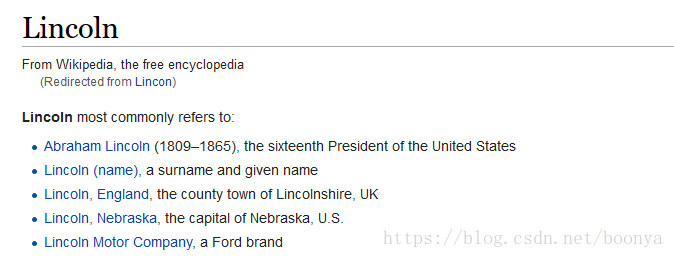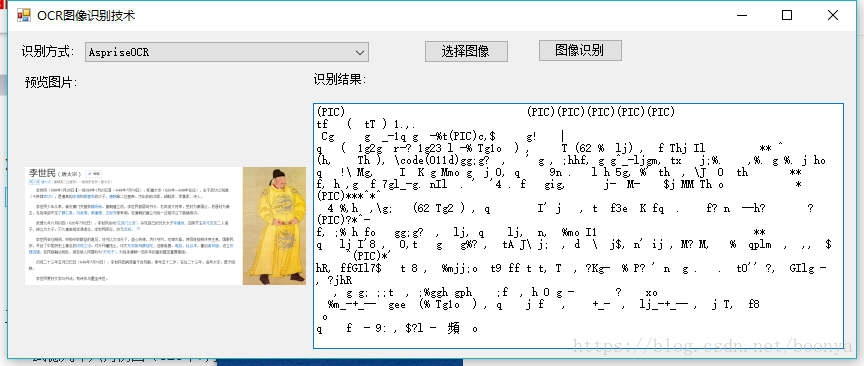using System; using System.Collections.Generic; using System.Drawing; using System.Linq; using System.Runtime.InteropServices; using System.Text; using System.Threading.Tasks; namespace OCR.ImageRecognition { /// <summary> /// AspriseOCR /// </summary> /// DLL包引用:AspriseOCR.dll、DevIL.dll、ILU.dll /// 下载地址:http://asprise.com/product/ocr/download.php?lang=csharp public class AspriseOCR:ImageRecognitionInterface { [DllImport("AspriseOCR.dll", EntryPoint = "OCR", CallingConvention = CallingConvention.Cdecl)] public static extern IntPtr OCR(string file, int type); [DllImport("AspriseOCR.dll", EntryPoint = "OCRpart", CallingConvention = CallingConvention.Cdecl)] static extern IntPtr OCRpart(string file, int type, int startX, int startY, int width, int height); [DllImport("AspriseOCR.dll", EntryPoint = "OCRBarCodes", CallingConvention = CallingConvention.Cdecl)] static extern IntPtr OCRBarCodes(string file, int type); [DllImport("AspriseOCR.dll", EntryPoint = "OCRpartBarCodes", CallingConvention = CallingConvention.Cdecl)] static extern IntPtr OCRpartBarCodes(string file, int type, int startX, int startY, int width, int height); /// <summary> /// 识别图像 /// </summary> /// <param name="imgPath"></param> /// <returns></returns> public string Recognize(string imgPath) { try { int startX = 0, startY = 0; Image image = Image.FromFile(imgPath); return Marshal.PtrToStringAnsi(OCRpart(imgPath, -1, startX, startY, image.Width, image.Height)); } catch (Exception ex) { Console.WriteLine("识别图像错误:"+ex.Message); } return ""; } } }
using System; using System.Collections.Generic; using System.Linq; using System.Text; using System.Threading.Tasks; namespace OCR { interface ImageRecognitionInterface { /// <summary> /// 识别图像 /// </summary> /// <param name="imgPath"></param> /// <returns></returns> string Recognize(string imgPath); } }
OCR AspriseOcr测试使用中英文识别:因为使用AspriseOcr是需要商业授权码的,故使用网上破解dll包进行测试,测试的结果并不理想,可能是因为版本太低所致。如果真的需要做好OCR应用建议购买其授权码。
官网地址:http://asprise.com/
应用场景
- 图像扫描:对图片进行文字识别
- 文件扫描:对PDF文件进行文字识别
- 条码扫描:对二维码条码进行扫描识别
测试示例
注意:需要下载的DLL分别是AspriseOCR.dll、DevIL.dll、ILU.dll将其放在生成的bin/Debug生成目录下,然后就可以测试了,网上有人说需要.net 2.0这个是谬传,我用的是.net framwork 4.5 ,DLL包不用放在注册表里去,放在可执行目录即可,程序运行时会自动加载,因为使用的是DllImport方式导入。
定义接口:
编写工具类和实现:
测试效果
这里通过解析中英文能力来测试
英文识别
中文识别
可见,效果不是很理想,还是要购买其正规渠道的产品才行。
示例和包下载
网上的分比较贵,不建议去下载,因为没什么用,我这里分享一个大家可以做测试使用。
链接:https://pan.baidu.com/s/1Lo3lSnHVvYCfDp-tf9oLnQ
密码:fmai
AspriseOcr也支持Java图像识别:参考http://zxs19861202.iteye.com/blog/1749780
参考网站:
https://blog.csdn.net/boonya/article/details/81197376