第一篇博客,还望各位大神勿喷
小弟在此代码奉上........
借用NorthWind数据库,实现一个商品展示的小功能。上代码:
添加对Linq的引用

1 using System.Data.Linq;//添加对Linq的引用 2 using System.Data.Linq.Mapping;//配置对象和映射关系的命名空间
由于图简单,所以写了很少的字段,继续代码

[Table(Name = "Products")] public class Product { [Column(Name = "ProductID", DbType = "int identity(1,1) not null", IsPrimaryKey = true, IsDbGenerated = true, AutoSync = AutoSync.OnInsert, CanBeNull = true)] public int ProductID { get; set; } [Column(Name = "ProductName", DbType = "nvarchar(40) not null")] public string ProductName { get; set; } [Column(Name = "CategoryID", DbType = "int", CanBeNull = true)] public int CategoryID { get; set; } [Column(Name = "UnitPrice", DbType = "money")] public decimal? Price { get; set; } }

1 [Table(Name = "Categories")] 2 public class Categoty 3 { 4 [Column(Name = "CategoryID", DbType = "int identity(1,1) not null", IsPrimaryKey = true, IsDbGenerated = true, CanBeNull = true, AutoSync = AutoSync.OnInsert)] 5 public int ID { get; set; } 6 [Column(Name = "CategoryName", DbType = "nvarchar(15) not null")] 7 public string CategoryName { get; set; } 8 [Column(Name = "Description", DbType = "ntext null")] 9 public string Description { get; set; } 10 11 private EntitySet<Products> _products; 12 [Association(Name = "C_P", IsForeignKey = false, OtherKey = "CategoryID", ThisKey = "ID", Storage = "_products")] 13 public IList<Products> Products 14 { 15 get { return _products; } //上级接受下级参数,直接返回,上级:Category 下级:Product 16 set { _products.Assign(value); }//下级接受上级参数,使用Assign方法进行向上转换 17 } 18 }
上面分别是两个类:商品类Product与商品类别Category,下面继续创建上下文对象

1 public class NorthwindDBContext : DataContext 2 { 3 private static readonly string conn = ConfigurationManager.ConnectionStrings["Myconn"].ConnectionString;//数据库的连接 4 5 public NorthwindDBContext() 6 : base(conn) { } 7 8 public NorthwindDBContext(string connection) 9 : base(connection) { } 10 11 public Table<Categoty> Category; 12 13 public Table<Products> Products; 14 }
接下来就是展示页面了,创建一个aspx页面吧,扔两个控件上去

1 <body> 2 <form id="form1" runat="server"> 3 <div> 4 <asp:DropDownList ID="DropDownListCategory" runat="server"> 5 </asp:DropDownList> 6 <asp:Button ID="Button1" runat="server" Text="Button" onclick="Button1_Click" /> 7 <asp:GridView ID="GridView1" runat="server"> 8 </asp:GridView> 9 </div> 10 </form> 11 </body>
页面现在也有了,后台代码:

1 public partial class ProductsList : System.Web.UI.Page 2 { 3 Model.NorthwindDBContext db = new Model.NorthwindDBContext(); 4 protected void Page_Load(object sender, EventArgs e) 5 { 6 if (!IsPostBack) 7 { 8 var query = db.Products.Count(); 9 BandCategory(); 10 } 11 } 12 13 private void BandCategory() 14 { 15 16 var allCate = from c in db.Catrgorys select c; 17 this.DropDownListCategory.DataValueField = "ID"; 18 this.DropDownListCategory.DataTextField = "Name"; 19 this.DropDownListCategory.DataSource = allCate; 20 this.DropDownListCategory.DataBind(); 21 } 22 23 protected void Button1_Click(object sender, EventArgs e) 24 { 25 BandProduct(); 26 } 27 28 private void BandProduct() 29 { 30 31 //生成日志文件,方便程序出错查看生成的SQL语句 32 db.Log = new StreamWriter(Server.MapPath("~/log.txt"), true); 33 int cid = int.Parse(this.DropDownListCategory.SelectedValue); 34 List<Model.Product> lst = db.Products.ToList(); 35 var Products = db.Products.Where(x => x.CategoryID == cid); 36 //拿到类别对象 37 //var cate = db.Category.Where(x => x.CategoryID == cid).First(); 38 this.GridView1.DataSource = Products;//cate.Product;两种方法都行 39 this.GridView1.DataBind(); 40 db.Log.Flush(); 41 db.Log.Close(); 42 43 }
最后效果:

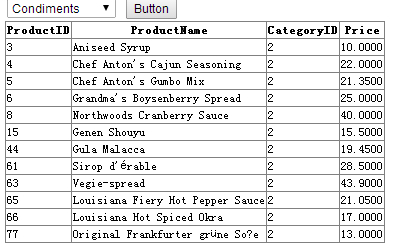
表示刚工作学生路过,大神勿喷...以后会陆续分享一些工作心得的
