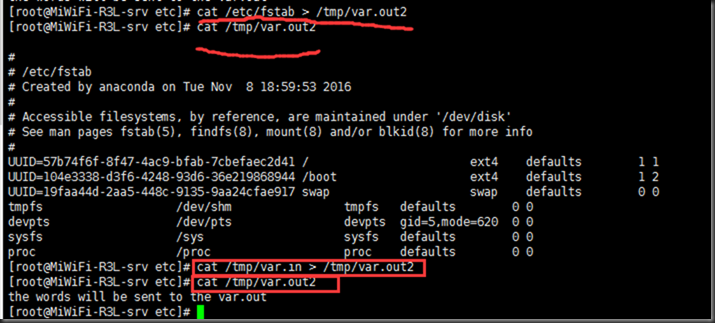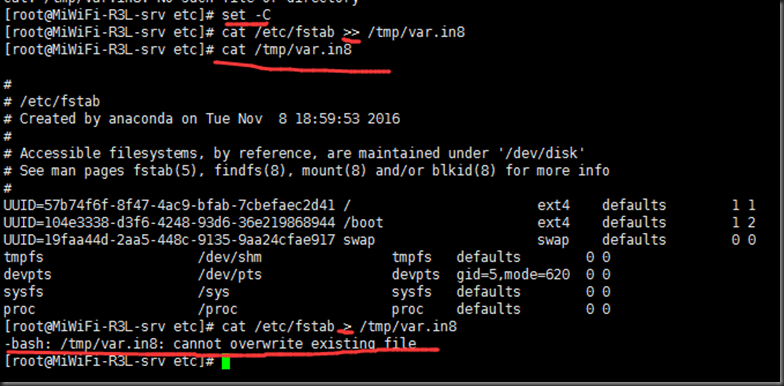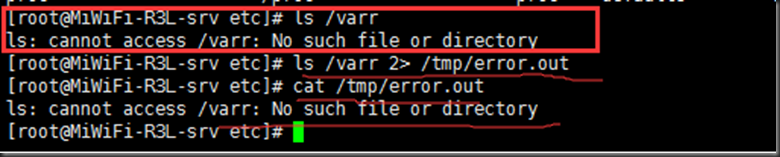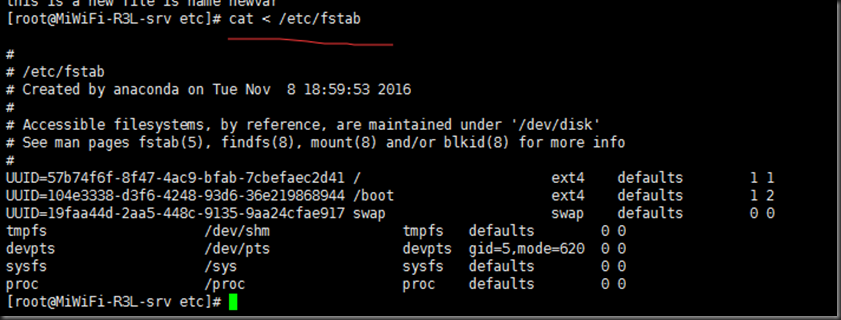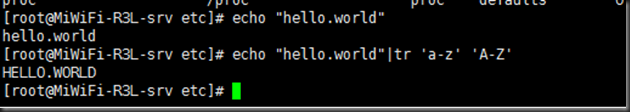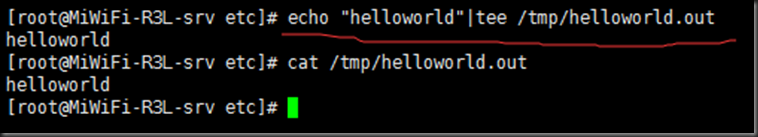1. 系统设定默认输出设备:标准输出(STDOUT,1)
系统设定默认输入设备:标准输入(STDIN,0)
系统设定默认错误设备:标准错误(STDERR,2)
2. 标准输入:键盘
标准输出和错误输出:显示器
3. 输出
覆盖输出
符号:>
注意使用这个>,会覆盖之前的内容
追加输出
符号: >>
它不会覆盖之前的内容,只会在之前的内容往下写
4. set 是功能开关设置
set +C:开复写
set -C:关复写
-C If set, bash does not overwrite an existing file with the >, >&, and <> redirection operators. This may be overridden when creating output files by using the
redirection operator >| instead of >.刚刚关闭了复写功能,但是>>功能还是有效,原因就是这个功能只对 >,>&,<>有用
不过,可以强制输出,用 >|
5. 错误输出
2> :重定向错误输出,只能对错
2>>:追加方式
6. &>:上面讲的是重定向标准输出或错误输出至同一个文件,这个我没有演示成功。
7. 输入重定向
格式:<
没有整明白啊
有个概念还是没有整明白
<<:说是here document
EOF:end of file
8. 管道
概念:前一个命令的输出作为后一个命令的输入
另外,echo命令的功能是在显示器上显示一段文字,一般起到一个提示的作用,先不做详细说明。
9. tee功能
tee - read from standard input and write to standard output and files
功能:tee将数据保存文件和显示器
其中有个管道的概念。不错。