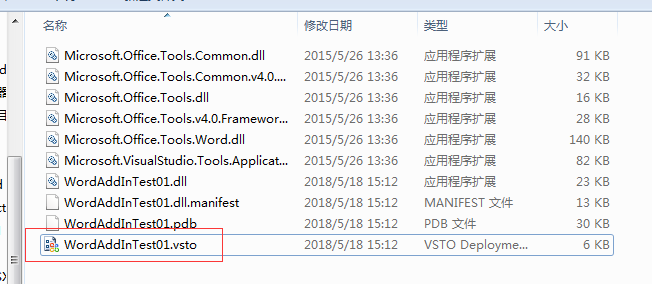入门按照网上的写了第一个VSTO外接程序,点击运行按钮进行调试,发生错误:
名称:
从: file:///D:/Program Files (x86)/Microsoft Visual Studio 11.0/Common7/IDE/PrivateAssemblies/Microsoft.VisualStudio.QualityTools.WordAddInTest01.vsto
************** 异常文本 **************
System.ArgumentException: 值不在预期的范围内。
在 System.Runtime.InteropServices.Marshal.ThrowExceptionForHRInternal(Int32 errorCode, IntPtr errorInfo)
在 Microsoft.VisualStudio.Tools.Office.Runtime.Interop.VSTOEENativeMethods.GetValidCompatibleFramework(String compatibleFrameworkXml)
在 Microsoft.VisualStudio.Tools.Office.Runtime.CompatibleFrameworksValidation.ParseFirstValidFramework(String compatibleFrameworksXml)
在 Microsoft.VisualStudio.Tools.Office.Runtime.OfficeAddInDeploymentManager.OnAddInManifestsDownloaded(AddInManifestsDownloadedArgs args)
在 Microsoft.VisualStudio.Tools.Applications.Deployment.ClickOnceAddInDeploymentManager.RaiseOnAddInManifestsDownloadedEvent(IClickOnceAddInInstaller addInInstaller, Uri deploymentManifestUri, AddInInstallationStatus addinSolutionState, String productName, String deploymentManifestXml, String applicationManifestXml, String hostManifestXml, String logFilePath, String version, Uri supportUri)
在 Microsoft.VisualStudio.Tools.Applications.Deployment.ClickOnceAddInDeploymentManager.InstallAddIn()
=================================================
找了各种方法,包括安装新的补丁更新都不可以。最后才了解到,原来点击生成之后,要找到生成的.vsto文件进行点击安装,这样就可以在office中看到你做的插件了