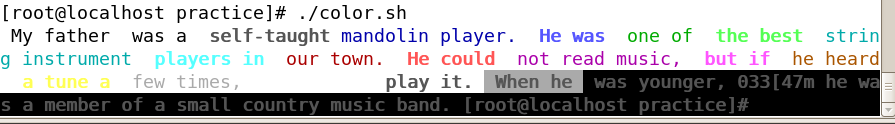C语言设置输出的字体前景色和背景色
颜色如下:
none = "�33[0m"
black = "�33[0;30m"
dark_gray = "�33[1;30m"
blue = "�33[0;34m"
light_blue = "�33[1;34m"
green = "�33[0;32m"
light_green -= "�33[1;32m"
cyan = "�33[0;36m"
light_cyan = "�33[1;36m"
red = "�33[0;31m"
light_red = "�33[1;31m"
purple = "�33[0;35m"
light_purple = "�33[1;35m"
brown = "�33[0;33m"
yellow = "�33[1;33m"
light_gray = "�33[0;37m"
white = "�33[1;37m"
字背景颜色范围: 40--49 字颜色: 30--39
40: 黑 30: 黑
41:红 31: 红
42:绿 32: 绿
43:黄 33: 黄
44:蓝 34: 蓝
45:紫 35: 紫
46:深绿 36: 深绿
47:白色 37: 白色
输出特效格式控制:
�33[0m 关闭所有属性
�33[1m 设置高亮度
�3[4m 下划线
�33[5m 闪烁
�33[7m 反显
�33[8m 消隐
�33[30m -- �33[37m 设置前景色
�33[40m -- �33[47m 设置背景色
光标位置等的格式控制:
�33[nA 光标上移n行
�3[nB 光标下移n行
�33[nC 光标右移n行
�33[nD 光标左移n行
�33[y;xH设置光标位置
�33[2J 清屏
�33[K 清除从光标到行尾的内容
�33[s 保存光标位置
�33[u 恢复光标位置
�33[?25l 隐藏光标
33[?25h 显示光标
例子(.sh文件中实现):
printf "�33[0m My father �33[0;30m was a �33[1;30m self-taught �33[0;34m mandolin player. �33[1;34m He was �33[0;32m one of �33[1;32m the best �3 3[0;36m string instrument �33[1;36m players in �33[0;31m our town. �33[1; 31m He could �33[0;35m not read music, �33[1;35m but if �33[0;33m he hear d �33[1;33m a tune a �33[0;37m few times, �33[1;37m he could �33[30m pl ay it. �33[47m When he �33[40m was younger, 033[47m he was a member of a s mall country music band. "
效果: