1. 通过a标签传递参数,接收页面使用window.location.search获取页面
//01.html <a href = '02.html?name=Auyuer'>click me to jump</a> //02.html function param(){ var url=window.location.search; var params = url.substring(url.indexOf("?")+1); var par = params.split("="); var str = par[0]+':'+par[1]; return str; }
这里说一下Location对象属性都有哪些:
- location.hash 可设置或返回从#开始的部分
例如 http://example.com:1234/test.htm#part2 得到的就是#part2 - location.host 可设置或返回当前url的主机名称和端口号 (example.com:1234)
- location.hostname 可设置或返回当前Url的主机名(example.com)
- location.href 可设置或返回当前整个url(http://example.com:1234/test.htm#part2)
- location.pathname 可设置或返回当前Url的路径部分(/text.html)
- location.port 可设置或返回当前Url的端口部分(1234)
- location.protocol 可设置或返回当前url的协议(http:)
- location.search 可设置或返回当前 URL 的查询部分(?开始)
2. 通过手动给url拼接字符,利用window.open打开新窗口
<button id="btn">click me to jump</button>
<script>
var btn = document.getElementById('btn');
btn.onclick = function(){
var url = '01 end.html?username=Auyuer';
window.open(url, '_self')
}
</script>
//window.open(URL,name,features,replace)
具体参数如下表所示:
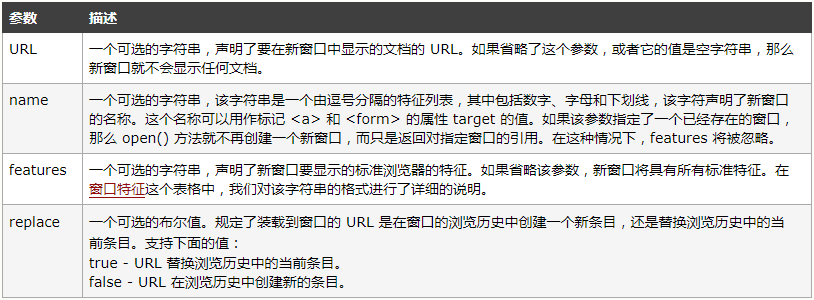
在这里区别一下window.open() 和 Document.open()的区别:
<button onclick="createNewDoc()">点击写入新文档</button> function createNewDoc() { var new_doc = document.open("text/html","replace"); var txt = "<html><body>这是新的文档</body></html>"; new_doc.write(txt); new_doc.close(); } //新文档用 document.write() 方法或 document.writeln() 方法写入内容,写入内容后,必须用 document.close() 方法关闭文档,并迫使其内容显示出来。
可自行运行下代码感受区别
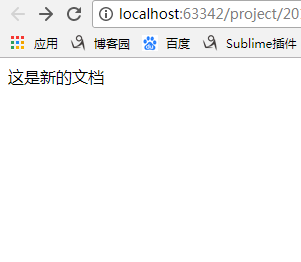
window对象下有document对象
3. form表单提交数据
//01.html <form action="01 end.html" method="get"> <label for = 'username'>username: <input type="text" name="username" id = username/> </label> <input type="submit"> </form> //02.html param(); function param(){ var params = window.location.search; params = params.substring(params.indexOf('?')+1); params = params.split("="); console.log(params[0] + ':'+decodeURI(params[1])); }
这里使用decodeURI做一个转码