1. 先导包
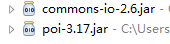
commons-io-2.6.jar包,用于对文件的操作。
下载地址:http://commons.apache.org/proper/commons-io/download_io.cgi
poi-3.17.jar包,对Excel表的操作。
下载地址:http://poi.apache.org/download.html#POI-3.17
2. 假设Excel表的表头和主体内容
1 //表头数组 2 String[] title = {"id","username","password","gender","address"}; 3 //主体内容 4 String[][] sheetBodyValue = { 5 {"001","test1","123456","男","中国北京"}, 6 {"002","test2","123456","女","中国北京"}, 7 {"003","test3","123456","男","中国北京"}, 8 {"004","test4","123456","女","中国北京"} 9 }; 10
3. 创建Excel表
1 HSSFWorkbook workBook = new HSSFWorkbook();
4. 创建excel页面,即sheet
1 HSSFSheet sheet = workBook.createSheet();
5. 创建表头行
1 //创建第index行 sheet.createRow(index) 2 HSSFRow titleRow = sheet.createRow(0);
6. 创建表头单元格,并遍历表头数组,设置表头
1 for (int i = 0; i < title.length; i++) { 2 HSSFCell titleCell= titleRow.createCell(i); 3 titleCell.setCellValue(title[i]); 4 }
7. 从第二行开始创建主体内容
1 for (int i = 1; i <= sheetBodyValue.length; i++) { 2 //创建第i行 3 HSSFRow bodyRow = sheet.createRow(i); 4 //创建单元格,并为每个单元格赋值 5 for (int j = 0; j < sheetBodyValue[0].length; j++) { 6 HSSFCell bodyCell = bodyRow.createCell(j); 7 bodyCell.setCellValue(sheetBodyValue[i-1][j]); 8 } 9 }
8. 创建文件,用文件输出流输出数据
1 File file = new File("D:/poi_text.xls"); 2 try { 3 file.createNewFile(); 4 FileOutputStream outputStream = FileUtils.openOutputStream(file); 5 workBook.write(outputStream); 6 outputStream.close();//记得关闭输出流 7 } catch (IOException e) { 8 e.printStackTrace(); 9 }
9. 最后附上全部代码

1 import java.io.File; 2 import java.io.FileOutputStream; 3 import java.io.IOException; 4 5 import org.apache.commons.io.FileUtils; 6 import org.apache.poi.hssf.usermodel.HSSFCell; 7 import org.apache.poi.hssf.usermodel.HSSFRow; 8 import org.apache.poi.hssf.usermodel.HSSFSheet; 9 import org.apache.poi.hssf.usermodel.HSSFWorkbook; 10 11 public class testExcel { 12 13 @SuppressWarnings("resource") 14 public static void createExcel(){ 15 //表头数组 16 String[] title = {"id","username","password","gender","address"}; 17 //主体内容 18 String[][] sheetBodyValue = { 19 {"001","test1","123456","男","中国北京"}, 20 {"002","test2","123456","女","中国北京"}, 21 {"003","test3","123456","男","中国北京"}, 22 {"004","test4","123456","女","中国北京"} 23 }; 24 25 //创建excel表 26 HSSFWorkbook workBook = new HSSFWorkbook(); 27 //创建excel页面,即sheet 28 HSSFSheet sheet = workBook.createSheet(); 29 //创建表头行,第index行 sheet.createRow(index) 30 HSSFRow titleRow = sheet.createRow(0); 31 32 //创建表头,第一行 33 for (int i = 0; i < title.length; i++) { 34 HSSFCell titleCell= titleRow.createCell(i); 35 titleCell.setCellValue(title[i]); 36 } 37 38 //从第二行开始创建主体内容 39 for (int i = 1; i <= sheetBodyValue.length; i++) { 40 HSSFRow bodyRow = sheet.createRow(i);//创建第i行 41 for (int j = 0; j < sheetBodyValue[0].length; j++) { 42 HSSFCell bodyCell = bodyRow.createCell(j); 43 bodyCell.setCellValue(sheetBodyValue[i-1][j]); 44 } 45 } 46 //创建文件 47 File file = new File("D:/poi_text.xls"); 48 try { 49 file.createNewFile(); 50 FileOutputStream outputStream = FileUtils.openOutputStream(file); 51 workBook.write(outputStream); 52 outputStream.close();//记得关闭输出流 53 } catch (IOException e) { 54 e.printStackTrace(); 55 } 56 } 57 public static void main(String[] args) { 58 createExcel(); 59 } 60 }
本人也是初次接触POI对Excel表的操作,还有很多关于POI操作的知识点需要去掌握。
写一下个人对导出Excel表的操作小结。
希望与君共勉,共同进步。
