1.若项目能编译成功,但有错误提示时,可以用清理缓存的方式解决。
就是把/Users/用户名/Library/Developer/Xcode/DerivedData文件全部删除。
但要注意的是删除前要关闭项目,否则该问题仍存在。
2.利用NSData读取文件
NSData读取文件时分两种形式,通过网络读取和本地读取。二者不能混淆,否则会导致nil问题
//读取本地文件
NSData *dataTemp = [NSData dataWithContentsOfFile:@"/Volumes/IMG_992.png"];
//读取网络文件
NSUrl *url = [NSUrl URLWithString:@"http://baike.baidu.com/pic/%E7%BE%8E%E5%9B%BD/125486/0/377adab44aed2e73523e86b38501a18b86d6fa5e?fr=lemma&ct=single#aid=0&pic=377adab44aed2e73523e86b38501a18b86d6fa5e"];
NSData *dataTemp = [NSData dataWithContentsOfURL:url];
若读取本地文件时使用dataWithContentsOfURL,如
NSUrl *url = [NSUrl URLWithString:@"/Volumes/IMG_992.png"];
NSData *dataTemp = [NSData dataWithContentsOfURL:url];
那么dataTemp将会是nil,这二者不能混淆
3.图片优化的一个小技巧
就是获取图片时,可以用imageWithContentsOfFile来代替[UIImage imageNamed:@""]
因为imageNamed读取图片时,会缓存在内存中,不容易被释放,所以适合存放一些小图。在使用imageWithContentsOfFile时需注意两个问题
①.xcassets里的图片无法被imageWithContentsOfFile读取
②imageWithContentsOfFile读取图片需要加图片的扩展名,如png,jpg等
UIImageView *imgView1 = [[UIImageView alloc]initWithFrame:CGRectMake(50, 100, 300, 200)];
NSString *filePath = [[NSBundle mainBundle] pathForResource:@"a" ofType:@"jpg"];
imgView1.image = [UIImage imageWithContentsOfFile:filePath];
4.在xcode中debug时,若想po self.view.frame或po id类型数据时,会出现

那么此时就需要在终端输入三条指令使之能打印出来
1. touch ~/.lldbinit
2. echo display @import UIKit >> ~/.lldbinit
3. echo target stop-hook add -o "target stop-hook disable" >> ~/.lldbinit
输完后若不出现任何提示,则表示操作成功。
此时重新开始项目即可,无需重启Xcode。成功后
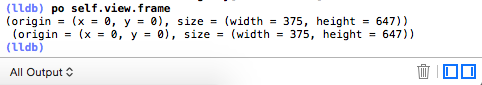
5.使用quartz2d画图中带有create,copy,retain等方法创建出来的值都必须手动释放,否则在analyze时会报内存溢出问题。
手动释放有两种方法
CGPathRelease(path);
CFRelease(path);
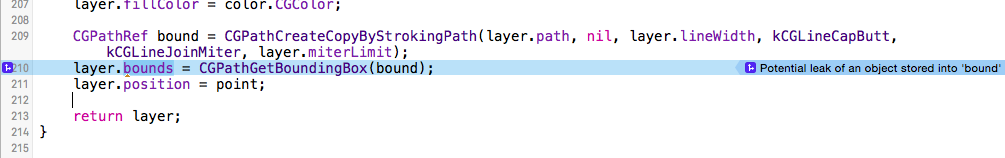
CAShapeLayer *layer = [CAShapeLayer new];
UIBezierPath *path = [UIBezierPath new];
CGPathRef bound = CGPathCreateCopyByStrokingPath(layer.path, nil, layer.lineWidth, kCGLineCapButt, kCGLineJoinMiter, layer.miterLimit);
layer.bounds = CGPathGetBoundingBox(bound);
手动释放该值,必须有
CGPathRelease(bound);
或者使用
CFRelease(bound);
//CFRelease属于更底层的cocafoundation框架
6.获取文件属性,常用的为[NSFileManager attributesOfItemAtPath:error:],返回类型为NSDictionary
-(void)findFileInfoByFileManager{
NSFileManager *manager = [NSFileManager defaultManager];
NSDictionary *dict = [manager attributesOfItemAtPath:_filePath error:nil];
NSLog(@"%----@",dict);
}
打印结果为:
{
NSFileCreationDate = "2016-05-24 02:55:35 +0000";
NSFileExtendedAttributes = {
"com.apple.quarantine" = <30303032 3b353734 33633261 373b5363 7265656e 43617074 7572653b>;
};
NSFileExtensionHidden = 0;
NSFileGroupOwnerAccountID = 20;
NSFileGroupOwnerAccountName = staff;
NSFileModificationDate = "2016-05-24 02:55:35 +0000";
NSFileOwnerAccountID = 502;
NSFilePosixPermissions = 420;
NSFileReferenceCount = 1;
NSFileSize = 367105;
NSFileSystemFileNumber = 40523851;
NSFileSystemNumber = 16777220;
NSFileType = NSFileTypeRegular;
}
但attributesOfItemAtPath:error:会耗费大量时间去读取可能根本不需要使用的属性,这时可以用stat代替NSFileManager。前提是得引入<sys/stat.h>
#import <sys/stat.h>
-(void)findFileInfoByStat{
struct stat statbuf;
const char *cpath = [_filePath fileSystemRepresentation];
if (cpath && stat(cpath, &statbuf)==0) {
NSNumber *fileSize = [NSNumber numberWithUnsignedLongLong:statbuf.st_size];
NSDate *modifiDate = [NSDate dateWithTimeIntervalSince1970:statbuf.st_mtime];
NSDate *creationDate = [NSDate dateWithTimeIntervalSince1970:statbuf.st_ctime];
//…………
}
}