From
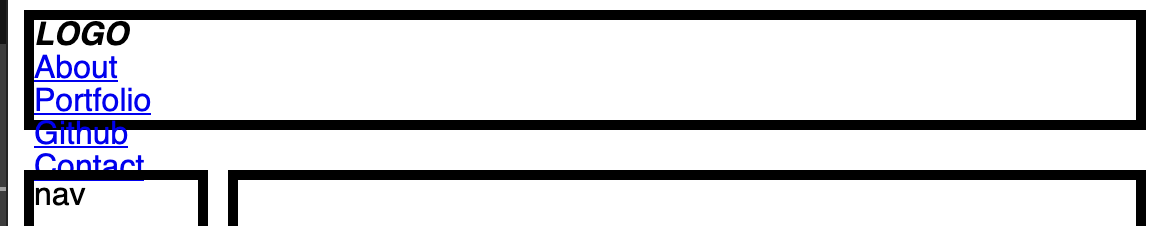
to
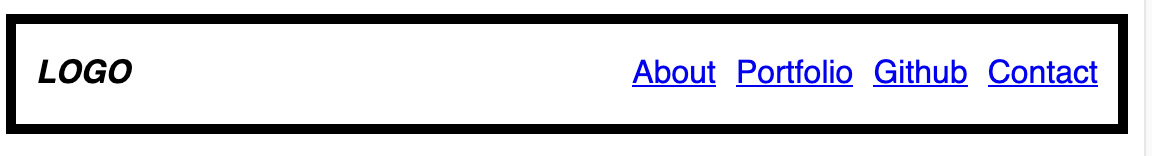
HTML:
<header class="header item"> <em><strong>LOGO</strong></em> <a href="#about">About</a> <a href="#portfolio">Portfolio</a> <a href="https://github.com/eggheadio" target="_blank">Github</a> <a href="mailto:eggo@email.com">Contact</a> </header>
CSS:
.header { grid-area: header; display: grid; grid-auto-flow: column; grid-gap: 10px; grid-template-columns: 1fr; align-items: center; padding: 10px; }
Just want to explain why adding `grid-template-columns: 1fr` would work.
Reason is because here `1fr` only apply to the `LOGO`, so logo will take all the available spaces. Therefore it push all links to the right.
If you do `1fr 1fr`, then not only LOGO, but also the first <a> will also be included.