wrapBox:最外层盒子,背景色为进度条的颜色
leftBox/rightBox:半宽等长 左/右浮动的盒子,背景色为灰色
roundMask:居中的盒子 用来遮盖leftBox和rightBox
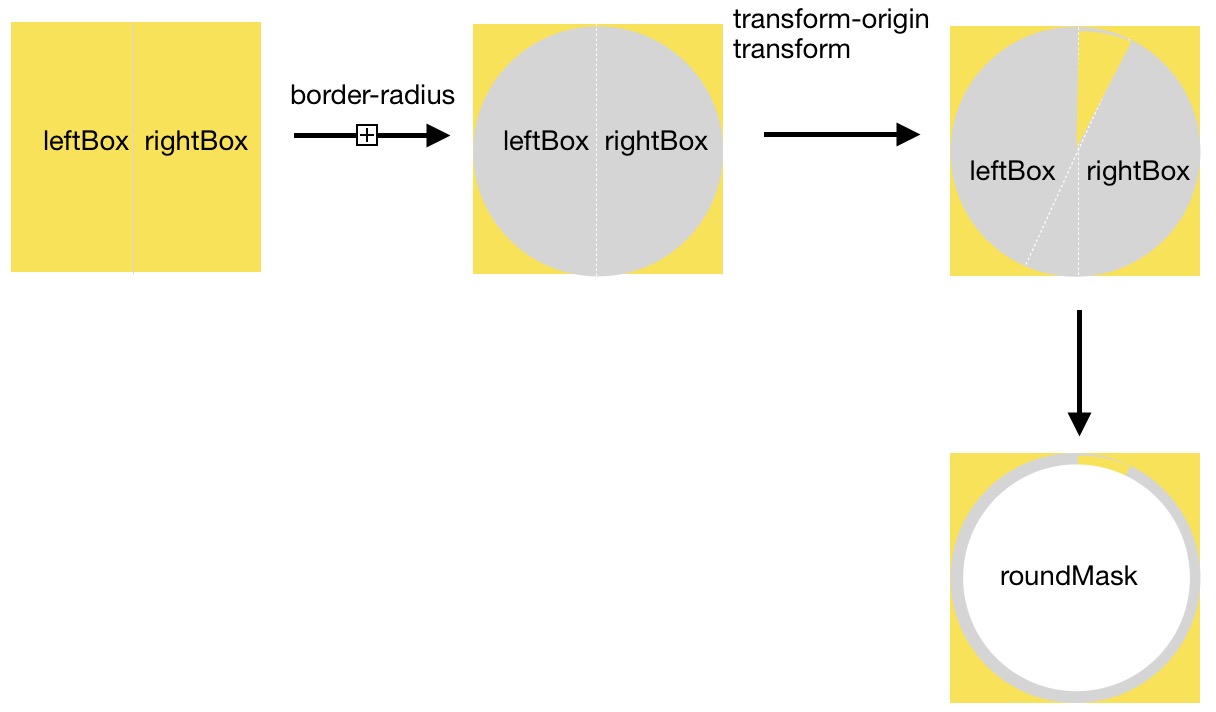
基本原理:
当进度小于180度,rightBox以左中点为原点进行旋转
当进度大于180度,rightBox位置不变 背景变成灰色,leftBox以右中点为原点进行旋转,旋转度数=进度-180
问题:rpx在转换成px时有误差 导致小圆不在中心位置 border-radius计算不准确
解决办法:宽高、位置用百分比,border-radius根据windowWidth自己算
代码:
<template>
<view class="wrapBox" style="background:{{color}};{{circleWidth}}rpx;height:{{circleWidth}}rpx;">
<view class="leftBox" style="50%;height:100%;border-radius:{{radius}}rpx 0 0 {{radius}}rpx;transform:rotateZ({{deg>180?deg-180:0}}deg)"></view>
<view class="rightBox" style="50%;height:100%;border-radius:0 {{radius}}rpx {{radius}}rpx 0;background:{{deg>180?color:'#F0F0F0'}};transform: rotateZ({{deg>180?0:deg}}deg)"></view>
<view class="roundMask" style="{{maskWidth}}%;height:{{maskWidth}}%;background:{{backgroundColor}}"></view>
</view>
</template>
<script>
import wepy from 'wepy'
export default class Progress extends wepy.component {
props = {
color: {
type: String,
default: "#FFD600"
},
deg: {
type: Number,
default: 0
},
circleWidth: {
type: Number,
default: 34
},
progressWidth: {
type: Number,
default: 10
},
backgroundColor: {
type: String,
default: '#fff'
}
}
computed = {
maskWidth() {
return (1 - this.progressWidth / this.circleWidth) * 100
},
maskRadius() {
return (1 - this.progressWidth / this.circleWidth) * 50
},
radius() {
//windowWidth在app.wpy的onShow中获取
return this.$root.$parent.globalData.windowWidth * this.circleWidth / 375
}
}
}
</script>
<style lang="less">
.wrapBox {
position: absolute;
border-radius: 50%;
.leftBox,
.rightBox {
overflow: hidden;
float: left;
background: #F0F0F0;
}
.leftBox {
transform-origin: right center;
}
.rightBox {
transform-origin: left center;
}
.roundMask {
position: absolute;
top: 50%;
left: 50%;
border-radius:50%;
transform: translate(-50%, -50%);
}
}
</style>