Thymeleaf模板引擎
1、thymeleaf是一个Java类库,,他是xml/xhtml/html5的模板引擎可以作为view层
2、themeleaf基本语法
- 引入thymeleaf
<!--引入Thymeleaf--> <html xmlns:th="http://www.thymeleaf.org">
将镜头页面转换成动态的视图,要进行动态处理的元素将使用“th:”为前缀
- 访问model中的数据
<div class="panel-body"> <!--通过${}访问model中的属性--> <span th:text="${singlePerson.name}"></span> </div>
需要处理的动态内容需要加上“th:”前缀
- model中的数据迭代
<div class="panel-body"> <ul class="list-group"> <!--通过th:each 来迭代数据--> <li class="list-grop-item" th:each="person:${people}"> <span th:text="${person.name}"></span> <span th:text="${person.age}"></span> </li> </ul> </div>
person做为迭代元素来使用,然后像上面一样访问迭代元素中的属性
- 数据判断
<!--通过${not #lists.isEmpty(people)} 来判断数据。Thymeleaf 支持> 、<、>=、<=、 == 、!= 作为比较条件,同时也支持将Spring EL表达式语言用于条件中--> <div th:if="${not #lists.isEmpty(people)}">
Thymeleaf 支持> 、<、>=、<=、 == 、!= 作为比较条件,同时也支持将Spring EL表达式语言用于条件中
3、测试案例:
- 新建spring-boot项目

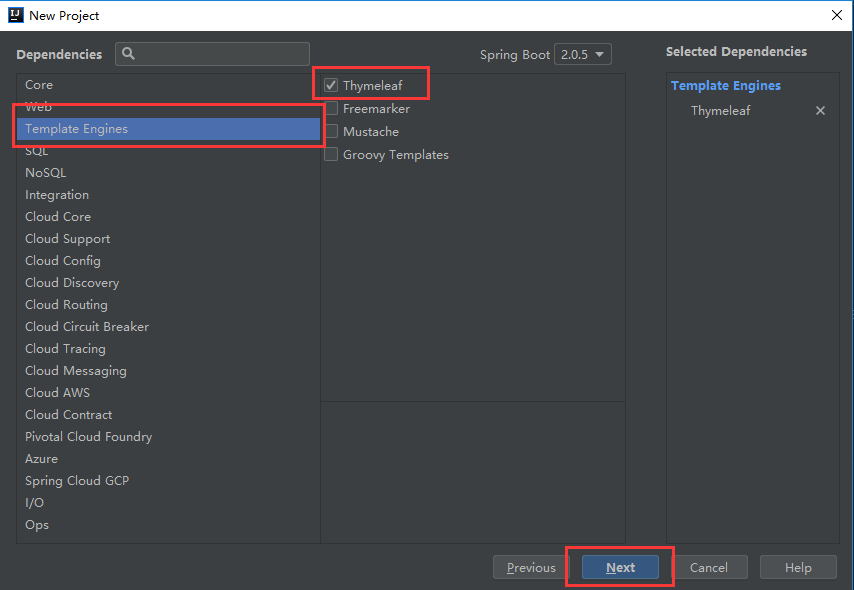
- 新建一个JavaBean
package com.example.spring_boot_thymeleaf_test.entity; /** * @Author: Amy * @Date: 2018/10/16 * @Time: 17:23 * Description: */ public class Person { private String name ; private Integer age; public Person(){ super(); } public Person(String name , Integer age ){ super(); this.age=age; this.name=name; } public String getName() { return name; } public void setName(String name) { this.name = name; } public Integer getAge() { return age; } public void setAge(Integer age) { this.age = age; } }
- 启动类(controller和启动类在同一个类中)
package com.example.spring_boot_thymeleaf_test; import com.example.spring_boot_thymeleaf_test.entity.Person; import org.springframework.boot.SpringApplication; import org.springframework.boot.autoconfigure.SpringBootApplication; import org.springframework.stereotype.Controller; import org.springframework.ui.Model; import org.springframework.web.bind.annotation.RequestMapping; import java.util.ArrayList; import java.util.List; @Controller @SpringBootApplication public class SpringBootThymeleafTestApplication { public static void main(String[] args) { SpringApplication.run(SpringBootThymeleafTestApplication.class, args); } @RequestMapping("/") public String index(Model model){ Person single = new Person("Amy",21); List<Person> people = new ArrayList<Person>(); Person p1 = new Person("旋涡鸣人",12); Person p2 = new Person("佐助",12); people.add(p1); people.add(p2); model.addAttribute("singlePerson",single); model.addAttribute("people",people); return "index"; } }
当启动类和controller在同一个类的时候,要使用@controller注解
- controller类(controller和启动类不在同一个类中)
package com.example.spring_boot_thymeleaf_test; import com.example.spring_boot_thymeleaf_test.entity.Person; import org.springframework.stereotype.Controller; import org.springframework.ui.Model; import org.springframework.web.bind.annotation.RequestMapping; import org.springframework.web.servlet.ModelAndView; import java.util.ArrayList; import java.util.List; /** * @Author: Amy * @Date: 2018/10/17 * @Time: 17:12 * Description: */ @Controller @RequestMapping("/test") public class TestController { /* @RequestMapping("/index") public String index(Model model){ Person single = new Person("Amy",21); List<Person> people = new ArrayList<Person>(); Person p1 = new Person("旋涡鸣人",12); Person p2 = new Person("佐助",12); people.add(p1); people.add(p2); model.addAttribute("singlePerson",single); model.addAttribute("people",people); return "index"; }*/ @RequestMapping("/index") public ModelAndView index(){ ModelAndView model = new ModelAndView("/index"); Person single = new Person("Amy",21); List<Person> people = new ArrayList<Person>(); Person p1 = new Person("旋涡鸣人",12); Person p2 = new Person("佐助",12); people.add(p1); people.add(p2); model.addObject("singlePerson",single); model.addObject("people",people); return model; } }
当启动类和controller不在同一个类的时候,启动类要放在根目录下,启动类上使用了注解@SpringBootApplication会默认扫描启动类的所在的包和子包下面所有的注解;如果controller和启动类不在同一个包需要使用注解@ComponentScan来指定扫描的包
- index页面
<!DOCTYPE html> <!--将镜头页面转换成动态的视图,要进行动态处理的元素将使用“th:”为前缀--> <!--引入Thymeleaf--> <html xmlns:th="http://www.thymeleaf.org"> <head> <meta charset="UTF-8"> <title>Title</title> <!--引入Bootstrap--> <link rel="stylesheet" href="//cdn.bootcss.com/bootstrap/3.3.5/css/bootstrap.min.css"> <link rel="stylesheet" href="//cdn.bootcss.com/bootstrap/3.3.5/css/bootstrap-theme.min.css"> </head> <!--通过@{}引用web静态资源,引入jQuery--> <script th:src="@{jquery-3.3.1.min.js}" type="text/javascript"></script> <body> <div class="panel panel-primary"> <div class="panel-heading"> <h3 class="panel-title">访问model</h3> </div> <div class="panel-body"> <!--通过${}访问model中的属性--> <span th:text="${singlePerson.name}"></span> </div> </div> <!--通过${not #lists.isEmpty(people)} 来判断数据。Thymeleaf 支持> 、<、>=、<=、 == 、!= 作为比较条件,同时也支持将Spring EL表达式语言用于条件中--> <div th:if="${not #lists.isEmpty(people)}"> <div class="panel panel-primary"> <div class="panel-heading"> <h3 class="panel-title">列表</h3> </div> <div class="panel-body"> <ul class="list-group"> <!--通过th:each 来迭代数据--> <li class="list-grop-item" th:each="person:${people}"> <span th:text="${person.name}"></span> <span th:text="${person.age}"></span> </li> </ul> </div> </div> </div> </body> </html>
- 运行结果,浏览器访问http://localhost:8080/test/index 或者http://localhost:8080/ 页面如下
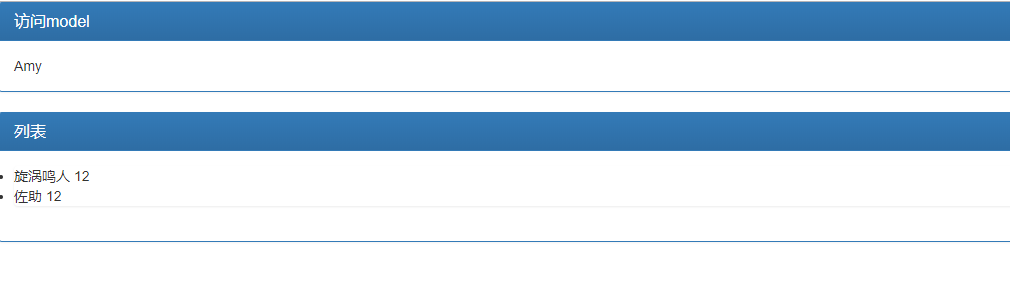
Servlet、Filter、Listener的注册
1、直接注册Bean
- Servlet注册测试
package com.example.spring_boot_thymeleaf_test.servlet; import javax.servlet.ServletException; import javax.servlet.http.HttpServlet; import javax.servlet.http.HttpServletRequest; import javax.servlet.http.HttpServletResponse; import java.io.IOException; import java.io.PrintWriter; /** * @Author: Amy * @Date: 2018/12/5 * @Time: 17:10 * Description: */public class HelloServlet extends HttpServlet { @Override protected void doGet(HttpServletRequest request, HttpServletResponse response) throws ServletException, IOException { System.out.println("GET"); request.setCharacterEncoding("UTF-8"); response.setCharacterEncoding("UTF-8"); // 向客户端生成响应数据 response.setContentType("text/html;charset=UTF-8"); PrintWriter w = response.getWriter(); w.println("<h1 style='text-align:center;color:blue;'>Hello, Servlet!</h1>"); } }
配置类
@Configuration public class WebCofig { @Bean public HelloServlet helloServlet(){ return new HelloServlet(); } }
- Filter注册测试
package com.example.spring_boot_thymeleaf_test.filter; import javax.servlet.*; import java.io.IOException; /** * @Author:Amy * @Date: 2018/12/5 * @Time: 17:32 * Description: */public class HelloFilter implements Filter { @Override public void init(FilterConfig filterConfig) throws ServletException { System.out.println( "Filter Init" ); } @Override public void doFilter(ServletRequest servletRequest, ServletResponse servletResponse, FilterChain filterChain) throws IOException, ServletException { System.out.println( "Hello" ); filterChain.doFilter( servletRequest, servletResponse ); System.out.println( "Filter" ); } @Override public void destroy() { System.out.println("Filter Destroy"); } }
配置类
@Bean public HelloFilter helloFilter(){ return new HelloFilter(); }
- Listener注册测试
package com.example.spring_boot_thymeleaf_test.listener; import javax.servlet.DispatcherType; import javax.servlet.ServletRequest; import javax.servlet.ServletRequestEvent; import javax.servlet.ServletRequestListener; import javax.servlet.http.HttpServletRequest; /** * @Author: Amy * @Date: 2018/12/5 * @Time: 17:38 * Description: */ public class RequestLifecycleListener implements ServletRequestListener { @Override public void requestDestroyed(ServletRequestEvent event) { ServletRequest req = event.getServletRequest(); HttpServletRequest request = (HttpServletRequest) req ; String uri = request.getRequestURI(); DispatcherType type = request.getDispatcherType(); String name = req.getLocalName(); System.out.println( "来自"+name+"请求类型为"+type + " ,请求路径是 " + uri +"的请求结束"); } @Override public void requestInitialized(ServletRequestEvent event) { ServletRequest req = event.getServletRequest(); HttpServletRequest request = (HttpServletRequest) req ; String uri = request.getRequestURI(); DispatcherType type = request.getDispatcherType(); String name = req.getLocalName(); System.out.println( "接收到请求:来自" +name+"的请求,请求类型为"+type + " ,请求路径是 " + uri ); } }
配置类
@Bean public RequestLifecycleListener requestLifecycleListener(){ return new RequestLifecycleListener(); }
2、通过RegistrationBean
- Servlet注册配置文件
@Bean public ServletRegistrationBean servletRegistrationBean(){ return new ServletRegistrationBean(new HelloServlet(),"/hello/*"); }
- Filter注册配置文件
@Bean public FilterRegistrationBean filterRegistrationBean(){ FilterRegistrationBean filterRegistrationBean = new FilterRegistrationBean(); filterRegistrationBean.addUrlPatterns("/hello"); filterRegistrationBean.setFilter(new HelloFilter()); return filterRegistrationBean; }
- Listener注册配置文件
@Bean public ServletListenerRegistrationBean servletListenerRegistrationBean(){ return new ServletListenerRegistrationBean(new RequestLifecycleListener()); }
3、使用注解
- Servlet注册
@WebServlet("/hello/*")启动类增加@ServletComponentScan注解,会扫描到相关组件
- Filter注册
@WebFilter("/hello") - Listener注册
@WebListener
配置Tomcat
1、使用配置文件进行配置
####配置servlet容器
#修改端口号
server.port=8080
#修改访问路径,默认是/
server.servlet.context-path=/springboot
####配置Tomcat
#配置Tomcat的编码
server.tomcat.uri-encoding=utf-8
2、使用配置类进行配置
package com.example.spring_boot_thymeleaf_test; import org.apache.catalina.connector.Connector; import org.apache.coyote.http11.Http11NioProtocol; import org.springframework.boot.web.embedded.tomcat.TomcatConnectorCustomizer; import org.springframework.boot.web.embedded.tomcat.TomcatServletWebServerFactory; import org.springframework.boot.web.server.WebServerFactory; import org.springframework.boot.web.server.WebServerFactoryCustomizer; /** * @Author: Amy * @Date: 2018/12/5 * @Time: 19:01 * Description: */ public class ServletContainerConfig implements WebServerFactoryCustomizer { @Override public void customize(WebServerFactory factory) { ((TomcatServletWebServerFactory)factory).addConnectorCustomizers(new TomcatConnectorCustomizer() { @Override public void customize(Connector connector) { Http11NioProtocol protocol = (Http11NioProtocol) connector.getProtocolHandler(); protocol.setPort(8081); } }); } }
Spring Boot2.0以上使用WebServerFactoryCustomizer接口替换EmbeddedServletContainerCustomizer组件完成对嵌入式Servlet容器的配置。
替换Tomcat
1、替换为jetty
<dependency> <groupId>org.springframework.boot</groupId> <artifactId>spring-boot-starter-web</artifactId> <exclusions> <exclusion> <groupId>org.springframework.boot</groupId> <artifactId>spring-boot-starter-tomcat</artifactId> </exclusion> </exclusions> </dependency> <dependency> <groupId>org.springframework.boot</groupId> <artifactId>spring-boot-starter-jetty</artifactId> <version>2.0.6.RELEASE</version> </dependency>
2、替换为Undertow
<dependency> <groupId>org.springframework.boot</groupId> <artifactId>spring-boot-starter-web</artifactId> <exclusions> <exclusion> <groupId>org.springframework.boot</groupId> <artifactId>spring-boot-starter-tomcat</artifactId> </exclusion> </exclusions> </dependency> <dependency> <groupId>org.springframework.boot</groupId> <artifactId>spring-boot-starter-undertow</artifactId> <version>2.0.6.RELEASE</version> </dependency>
推荐博客
https://blog.csdn.net/pml18710973036/article/details/60764496
https://blog.csdn.net/caychen/article/details/80351936
https://blog.csdn.net/Hard__ball/article/details/81281898
转载请于明显处标明出处