1.新建maven项目(具体的新建过程就不细说了)
2.添加maven依赖,也就是在pom.xml文件添加项目的依赖jar包:
<project xmlns="http://maven.apache.org/POM/4.0.0" xmlns:xsi="http://www.w3.org/2001/XMLSchema-instance" xsi:schemaLocation="http://maven.apache.org/POM/4.0.0 http://maven.apache.org/maven-v4_0_0.xsd"> <modelVersion>4.0.0</modelVersion> <groupId>springboot-test</groupId> <artifactId>bootTest</artifactId> <packaging>war</packaging> <version>0.0.1-SNAPSHOT</version> <name>bootTest Maven Webapp</name> <url>http://maven.apache.org</url> <!-- SpringBoot版本(核心) --> <parent> <groupId>org.springframework.boot</groupId> <artifactId>spring-boot-starter-parent</artifactId> <version>1.4.0.RELEASE</version> <relativePath /> </parent> <dependencies> <!-- web --> <dependency> <groupId>org.springframework.boot</groupId> <artifactId>spring-boot-starter-web</artifactId> </dependency> <!-- 持久层(SpringData) --> <dependency> <groupId>org.springframework.boot</groupId> <artifactId>spring-boot-starter-data-jpa</artifactId> </dependency> <!-- MySql --> <dependency> <groupId>mysql</groupId> <artifactId>mysql-connector-java</artifactId> </dependency> <!-- JDBC依赖 --> <dependency> <groupId>org.springframework.boot</groupId> <artifactId>spring-boot-starter-jdbc</artifactId> </dependency> <dependency> <groupId>org.springframework.boot</groupId> <artifactId>spring-boot-starter-test</artifactId> <scope>test</scope> </dependency> <!-- 模板(渲染HTML页面) --> <dependency> <groupId>org.springframework.boot</groupId> <artifactId>spring-boot-starter-thymeleaf</artifactId> </dependency> </dependencies> <build> <finalName>spring-boot-data-jpa</finalName> <plugins> <plugin> <groupId>org.apache.maven.plugins</groupId> <artifactId>maven-compiler-plugin</artifactId> <configuration> <source>1.8</source> <target>1.8</target> </configuration> </plugin> </plugins> </build> </project>
3.在application.properties(放在resources目录下)中添加配置信息:
##JDBC Setting(Mysql的配置信息) spring.datasource.driver-class-name=com.mysql.jdbc.Driver spring.datasource.url=jdbc:mysql://127.0.0.1:3306/boottest?useUnicode=true&characterEncoding=utf-8 spring.datasource.username=root spring.datasource.password=root spring.datasource.max-idle=10 spring.datasource.max-wait=10000 spring.datasource.min-idle=5 spring.datasource.initial-size=5
##服务器的配置信息 server.port=8080 server.session.timeout=10 server.tomcat.uri-encoding=UTF-8 ## SpringDataJPA Settings
#spring.jpa.generate-ddl:true ----->将这个属性设置为TRUE,就是设置数据库自动更新,即但数据库没有实体所对应的的表时,自动创建,有对应的表时执行更新,和hibernate的hbm2ddl.auto:updata功能差不多 spring.jpa.generate-ddl: true spring.jpa.show-sql: true spring.jpa.properties.hibernate.format_sql: false #设置模板位置,即html文件的存放位置 spring.thymeleaf.prefix=classpath:/templates/
4.项目的文件目录

5.测试
5.1 实体类User
package com.yxl.springboot.entity; import javax.persistence.Entity; import javax.persistence.GeneratedValue; import javax.persistence.Id; import javax.persistence.Table; @Entity @Table(name = "user") //声明实体对应得表,如果没有则创建(前提是application.properties文件中有相应的配置) public class User { @Id @GeneratedValue private int id; private String name; private String password; public User() { super(); // TODO Auto-generated constructor stub } public User(int id, String name, String password) { super(); this.id = id; this.name = name; this.password = password; } public int getId() { return id; } public void setId(int id) { this.id = id; } public String getName() { return name; } public void setName(String name) { this.name = name; } public String getPassword() { return password; } public void setPassword(String password) { this.password = password; } }
5.2 Mapper(Dao)层
package com.yxl.springboot.mapper; import org.springframework.data.jpa.repository.JpaRepository; import com.yxl.springboot.entity.User; //继承JpaRepository类 public interface UserMapper extends JpaRepository<User, Integer>{ public User findByName(String name); }
5.3 controller层
package com.yxl.springboot.controller; import java.util.List; import org.springframework.beans.factory.annotation.Autowired; import org.springframework.stereotype.Controller; import org.springframework.ui.Model; import org.springframework.web.bind.annotation.RequestMapping; import com.yxl.springboot.entity.User; import com.yxl.springboot.mapper.UserMapper; @Controller public class SpringBootTestController { @Autowired private UserMapper userMapper; @RequestMapping(value = "/find") public String springBootTest(Model model) { User findByName = userMapper.findByName("test"); model.addAttribute("user", findByName); return "test"; } @RequestMapping(value = "/all") public String selectAll(Model model) { List<User> selectAll = userMapper.findAll(); model.addAttribute("user", selectAll); return "test1"; } }
5.4 test.html
<!DOCTYPE html> <html xmlns="http://www.w3.org/1999/xhtml" xmlns:th="http://www.thymeleaf.org" xmlns:sec="http://www.thymeleaf.org/thymeleaf-extras-springsecurity3"> <head> <meta charset="UTF-8"></meta> <title>Insert title here</title> </head> <body> <h1>哈哈哈!成功了!</h1> <!-- 模板渲染 --> <p th:text="${user.name}"></p> </body> </html>
5.5 test1.html
<!DOCTYPE html> <html xmlns="http://www.w3.org/1999/xhtml" xmlns:th="http://www.thymeleaf.org" xmlns:sec="http://www.thymeleaf.org/thymeleaf-extras-springsecurity3"> <head> <meta charset="UTF-8"></meta> <title>Insert title here</title> </head> <body> <h1>哈哈哈!成功了!</h1> <table> <thead> <tr> <td>编号</td> <td>姓名</td> <td>密码</td> </tr> </thead> <tbody> <!-- 循环遍历 --> <tr th:each = "user : ${user}"> <td th:text = "${user.id}"></td> <td th:text = "${user.name}"></td> <td th:text = "${user.password}"></td> </tr> </tbody> </table> </body> </html>
5.5 程序入口Application.java
package com.yxl.springboot; import org.springframework.boot.SpringApplication; import org.springframework.boot.autoconfigure.SpringBootApplication; @SpringBootApplication public class Application { public static void main(String[] args) { SpringApplication.run(Application.class, args); } }
5.6 数据库数据
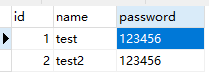
5.7 运行结果
test.html
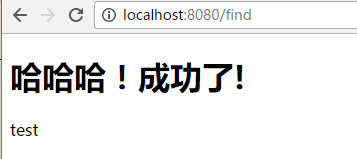
test1.html
