1.创建数据库springmvc及表items,且插入一些数据
DROP TABLE IF EXISTS `items`;
CREATE TABLE `items` (
`id` int(11) NOT NULL AUTO_INCREMENT,
`name` varchar(32) NOT NULL COMMENT '商品名称',
`price` float(10,1) NOT NULL COMMENT '商品定价',
`detail` text COMMENT '商品描述',
`pic` varchar(64) DEFAULT NULL COMMENT '商品图片',
`createtime` datetime NOT NULL COMMENT '生产日期',
PRIMARY KEY (`id`)
) ENGINE=InnoDB AUTO_INCREMENT=4 DEFAULT CHARSET=utf8;
INSERT INTO `springmvc`.`items` (`id`, `name`, `price`, `detail`, `pic`, `createtime`) VALUES ('1', '台式机', '3000.0', '该电脑质量非常好!!!!', NULL, '2019-09-21 13:22:53');
INSERT INTO `springmvc`.`items` (`id`, `name`, `price`, `detail`, `pic`, `createtime`) VALUES ('2', '笔记本', '6000.0', '笔记本性能好,质量好!!!!!', NULL, '2019-09-21 13:22:57');
INSERT INTO `springmvc`.`items` (`id`, `name`, `price`, `detail`, `pic`, `createtime`) VALUES ('3', '背包', '200.0', '名牌背包,容量大质量好!!!!', NULL, '2019-09-21 13:23:02');
2.创建java web工程,此处以第一篇博文创建的demo项目为基准--基于idea创建的demo项目
3.导入需要用到的jar包,且加载依赖到项目中去
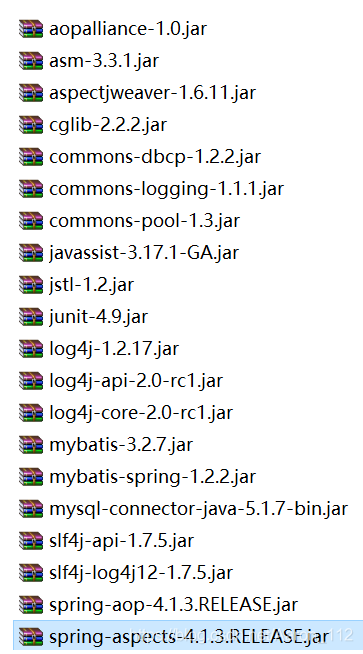

4.根据逆向工程,生成mapper文件和pojo类文件,或者手写,以及创建service相关类

下面是各个文件内容:
4.1 ItemsMapper.javpackage cn.springmvc.mapper;
import cn.springmvc.pojo.Items;
import cn.springmvc.pojo.ItemsExample;
import org.apache.ibatis.annotations.Param;
import java.util.List;
public interface ItemsMapper {
int countByExample(ItemsExample example);
int deleteByExample(ItemsExample example);
int deleteByPrimaryKey(Integer id);
int insert(Items record);
int insertSelective(Items record);
List<Items> selectByExampleWithBLOBs(ItemsExample example);
List<Items> selectByExample(ItemsExample example);
Items selectByPrimaryKey(Integer id);
int updateByExampleSelective(@Param("record") Items record, @Param("example") ItemsExample example);
int updateByExampleWithBLOBs(@Param("record") Items record, @Param("example") ItemsExample example);
int updateByExample(@Param("record") Items record, @Param("example") ItemsExample example);
int updateByPrimaryKeySelective(Items record);
int updateByPrimaryKeyWithBLOBs(Items record);
int updateByPrimaryKey(Items record);
}4.2 ItemsMapper.xml<?xml version="1.0" encoding="UTF-8" ?>
<!DOCTYPE mapper PUBLIC "-//mybatis.org//DTD Mapper 3.0//EN" "http://mybatis.org/dtd/mybatis-3-mapper.dtd" >
<mapper namespace="cn.springmvc.mapper.ItemsMapper" >
<resultMap id="BaseResultMap" type="cn.springmvc.pojo.Items" >
<id column="id" property="id" jdbcType="INTEGER" />
<result column="name" property="name" jdbcType="VARCHAR" />
<result column="price" property="price" jdbcType="REAL" />
<result column="pic" property="pic" jdbcType="VARCHAR" />
<result column="createtime" property="createtime" jdbcType="TIMESTAMP" />
</resultMap>
<resultMap id="ResultMapWithBLOBs" type="cn.springmvc.pojo.Items" extends="BaseResultMap" >
<result column="detail" property="detail" jdbcType="LONGVARCHAR" />
</resultMap>
<sql id="Example_Where_Clause" >
<where >
<foreach collection="oredCriteria" item="criteria" separator="or" >
<if test="criteria.valid" >
<trim prefix="(" suffix=")" prefixOverrides="and" >
<foreach collection="criteria.criteria" item="criterion" >
<choose >
<when test="criterion.noValue" >
and ${criterion.condition}
</when>
<when test="criterion.singleValue" >
and ${criterion.condition} #{criterion.value}
</when>
<when test="criterion.betweenValue" >
and ${criterion.condition} #{criterion.value} and #{criterion.secondValue}
</when>
<when test="criterion.listValue" >
and ${criterion.condition}
<foreach collection="criterion.value" item="listItem" open="(" close=")" separator="," >
#{listItem}
</foreach>
</when>
</choose>
</foreach>
</trim>
</if>
</foreach>
</where>
</sql>
<sql id="Base_Column_List" >
id, name, price, pic, createtime
</sql>
<sql id="Blob_Column_List" >
detail
</sql>
<select id="selectByExampleWithBLOBs" resultMap="ResultMapWithBLOBs" parameterType="cn.springmvc.pojo.ItemsExample" >
select
<if test="distinct" >
distinct
</if>
<include refid="Base_Column_List" />
,
<include refid="Blob_Column_List" />
from items
<if test="_parameter != null" >
<include refid="Example_Where_Clause" />
</if>
<if test="orderByClause != null" >
order by ${orderByClause}
</if>
</select>
<select id="selectByExample" resultMap="BaseResultMap" parameterType="cn.springmvc.pojo.ItemsExample" >
select
<if test="distinct" >
distinct
</if>
<include refid="Base_Column_List" />
from items
<if test="_parameter != null" >
<include refid="Example_Where_Clause" />
</if>
<if test="orderByClause != null" >
order by ${orderByClause}
</if>
</select>
<select id="selectByPrimaryKey" resultMap="ResultMapWithBLOBs" parameterType="java.lang.Integer" >
select
<include refid="Base_Column_List" />
,
<include refid="Blob_Column_List" />
from items
where id = #{id,jdbcType=INTEGER}
</select>
<select id="countByExample" parameterType="cn.springmvc.pojo.ItemsExample" resultType="java.lang.Integer" >
select count(*) from items
<if test="_parameter != null" >
<include refid="Example_Where_Clause" />
</if>
</select>
</mapper>4.3 Items.javapackage cn.springmvc.pojo;
import java.util.Date;
public class Items {
private Integer id;
private String name;
private Float price;
private String pic;
private Date createtime;
private String detail;
public Integer getId() {
return id;
}
public void setId(Integer id) {
this.id = id;
}
public String getName() {
return name;
}
public void setName(String name) {
this.name = name == null ? null : name.trim();
}
public Float getPrice() {
return price;
}
public void setPrice(Float price) {
this.price = price;
}
public String getPic() {
return pic;
}
public void setPic(String pic) {
this.pic = pic == null ? null : pic.trim();
}
public Date getCreatetime() {
return createtime;
}
public void setCreatetime(Date createtime) {
this.createtime = createtime;
}
public String getDetail() {
return detail;
}
public void setDetail(String detail) {
this.detail = detail == null ? null : detail.trim();
}
}4.4 ItemsExample.javapackage cn.springmvc.pojo;
import java.util.ArrayList;
import java.util.Date;
import java.util.List;
public class ItemsExample {
protected List<Criteria> oredCriteria;
public ItemsExample() {
oredCriteria = new ArrayList<Criteria>();
}
protected abstract static class GeneratedCriteria {
protected List<Criterion> criteria;
protected GeneratedCriteria() {
super();
criteria = new ArrayList<Criterion>();
}
}
public static class Criteria extends GeneratedCriteria {
protected Criteria() {
super();
}
}
public static class Criterion {
private String condition;
private Object value;
private Object secondValue;
private boolean noValue;
private boolean singleValue;
private boolean betweenValue;
private boolean listValue;
private String typeHandler;
protected Criterion(String condition) {
super();
this.condition = condition;
this.typeHandler = null;
this.noValue = true;
}
protected Criterion(String condition, Object value, String typeHandler) {
super();
this.condition = condition;
this.value = value;
this.typeHandler = typeHandler;
if (value instanceof List<?>) {
this.listValue = true;
} else {
this.singleValue = true;
}
}
}
}4.5 ItemService.javapackage cn.springmvc.service;
import cn.springmvc.pojo.Items;
import java.util.List;
public interface ItemService {
//查询商品列表
public List<Items> selectItemsList();
}
4.6 ItemServiceImplpackage cn.springmvc.service;
import cn.springmvc.mapper.ItemsMapper;
import cn.springmvc.pojo.Items;
import org.springframework.beans.factory.annotation.Autowired;
import org.springframework.stereotype.Service;
import java.util.List;
/**
* 查询商品信息
* @author lx
*
*/
@Service
public class ItemServiceImpl implements ItemService {
@Autowired
private ItemsMapper itemsMapper;
//查询商品列表
public List<Items> selectItemsList(){
return itemsMapper.selectByExampleWithBLOBs(null);
}
}
5..创建相关配置文件
把创建的相关配置文件放到src目录下即可,如下图所示,记得把创建的applicationContext.xml文件给配置加载依赖到项目中去,具体加载方法请看上一篇博文。

4.1创建db.properties
jdbc.driver=com.mysql.jdbc.Driver
jdbc.url=jdbc:mysql://localhost:3306/springmvc?characterEncoding=utf-8
jdbc.username=root
jdbc.password=root4.2 创建sqlMapConfig.xml
<?xml version="1.0" encoding="UTF-8" ?>
<!DOCTYPE configuration
PUBLIC "-//mybatis.org//DTD Config 3.0//EN"
"http://mybatis.org/dtd/mybatis-3-config.dtd">
<configuration>
<!-- 设置别名 -->
<typeAliases>
<!-- 2. 指定扫描包,会把包内所有的类都设置别名,别名的名称就是类名,大小写不敏感 -->
<package name="cn.springmvc.pojo" />
</typeAliases>
</configuration>4.3 创建log4g.properties
# Global logging configuration
log4j.rootLogger=DEBUG, stdout
# Console output...
log4j.appender.stdout=org.apache.log4j.ConsoleAppender
log4j.appender.stdout.layout=org.apache.log4j.PatternLayout
log4j.appender.stdout.layout.ConversionPattern=%5p [%t] - %m%n
4.4 创建applicationContexnt.xml
<?xml version="1.0" encoding="UTF-8"?>
<beans xmlns="http://www.springframework.org/schema/beans"
xmlns:context="http://www.springframework.org/schema/context" xmlns:p="http://www.springframework.org/schema/p"
xmlns:aop="http://www.springframework.org/schema/aop" xmlns:tx="http://www.springframework.org/schema/tx"
xmlns:xsi="http://www.w3.org/2001/XMLSchema-instance"
xsi:schemaLocation="http://www.springframework.org/schema/beans http://www.springframework.org/schema/beans/spring-beans-4.0.xsd
http://www.springframework.org/schema/context http://www.springframework.org/schema/context/spring-context-4.0.xsd
http://www.springframework.org/schema/aop http://www.springframework.org/schema/aop/spring-aop-4.0.xsd http://www.springframework.org/schema/tx http://www.springframework.org/schema/tx/spring-tx-4.0.xsd
http://www.springframework.org/schema/util http://www.springframework.org/schema/util/spring-util-4.0.xsd">
<context:property-placeholder location="classpath:db.properties"/>
<!-- 数据库连接池 -->
<bean id="dataSource" class="org.apache.commons.dbcp.BasicDataSource"
destroy-method="close">
<property name="driverClassName" value="${jdbc.driver}" />
<property name="url" value="${jdbc.url}" />
<property name="username" value="${jdbc.username}" />
<property name="password" value="${jdbc.password}" />
<property name="maxActive" value="10" />
<property name="maxIdle" value="5" />
</bean>
<!-- Mybatis的工厂 -->
<bean id="sqlSessionFactoryBean" class="org.mybatis.spring.SqlSessionFactoryBean">
<property name="dataSource" ref="dataSource"/>
<!-- 核心配置文件的位置 -->
<property name="configLocation" value="classpath:sqlMapConfig.xml"/>
</bean>
<!-- Mapper动态代理开发 扫描 -->
<bean class="org.mybatis.spring.mapper.MapperScannerConfigurer">
<!-- 基本包 -->
<property name="basePackage" value="cn.springmvc.mapper"/>
</bean>
<!-- 注解事务 -->
<bean id="transactionManager" class="org.springframework.jdbc.datasource.DataSourceTransactionManager">
<property name="dataSource" ref="dataSource"/>
</bean>
<!-- 开启注解 -->
<tx:annotation-driven transaction-manager="transactionManager"/>
</beans>4.5 配置修改web.xml,如下图所示
<?xml version="1.0" encoding="UTF-8"?>
<web-app xmlns:xsi="http://www.w3.org/2001/XMLSchema-instance" xmlns="http://java.sun.com/xml/ns/javaee" xsi:schemaLocation="http://java.sun.com/xml/ns/javaee http://java.sun.com/xml/ns/javaee/web-app_2_5.xsd" id="WebApp_ID" version="2.5">
<display-name>springmvc-mybatis</display-name>
<welcome-file-list>
<welcome-file>index.html</welcome-file>
<welcome-file>index.htm</welcome-file>
<welcome-file>index.jsp</welcome-file>
<welcome-file>default.html</welcome-file>
<welcome-file>default.htm</welcome-file>
<welcome-file>default.jsp</welcome-file>
</welcome-file-list>
<context-param>
<param-name>contextConfigLocation</param-name>
<param-value>classpath:applicationContext.xml</param-value>
</context-param>
<!-- Spring监听器 -->
<listener>
<listener-class>org.springframework.web.context.ContextLoaderListener</listener-class>
</listener>
<!-- 处理POST提交乱码问题 -->
<filter>
<filter-name>encoding</filter-name>
<filter-class>org.springframework.web.filter.CharacterEncodingFilter</filter-class>
<init-param>
<param-name>encoding</param-name>
<param-value>UTF-8</param-value>
</init-param>
</filter>
<filter-mapping>
<filter-name>encoding</filter-name>
<url-pattern>*.action</url-pattern>
</filter-mapping>
<!-- 前端控制器 -->
<servlet>
<servlet-name>springmvc</servlet-name>
<servlet-class>org.springframework.web.servlet.DispatcherServlet</servlet-class>
<!-- 默认找 /WEB-INF/[servlet的名称]-servlet.xml -->
<init-param>
<param-name>contextConfigLocation</param-name>
<param-value>classpath:springmvc.xml</param-value>
</init-param>
</servlet>
<servlet-mapping>
<servlet-name>springmvc</servlet-name>
<!--
1. /* 拦截所有 jsp js png .css 真的全拦截 建议不使用
2. *.action *.do 拦截以do action 结尾的请求 肯定能使用 ERP
3. / 拦截所有 (不包括jsp) (包含.js .png.css) 强烈建议使用 前台 面向消费者 www.jd.com/search /对静态资源放行
-->
<url-pattern>*.action</url-pattern>
</servlet-mapping>
</web-app>6.创建jsp文件
创建itemList.jsp,放到WEB-INF/jsp目录下
<%@ page language="java" contentType="text/html; charset=UTF-8"
pageEncoding="UTF-8"%>
<%@ taglib uri="http://java.sun.com/jsp/jstl/core" prefix="c" %>
<%@ taglib uri="http://java.sun.com/jsp/jstl/fmt" prefix="fmt"%>
<!DOCTYPE html PUBLIC "-//W3C//DTD HTML 4.01 Transitional//EN" "http://www.w3.org/TR/html4/loose.dtd">
<html>
<head>
<meta http-equiv="Content-Type" content="text/html; charset=UTF-8">
<title>查询商品列表</title>
</head>
<body>
<form action="${pageContext.request.contextPath }/item/queryitem.action" method="post">
查询条件:
<table width="100%" border=1>
<tr>
<td><input type="submit" value="查询"/></td>
</tr>
</table>
商品列表:
<table width="100%" border=1>
<tr>
<td>商品名称</td>
<td>商品价格</td>
<td>生产日期</td>
<td>商品描述</td>
<td>操作</td>
</tr>
<c:forEach items="${itemList }" var="item">
<tr>
<td>${item.name }</td>
<td>${item.price }</td>
<td><fmt:formatDate value="${item.createtime}" pattern="yyyy-MM-dd HH:mm:ss"/></td>
<td>${item.detail }</td>
<td><a href="${pageContext.request.contextPath }/itemEdit.action?id=${item.id}">修改</a></td>
</tr>
</c:forEach>
</table>
</form>
</body>
</html>7.启动tomcat,访问http://localhost:8080/springmvcdemo/samePage.action,如下图所示
