首先我们创建vue.config.js,这个是配置项,在其中输入以下代码
module.exports = {
pages: {
index: {
// 页面的入口文件
entry: 'src/index/main.js',
// 页面的模板文件
template: 'src/index/index.html',
// build 生成的文件名称 例: dist/index.html
filename: 'index.html'
},
// template 默认会去找 public/subpage.html 页面,如果找不到会使用 public/index.html 文件
personal:{
entry: "src/personal/main.js",
template: "src/personal/index.html",
filename: "personal.html"
},
file:{
entry: "src/file/main.js",
template: "src/file/file.html",
filename: "file.html"
},
},
}
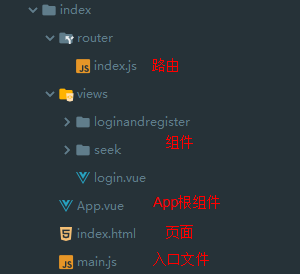
这时候注意html文件写法,推荐直接把模板文件复制过来
<!DOCTYPE html>
<html lang="en">
<head>
<meta charset="utf-8">
<meta http-equiv="X-UA-Compatible" content="IE=edge">
<meta name="viewport" content="width=device-width,initial-scale=1.0">
<link rel="icon shortcut" href="/favicon.png">
<title>**********</title>
</head>
<body>
<div id="app"></div>
</body>
</html>
多页面应用无法使用vuex传值,本人使用的是本地存储进行值的传递,当然在每个单页面中还是和之前的方法一样,
多页面的跳转
window.location.href=`pay.html`
携带参数跳转
window.location.href=`pay.html?price=${a.price}&orderSn=${a.orderSn}`