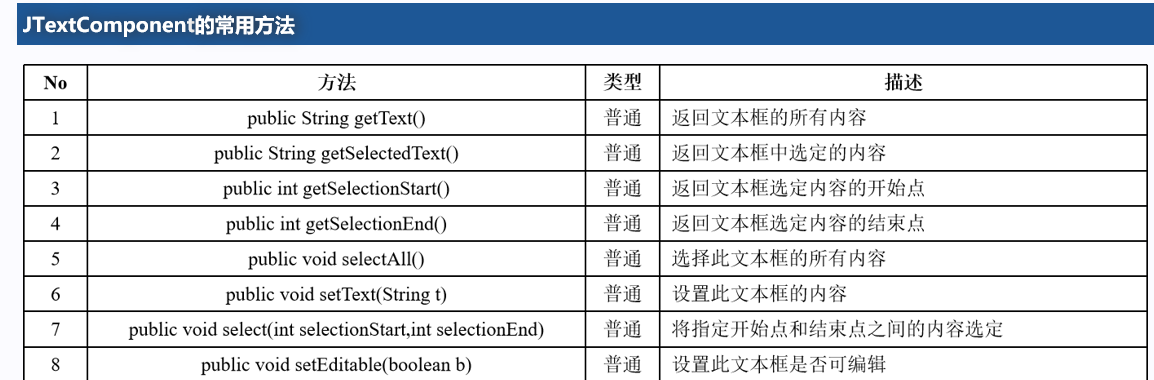Java实验报告
班级 计科二班 学号 20188442 姓名 吴怡君
完成时间 2019.11.15
评分等级
实验代码
package Domon9;
import java.awt.Font;
import java.awt.event.*;
import javax.swing.*;
class Logininterface {
private JFrame frame = new JFrame("声明一个窗体对象");
private JButton submit = new JButton("登录按钮");
private JButton reset = new JButton("重置按钮");
private JLabel nameLab = new JLabel("用户名");
private JLabel passLab = new JLabel("密 码");
private JLabel infoLab = new JLabel("用户登录系统");
private JTextField nameText = new JTextField();
private JPasswordField passText = new JPasswordField();
public Logininterface(){
Font fnt = new Font("Serief",Font.BOLD,14);
infoLab.setFont(fnt);
submit.addActionListener(new ActionListener(){
public void actionPerformed(ActionEvent arg0){
if(arg0.getSource()==submit){
String n = nameText.getText();
String p = new String(passText.getPassword());
if(n.equals("Brent")&&p.equals("990903")) {
infoLab.setText("登录成功");
}
else if(n.equals("")) {
infoLab.setText("请输入用户名");
}
else if(p.equals("")) {
infoLab.setText("请输入密码");
}
else
infoLab.setText("用户名或密码错误");
}
}
});
reset.addActionListener(new ActionListener() {
public void actionPerformed(ActionEvent arg0) {
if(arg0.getSource()==reset) {
nameLab .setText("");
passLab.setText("");
infoLab.setText("");
}
}
});
frame.setLayout(null);
nameLab.setBounds(25, 25, 80, 40);
passLab.setBounds(25, 50, 80, 40);
infoLab.setBounds(25, 85, 240, 50);
nameText.setBounds(85, 25, 120, 40);
passText.setBounds(85, 50, 120, 40);
submit.setBounds(185, 25, 80, 40);
reset.setBounds(185, 50, 80, 40);
frame.add(nameLab);
frame.add(passLab);
frame.add(infoLab);
frame.add(nameText);
frame.add(passText);
frame.add(submit);
frame.add( reset);
frame.setSize(300,150);
frame.setVisible(true);
}
}
package Domon9;
public class test {
public static void main(String[] args) {
new Logininterface();
}
}
实验截图
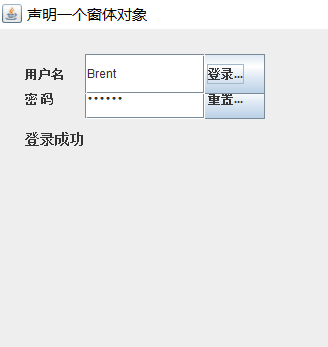
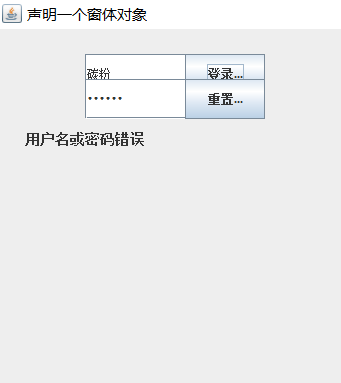
小题总结
对于这道题目,主要是设置登录界面,所以首先得有窗体,然后在窗体里面用绝对布局器对里面的组件进行排列,然后就是必须要学会事件处理,这里面有很多方法可以帮助我们简单的设置出界面,总体来说,我觉得比较麻烦的就是那些英文字母了,有点让我眼花缭乱的感觉,不过基本代表的意思还是清晰的。
课程总结:
1.这周首先学习了一些其他的容器,通过这些容器我们可以更好的在页面中设置组件的摆放以及布局,然后就是学习了事件处理,主要学习了窗体事件以及动作事件,其中动作事件就是让按钮变得有意义,以后联系数据库之后将可以完整的去设置一个图形界面。
2.就是这些类的一些方法: