本文的Keepass版本:KeePass Password Safe Version 2.45
首先介绍一下Keepass,引用官网的解释如下:
KeePass is a free open source password manager, which helps you to manage your passwords in a secure way. You can store all your passwords in one database, which is locked with a master key. So you only have to remember one single master key to unlock the whole database. Database files are encrypted using the best and most secure encryption algorithms currently known (AES-256, ChaCha20 and Twofish).
今天主要说明一下、如果通过Keepass实现mstsc远程桌面的自动登录,
首先Keepass默认是不能实现rpd协议的自动登录,因此需要使用它的URL Overrides功能
实现过程如下:
1、菜单【Tools】-->【Options】-->【integration】-->【URL Overrides】
2、然后 Add一个Custom Overrides,名称可以叫做rdp,其值如下:
cmd://cmd /c "cmdkey /generic:TERMSRV/{URL:RMVSCM} /user:{USERNAME} /pass:{PASSWORD} && start /b mstsc /v:{URL:RMVSCM} && timeout /t 10 /nobreak && cmdkey /delete:TERMSRV/{URL:RMVSCM}"
3、最后添加一台开启了远程桌面服务的服务器,在URL处写上 rdp://x.x.x.x 即可,如下图所示:
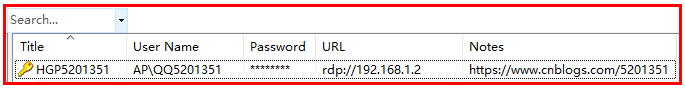
4、访问测试:双击条目的URL字段即可,也可以选中服务器条目,按Ctrl+U快捷键也可以打开远程桌面、实现自动登录!
尊重别人的劳动成果 转载请务必注明出处:https://www.cnblogs.com/5201351/p/13282477.html