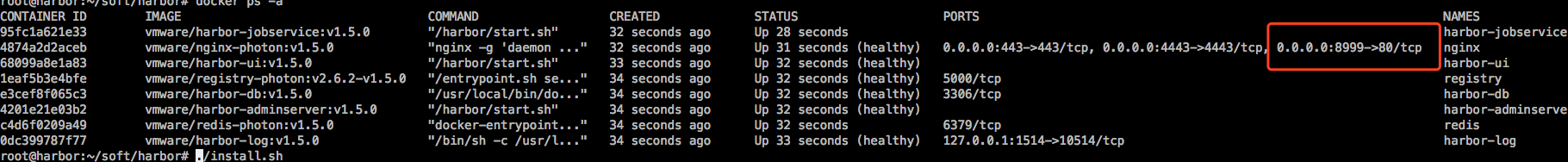Harbor的web登录页面默认是80端口,这样不利于我们的web服务应用管理,以及服务器安全方面的原因,因此需要修改80端口
root@harbor:~/soft/harbor# ls common docker-compose.notary.yml ha harbor.v1.5.0.tar.gz LICENSE prepare docker-compose.clair.yml docker-compose.yml harbor.cfg install.sh NOTICE
1、打开docker-compose.yml文件,修改80:80为8999:80
root@harbor:~/soft/harbor# vim docker-compose.yml
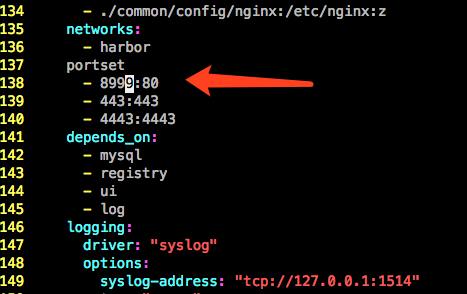
2、修改common/templates/registry/config.yml文件加入8999端口
root@harbor:~/soft/harbor# vim common/templates/registry/config.yml

3、重启服务和重新加载配置文件install.sh
root@harbor:~/soft/harbor# ./install.sh