用python3链接oracle产生错误:
DPI-1047: Cannot locate a 64-bit Oracle Client library: "The specified module could not be found
主要是 instantclient版本为32位,需更换成64位。
解决方案:
一、已安装oracle客户端
1. 重新下载 instantclient 64位, 下载链接:http://jvniu.jb51.net:81/201708/tools/instantclientx64_jb51.rar
下载完成后,解压得到 文件夹
2 将整个文件夹移动到oracle安装目录,client子文件夹内
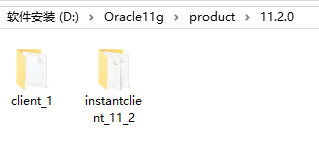
3. 添加环境变量(下图为win10系统)
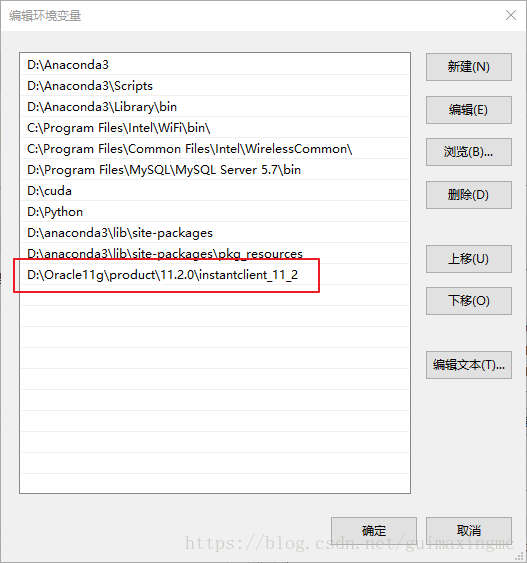
4. 重启python, 成功连接oracle。
二、未安装oracle客户端(需要连接服务器数据库的情况)
1、创建文件路径:
D:Oracle11gproduct11.2.0
2、下载 instantclient 64位 放置到 1 创建的路径下
3、将文件中后缀为 dll 的文件复制到 anaconda 安装位置
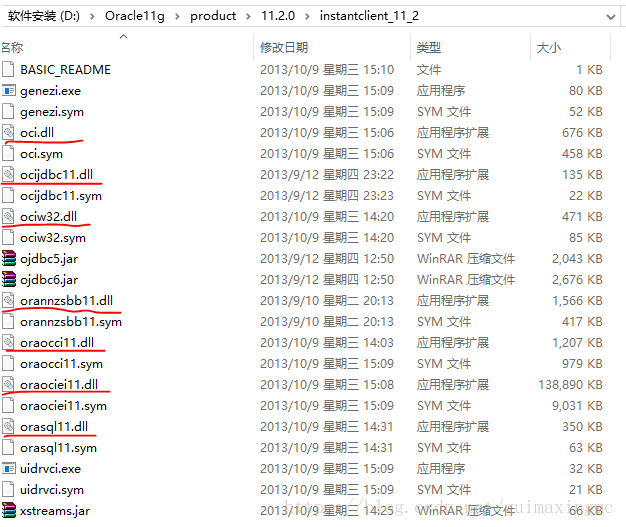
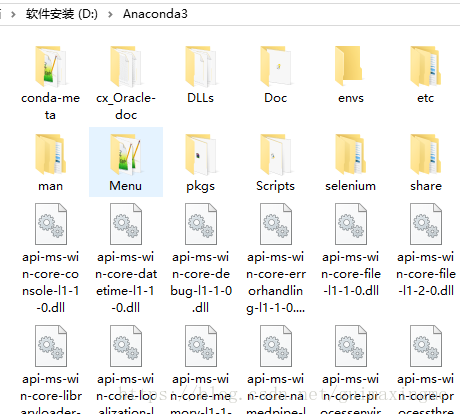
3. 、添加环境变量(见第一种情况)
4、重启python
参考:https://blog.csdn.net/guimaxingmc/article/details/80360840