说明:记录自己的linux使用过程,并不打算把它当作一个教程,仅仅只是记录下自己使用过程中的一些命令,配置等东西,这样方便自己查阅,也就不用到处去网上搜索了,所以文章毫无章法可言,甚至会记录得很乱。
linux我们往往当作服务器,很多时候我们需要在windows下访问linux服务器。访问过程如下:
step1:安装openssh
sudo apt-get install openssh-server
step2: 查看ip地址
ifconfig
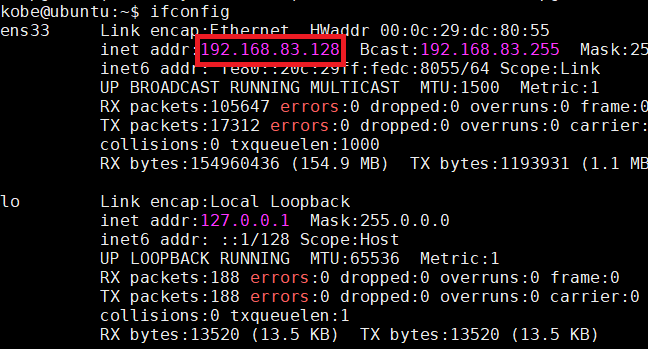
step3:
windows下用 putty 进行远程连接
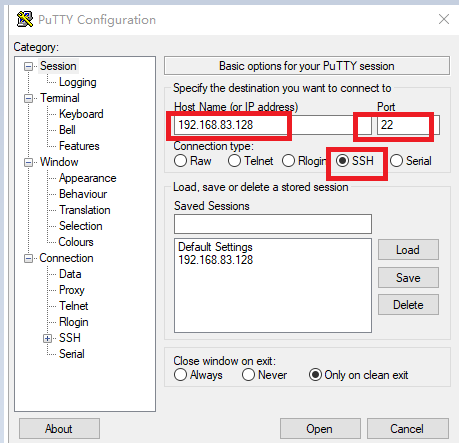
自己平时常用ssh连接工具:
putty: https://www.chiark.greenend.org.uk/~sgtatham/putty/latest.html
MobaXterm(有免费版) : https://mobaxterm.mobatek.net/download.html